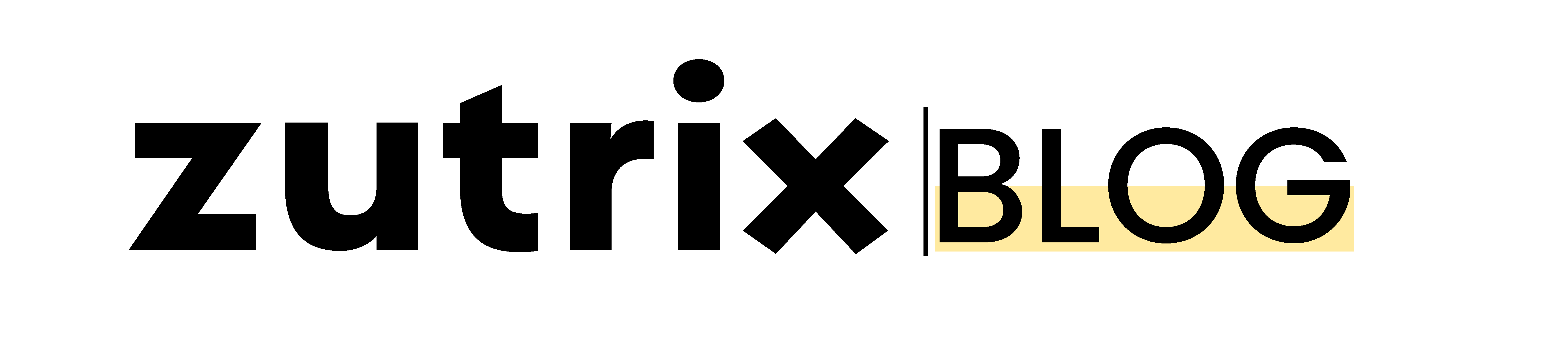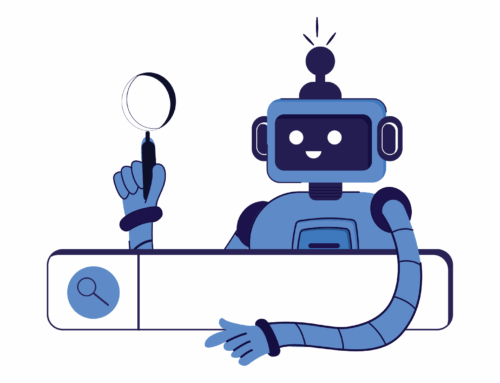SEO is very complex. There are hundreds and thousands of factors that affect SEO.
And sometimes, maintain everything can be a little confusing for many people.
But if you’re a WordPress user then you have a huge advantage over non-WordPress users.
Because you can access a ton of SEO plugins that will make your work a lot easier.
In this post, we’re going to share with you some of the best WordPress SEO plugins that you can use to supercharge your SEO and eliminate complexities.
We’re going to list 9 such SEO plugins that will help you a lot in your journey. However, it’s not necessary to use each of these plugins.
You can choose any of the plugins that you think you need and would be suitable for your needs.
Some plugins also provide the same functionalities, so there’s no need to choose both of the plugins since they can conflict and mess up everything.
So without much further ado, let’s jump right in.
Table of Contents
9 Best WordPress SEO Plugins in 2021
1. Yoast SEO
Yoast SEO is an all-in-one SEO plugin for WordPress that handles almost all the important SEO tasks.
More than 5 million+ websites are already using this plugin and it comes with plenty of features that will supercharge your SEO.
It has a pretty impressive easy to use interface that almost anyone can use (even a complete beginner).
The key feature of this tool is the content analyzer that helps to optimize the posts for SEO and better search engine ranking.
Just enter your target keyword and it will quickly analyze your content and will give you recommendations on how you can improve your content for that particular keyword.
You can also see and edit the metadata of your pages using this tool itself.
Overall, it also gives you an SEO and readability score based on your content.
And the list doesn’t end here.
You’ll get plenty of other SEO features such as sitemap generator, Robots.txt, and .htaccess file editor, breadcrumbs, structured data, and much more.
Recently they have also added a really cool feature that gives solid internal linking suggestions while you create your content.
The best part of this SEO plugin is that you can use it for completely free.
But if you want more advanced features and benefits then you can also upgrade to their premium plans that cost $89 a year.
The key feature of Yoast SEO:
-
SEO content analyzer
-
XML sitemap generator
-
Gives internal linking suggestion
-
Easily enable breadcrumbs on your site
-
Enable structured data on your website
-
Control all the basic SEO tasks from this plugin.
-
Redirect manager to redirect broken links
-
Best in class support
-
Checks readability score of the content
2. Rank Math
Rank Math is the toughest competitor of Yoast SEO. An all-in-one WordPress SEO plugin that will take off a hell of tasks off your shoulders.
You might be thinking, we’ve included a proper all-in-one SEO tool then why we’re including a similar tool again.
Well, these plugins might seem similar but both of these plugins come with different benefits and drawbacks.
Just like Yoast, Rank Math also has a great content analyzer that provides recommendations to improve the content for better search visibility.
And similar to Yoast SEO, Rank Math also gives an SEO score based on your content optimization.
When you Install Rank Math for the first time, Rank Math provides with you with a setup wizard which is super beneficial for beginners.
Other than that, this SEO plugin also gives a website SEO score based on many different factors such as on-page and technical SEO aspects of your site.
Almost everything between Yoast and Rank Math is the same.
However, one of the biggest differences is, Rank Math lets you optimize your content for up to 5 keywords with the free plan.
While on the other end, Yoast only allows one keyword for the free user, and beyond that, you have to purchase Yoast SEO premium.
Key features of Rank Math:
-
Generate an XML sitemap for your site
-
Redirect your broken links and pages
-
Create rich snippets and schema
-
Target up to 5 keywords with the free plan
-
Edit your meta description and title
-
Provides internal linking suggestion
-
Edit .htaccess and robot,txt files
-
Run site-wide analysis
-
Easy to setup
-
Great and clean interface
-
Great support
3. Easy Table of Content
User experience and content readability are one the core SEO factor that most people ignore.
I mean what’s the point of building backlinks, optimizing content, and fixing technical errors when your content isn’t readable at all.
That’s why, believe it or not, if you want a higher search engine ranking, the very first thing you have to do is make your content readable and provide a great user experience to your users.
And how you’ll do that?
Firstly by making sure your content is well written and secondly you have to do every possible thing to make your content easily scannable.
And by using a table of content you can massively improve your content readability and user experience.
A table of content will break down your content into multiple pieces and your user can easily jump between the information they actually need without wasting their time on reading the whole content.
Sometimes, users are just looking for just a specific piece of information and they don’t want to waste their time on reading the whole content to find that.
And having a table of content will totally vanish that issue.
Apart from that, many SEOs believe that having a table of content on a website helps to capture featured snipped quite easily.
You’ll find plenty of table of content plugins on the WordPress plugin directory but one plugin that we recommend is the Easy table of content.
It’s the most popular WordPress table of the content plugin and over 200k+ websites are already using it.
The plugin has a very simple and easy-to-use interface and you can set this up within a couple of minutes.
Key features of Easy table of content:
-
Easy to use
-
Simple and straightforward interface
-
Automatically generates table of contents for your contents and pages
-
Control and modify your table of contents
-
You can hide table of contents for specific contents and pages
-
Easily customize your table of content and make it look better
4. SEOPress
SEOPress is yet another simple and easy-to-use WordPress SEO plugin that helps in various SEO activities such as content optimization, analysis, schema markup, technical SEO, and many more.
This plugin obviously does not have as many features as Rank Math or Yoast SEO but the features they provide would be enough for most people.
It’s fairly a newcomer in the market and it has grown an immense amount of popularity in a very short span of time.
Whether you’re a blogger, small business, or agency, this SEO plugin can fulfill everyone’s needs.
Using this plugin, you can optimize your content for SEO, edit your metadata, optimize your images, and you can even create XML sitemaps for your site.
The free version of SEOPress has a fair share of features for starters but the pro version has some additional features which are super beneficial for SEO.
The pro version comes with features like .htaccess and robot.txt editor, structured data, redirection manager, and breadcrumbs.
And additionally, this plugin also has separate SEO features for local businesses and eCommerce sites.
Key features of SEOPress plugin:
-
Modify meta description and meta title
-
Content analyzer
-
Sitemap generator
-
Image SEO
-
Google analytics integration
-
Structured data markup
-
Redirection manager for eliminating 404 errors
-
White label option for agencies and freelancers
5. WP Rocket
Website speed and user experience are one of the core ranking factors of Google.
If you have a slow-loading website, it’s going to be very difficult for you to rank your website on the first page of Google search results.
And this has been officially announced by Google.
With Google’s core web vital and page speed update, it has become even more critical than ever before to improve the speed of the website.
However, to be honest, optimizing WordPress sites for better speed performance is not easy.
Especially for non-technical persons.
But you don’t have to worry about it.
Being a WordPress user, you also have a superpower that is plugins.
Using the WP Rocket plugin you can optimize and improve your website’s performance in just a few simple clicks.
You don’t even need to have any technical knowledge for that. WP Rocket has a clean and easy-to-use interface that anyone can use without any confusion.
In fact, the moment you install this plugin on your WordPress site, it automatically optimizes your site to a large extend.
And for better results, you can play around with the settings and features they provide.
Although it does not have a direct relation with SEO but it’s a super important plugin that you can install on your WordPress for better SEO results.
Key features of WP Rocket:
-
Super easy to use
-
Instantly improve your website loading speed
-
Optimize your CSS and javascript files
-
Lazy load images
-
Cache your site
-
Integrate your CDN (Content delivery network)
-
Optimize your database
-
eCommerce site friendly
-
Outstanding customer support
6. LinkWhisper
Internal linking is a crucial part of SEO. It helps Google to index and understands your pages easily.
Internal links also help in transferring authority from one page to another and help to build a solid website structure.
Many SEO studies have also found out that strategic internal linking can improve your page rank without any external links.
Still, many people don’t pay any attention to this.
It’s a myth that external links are the only valuable source of links that can boost your rankings.
The reality is, internal links are as powerful as external links if you use them correctly.
But let’s face the truth: Internal links pages are not an easy task to do (especially if your website has a huge number of pages).
However, LinkWhister makes this hectic task like a complete cakewalk.
LinkWhisper is an outstanding WordPress plugin that helps you to smartly internal link your pages and contents almost without any effort.
All you have to do is install the plugin and it will automatically start giving you internal linking recommendations.
And the best part that we personally like about this tool is that it gives you internal linking recommendations while you’re writing your content.
And not just that, it has a great internal linking reporting system and also helps you find the broken links on your site.
Overall, it’s an amazing WordPress SEO plugin that you should install to get the most out of internal links without putting in any effort.
Key features of LinkWhisper:
-
Automatic link suggestion while your write your content
-
Quickly build internal links to old posts
-
Oustanding reporting system
-
Automatic internal linking based on the keywords you choose.
-
Find and eliminate broken links on your site
7. Schema Pro
Schema is an outstanding and one of the best SEO plugins that will help you to implement schema markup on your site.
Generally implementing schema markup on a website is not easy if you don’t have any knowledge about coding.
But using this plugin, you can easily implement schema on your site within a few minutes.
It’s very easy to use and you can set this up within a few minutes.
Just select the schema type, choose a page or post, map the content and you’re all done.
In just 3 simple steps you can implement schema on your website or specific posts.
This plugin supports more than 20+ types of schema and you can even automate the process of adding schema markup and save a ton of your precious time.
If you’re already using any SEO plugin like Yoast then it will also integrate very easily.
Overall it’s a great plugin that you would need to have if you want to implement schema markup on your site without any hassle.
However, keep in mind that this plugin does not have any free version and you have to purchase its pro plan to use the plugin.
Key features of schema pro:
-
Easy to implement schema markup
-
Automate the process of adding schema markup on your site
-
Easily integrate with other plugins
-
Choose from 20+ different types of schema markup
8. All-in-one SEO
The next SEO plugin we have on this list is All-in-one SEO.
It’s a fairly popular SEO plugin that enables its users to perform multiple SEO tasks from this one single plugin.
It’s a super easy-to-use plugin and comes with tons of powerful features that will help you improve your website search rankings.
Just like other SEO plugins, it has an amazing on-page SEO analyzer that helps to fully optimize the content for search engines.
And it pretty much operates like Yoast and Rank Math plugin.
You can edit your metadata, create smart XML sitemaps for your site, supports schema markup, and can do many exciting and powerful things with this plugin.
However, the actual highlight of the plugin is the SEO audit checklist.
It runs a full SEO audit of your site and finds out all the possible errors your site must have having.
And also gives you detailed instructions on how you can fix those errors.
Key features of All-in-one SEO:
-
Outstanding on-page SEO analyzer
-
Modify your metadata
-
Create a smart XML sitemap
-
Take full control of your robot.txt files and edit it as you like
-
WooCommerce and Local SEO options
-
Google news and video SEO sitemaps
-
Supports schema rich snippets
-
Automatically sends out notifications to search engines about any changes in your site
Conclusion
So these are the 8 best SEO plugins for WordPress that you can use if you’re a WordPress user.
Each of these plugins is super powerful and can give you an extra edge over your competitors.
If you utilize these plugins correctly, it can take your website to the top of search results in no time.
That’s being said, you don’t have to use all of these plugins from this list.
In fact, some plugins provide almost similar features and there’s no point to have more than one plugin that does the same job.
So pick the plugins that you think would be suitable for your site and try that out.