Google announced that they are coming up with a major algorithm update that is also known as Core web vitals update.
Google already started rolling out the update from June 2021, and it will be done by September 2021.
Once the updating process is finished, it will play a crucial role in the search engine rankings.
And it's going to completely change the way Google evaluates and ranks a web page on the search results.
But what exactly are core web vitals, and why is it important for SEO in 2021 and beyond?
That's what we're to explain in this post.
And not only that, but we are also going to show you how you can measure the core web vital score and how you can optimize your website for it.
So without much further ado, let's get into it.
Table of Contents
What Are Core Web Vitals?
Core web vitals are a set of specific metrics that is basically a part of Google's page experience signal.
Core web vitals are mainly consisted of three essential components, that is:
-
Largest Contentful Paint (LCP)
-
First Input Delay (FID)
-
Cumulative Layout Shift (CLS)
Let's discuss each of these components one by one.
Largest Contentful Paint (LCP)
Largest Contentful Paint (LCP) is a metric that reports the loading time of the largest or the main content of the page.
In simple words:
It's the time frame between when someone clicks on the web page to see the main content of the page within the viewpoint.
Measuring how quickly the main content of the page loads has been a massive problem for the developers for a very long period of time.
Even the latest performance metrics like FCP (First contentful paint) only measure the beginning of the loading experience.
Which is not very efficient and relevant for the user in real life.
And that's why LCP can play a vital role here and provide much more accurate data than any other performance metric.
As a general rule of thumb and to provide a better user experience, you should aim to have an LCP of 2.5 seconds or less.
This is the most crucial element of core web vitals, and you have to pay very close attention to it if you want to improve your core web vital score.
First Input Delay (FID)
The first input delay (FID) metric basically measures the time from when a user interacts with any element of the page to the time when the page actually responds to that interaction.
Buttons, Forms, and menus are just examples of elements that people interact with on a regular basis.
For example, suppose you have a CTA button on your home page.
And if any of your users click on that button and the page doesn't interact quickly, that's a sign of a bad FID or user experience in general.
This metric is especially vital for e-commerce websites or for those kinds of websites where user interaction is necessary.
If you run a blog, news website, or any content-focused website, then this metric might not be that crucial for you.
To provide a better user experience and improve core web vitals, Google recommends having an FID of 100 milliseconds or less.
Cumulative Layout Shift (CLS)
Another user experience measurement metric that's equally important for core web vitals is cumulative layout shift (CLS).
CLS measures the layout stability of a page while it loads.
Sometimes while loading a website, you can see that the elements of the page change their position.
That's a sign of a bad CLS.
If the elements of your page move around while loading, it can harm the user experience of your website very negatively.
As per Google's recommendation, you have to make sure that the CLS score of your website is 0.1 or less.
Why Are Core Web Vitals Important For SEO?
Optimizing for core web vitals can cost you hours of your time and plenty of money depending on the size and current user experience optimization of your website.
That's why you might need a solid reason to go ahead with this.
And I know one question that might pop up inside your head naturally is: why core web vitals are essential?
Well, the biggest reason why core web vitals are important for SEO is – Google announced that they are going to use core web vitals as one of the crucial ranking factors.
The goal behind this Google's core web vital update is simple & clear.
Google wants to provide the best user experience to its users.
And that's why they are bringing in more algorithm updates that specifically focus on the user experience part of the websites.
In fact, core web vitals is not the first user experience focused update that Google introduced.
From the last few years, Google is constantly introducing new algorithm updates like Mobile-friendliness update and page speed update that mainly concentrates on providing the best user experience.
To be frank, user experience has always been a part of Google's internal algorithm.
But for the first time, they are making it official so that more people come ahead and optimize their websites.
In short:
Core web vitals is going to be a really huge ranking signal for Google, and if you don't optimize your website for it, it might affect your search engine rankings negatively.
And on the flip side, by optimizing your website for core web vitals, you'll automatically improve the user experience of your website.
However, before you optimize your site, you have to figure out the current core web vitals score of your site.
But how you'll do that?
That's what we are going to find out in the next section of this post.
How to Measure The Core Web Vital Score of Your Website?
Measuring the current core web vital score is the first step you have to optimize your website for this Google update.
It's almost impossible to measure the core web vital score manually.
So you would have to use a tool for that.
And the most reliable tool for doing this task is Google PageSpeed Insights.
PageSpeed Insights is a website performance measurement tool from Google that allows everyone to measure the performance of their website.
To use the tool, just enter your page or website URL and hit "analyze".
It will show you the all core web vital score along with the overall performance score of your website.
And the best part of this tool is that it also gives you plenty of useful recommendations on what are the things you can improve to get a better performance and core web vitals score.
Even if you just follow these recommendations, it will significantly improve your website performance.
Apart from Google PageSpeed Insights, GTmetrix is another great tool that lets you evaluate the core web vital score of your website.
How to Improve Core Web Vitals (6 Powerful Ways)
Once you're done measuring your website's core web vital score, it's time to actually do the work and improve it.
But is there any way to improve the core web vital score?
Yes, there are quite a few ways and techniques that you can use to improve the core web vitals of your site.
Do you want to know what those techniques are?
Let's find out.
1. Optimize Your Images
The most important thing you have to do for optimizing your site for core web vitals is – you have to optimize the images of your site.
Why?
Because images take up more than 60% of the resources and bandwidth of websites.
And optimizing and compressing your images can reduce the load from your servers and instantly improve your website performance and LCP score.
Since LCP is the most crucial part of core web vitals, you can't skip this step at any cost.
You can use online tools like Tinypng and CompressPng to compress your images without losing the quality.
And if you're a WordPress user, you can also use image optimization plugins like EWWW image optimizer or Smush. It will automatically compress all of your website images without compromising the quality.
You can also use a CDN (Content delivery network) to host your images. CDN is a network of servers spread across the globe. It helps deliver the content to users much faster since it cuts down the travel time between servers and the user's end.
2. Eliminate Render Blocking Resources
Render-blocking resources are basically non-critical CSS or Javascript resource files that slow down the rendering of the page.
It's a common issue that most websites face, and it can negatively impact your website performance.
And most importantly, render-blocking resources can affect all three important core web vital metrics (LCP, FID, and CLS).
So if your website has any render-blocking resources, you have to fix it ASAP.
But how you'll know if your website has render-blocking resources or not?
The simplest way to find that out is by using Google PageSpeed Insights.
Enter your website URL on the tool and scroll down the recommendation section.
If Google PageSpeed Insights recommends you eliminate render-blocking resources, that means your site has that issue.
But if it's not showing that recommendation, your site might not have that issue.
If you're a WordPress user, you can use any optimization tool like WPRocket to eliminate render-blocking resources.
But if you have a custom-built website, you might have to contact your web developer.
3. Shift to a Powerful Hosting Server
Hosting is the backbone of any website.
If your hosting server sucks, then no matter what, your website will not perform well.
Your hosting servers will play a very crucial role in optimizing your website for core web vitals.
That's why you have to select a powerful hosting solution for your site.
While selecting your hosting, you have mainly look for these four key elements:
-
Speed of the servers
-
Reliability or uptime
-
Server response time
-
Speed optimization features
If you have a full-fledged business online, don't hesitate to spend more on premium hosting solutions because eventually, it'll either make or break your whole website's performance.
4. Use Lazy Loading
As we've discussed earlier, images take up the majority of the resources of any website.
Just optimizing and reducing the size of the images will only help you to a certain level.
And for a better core web vital score and user experience, you have to enable lazy loading for the images.
Lazy loading will only load the images when someone scrolls down your website and comes to the actual viewpoint of the image.
If your pages contain lots of high-resolution images or videos, lazy loading is a must for you.
And mainly, you can achieve way better LCP performance just by enabling lazy loading on your site.
5. Minimize CSS & Javascript Files
Heavy and unnecessary CSS and Javascript files can hugely increase the loading speed of LCP.
Files containing spacing, comments, and other such characters are unnecessary and just take up the space and bandwidth.
Minifying those CSS and JavaScript files will ensure that only the critical files get rendered.
And eventually, it will improve the LCP performance and reduce the time it takes to render the main content of the page.
You can use Google PageSpeed Insights to find out the particular CSS and JavaScript files that need minification.
Then you can either use any plugin like WPRocket (if you're a WordPress user), use an online CSS and JavaScript minifier, or even ask your developer to do that.
6. Reduce The Use of Third Party Code
This point is especially important for WordPress users and for those who integrate many third-party tools on their websites.
Of course, Third-party tools are essential, and it adds up a variety of features to any website, which is quite necessary these days.
But at the same time, using a lot of third-party code can massively slow down the website's performance.
That's why make sure you're only using the necessary third-party codes and try to reduce it as much as you can.
Conclusion
Core web vitals and the page experience update of Google are going to impact the search engine rankings massively.
If your site does not qualify for core web vitals, soon, you'll be out of the game.
So if you haven't started optimizing your website for core web vitals yet, start doing it as soon as possible.
If you're a WordPress user, then most of the things can be fixed with just a few plugins, but if you have a custom website, then you have to work with your developers to improve the core web vitals of your website.
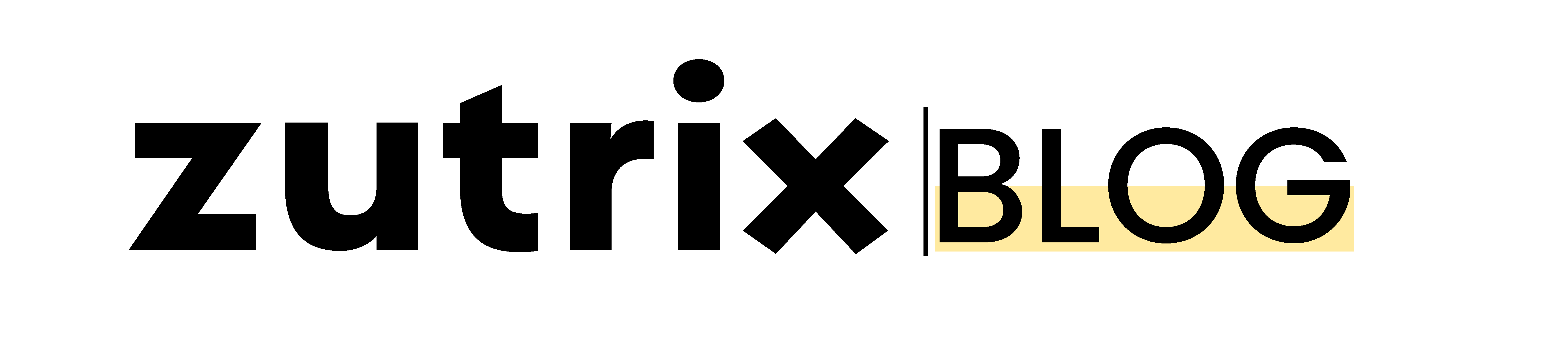
.PNG)
.PNG)
.PNG)









