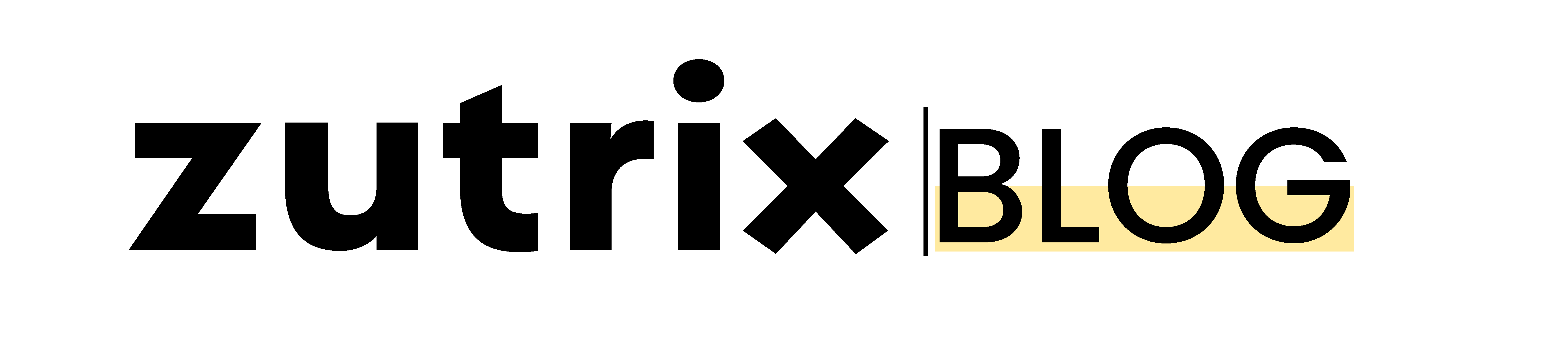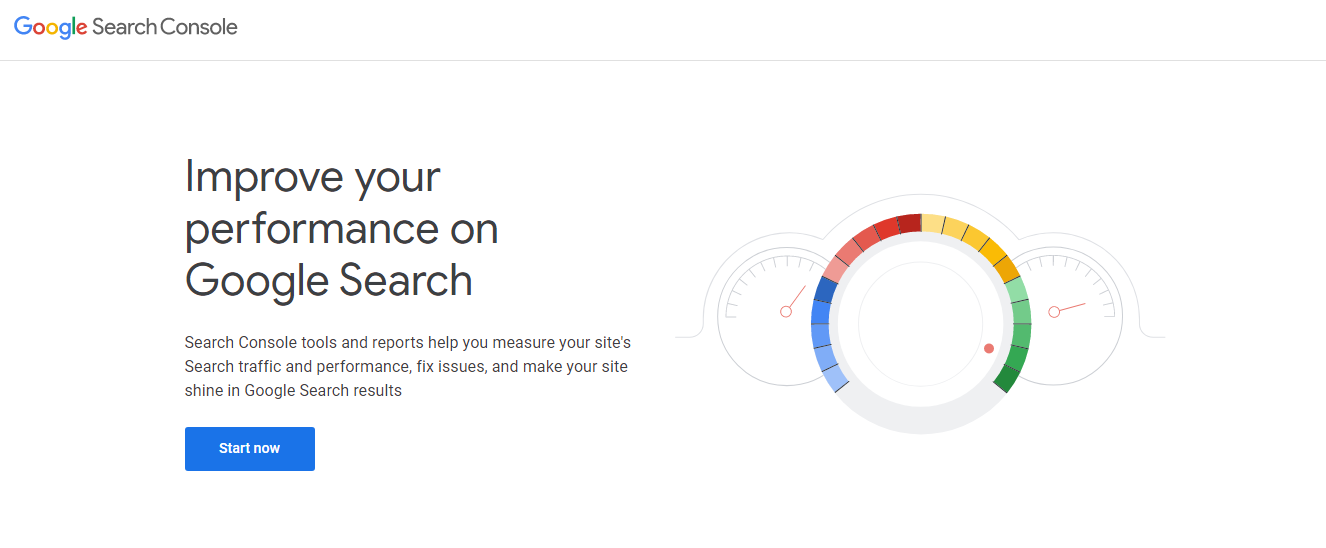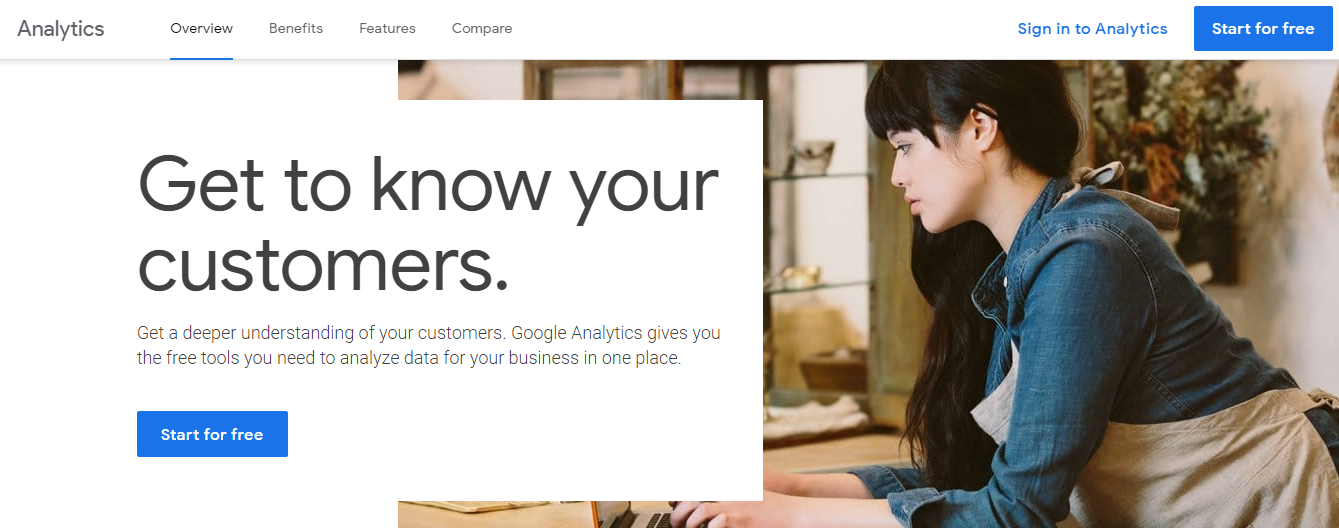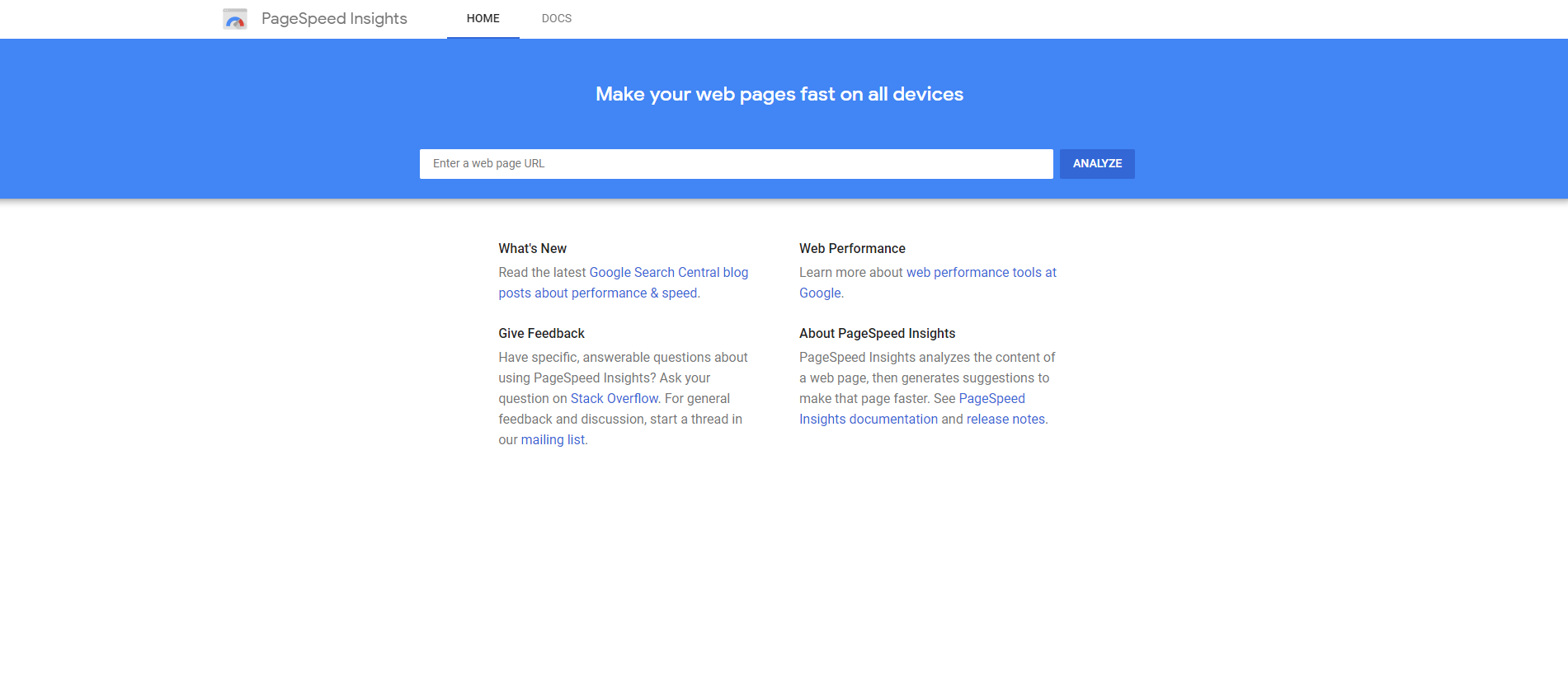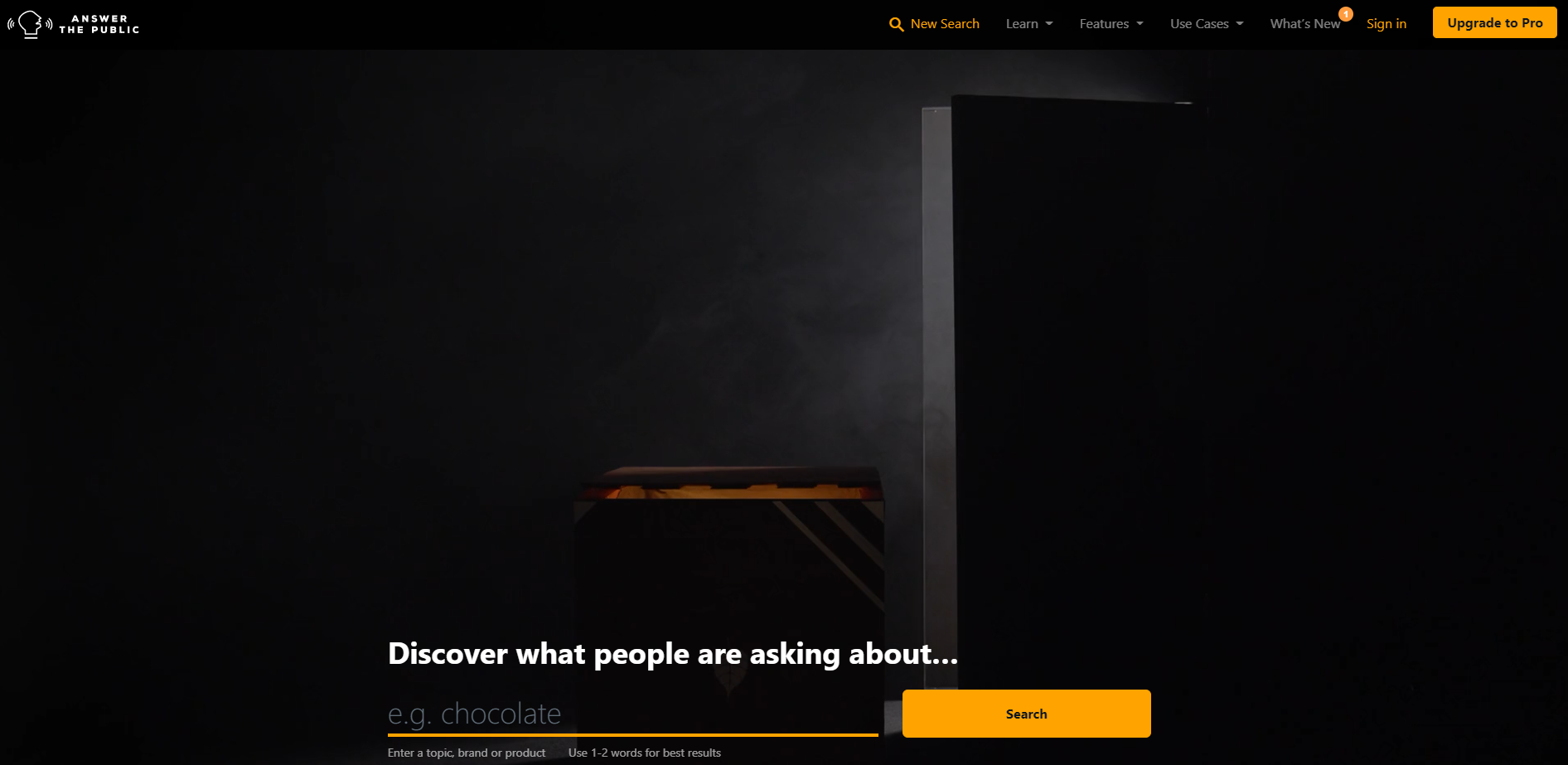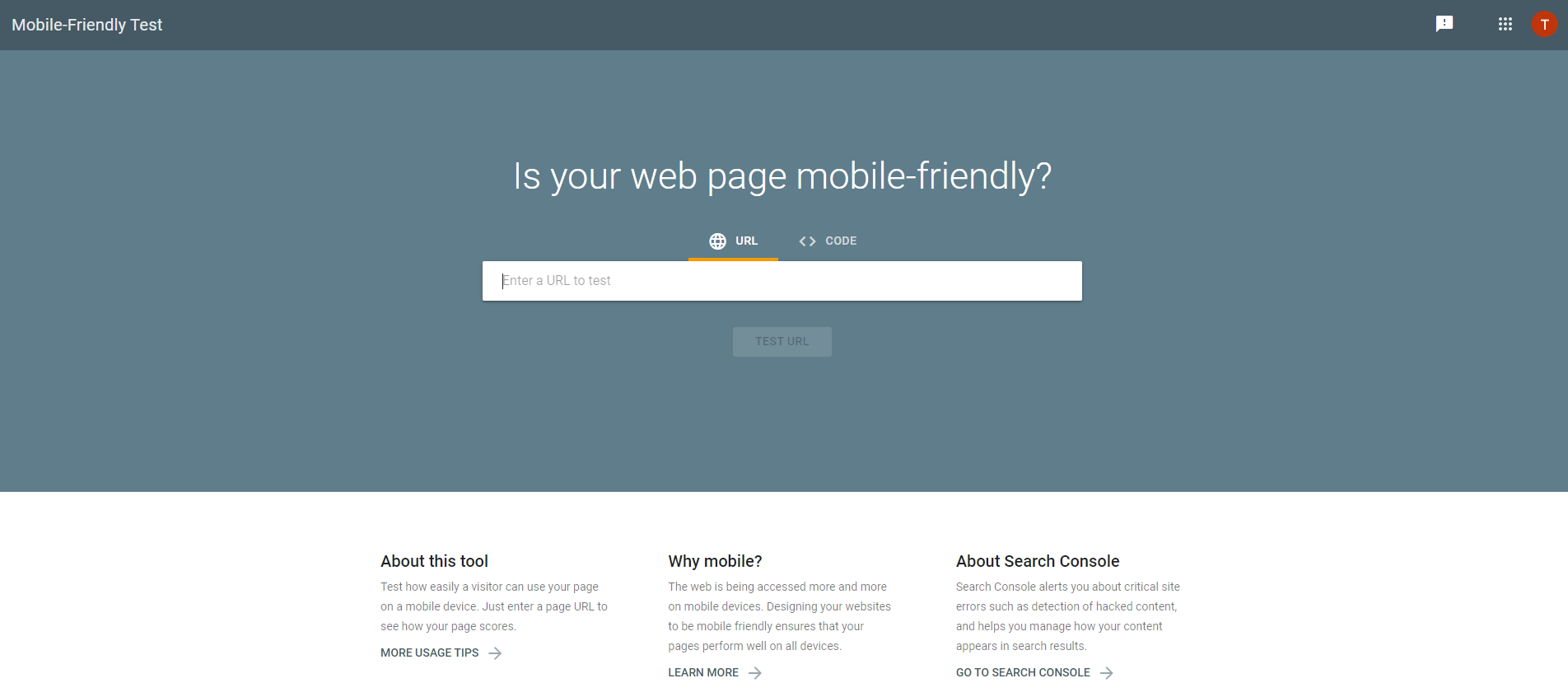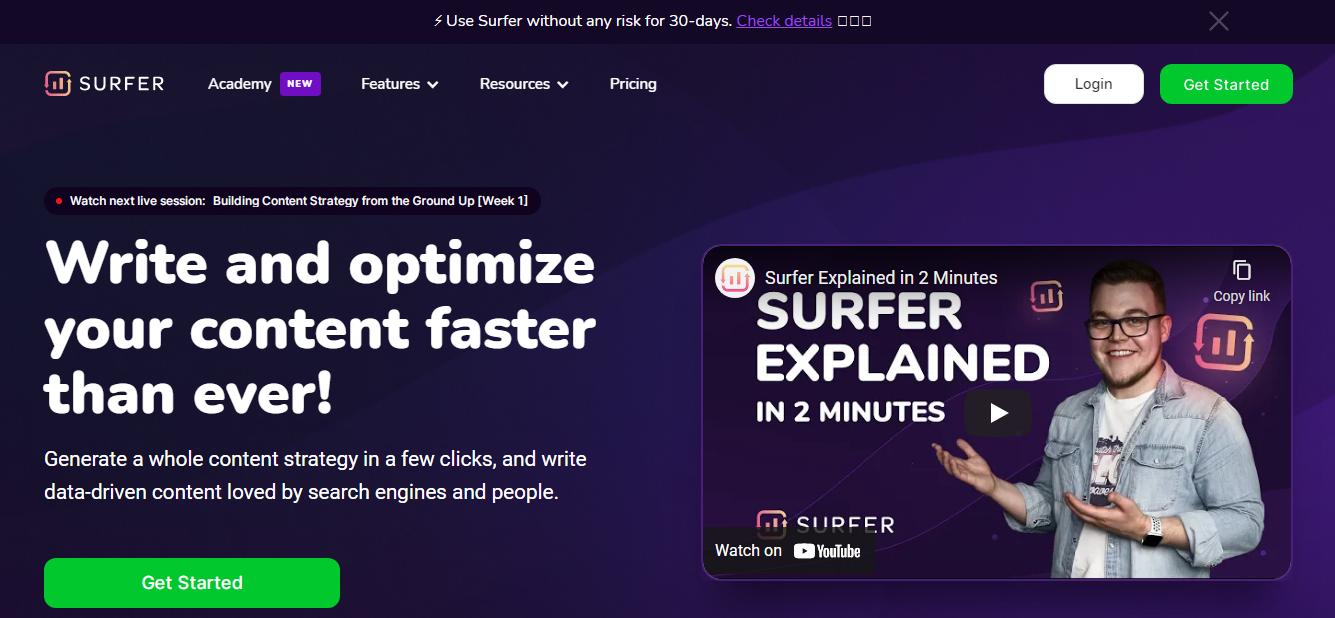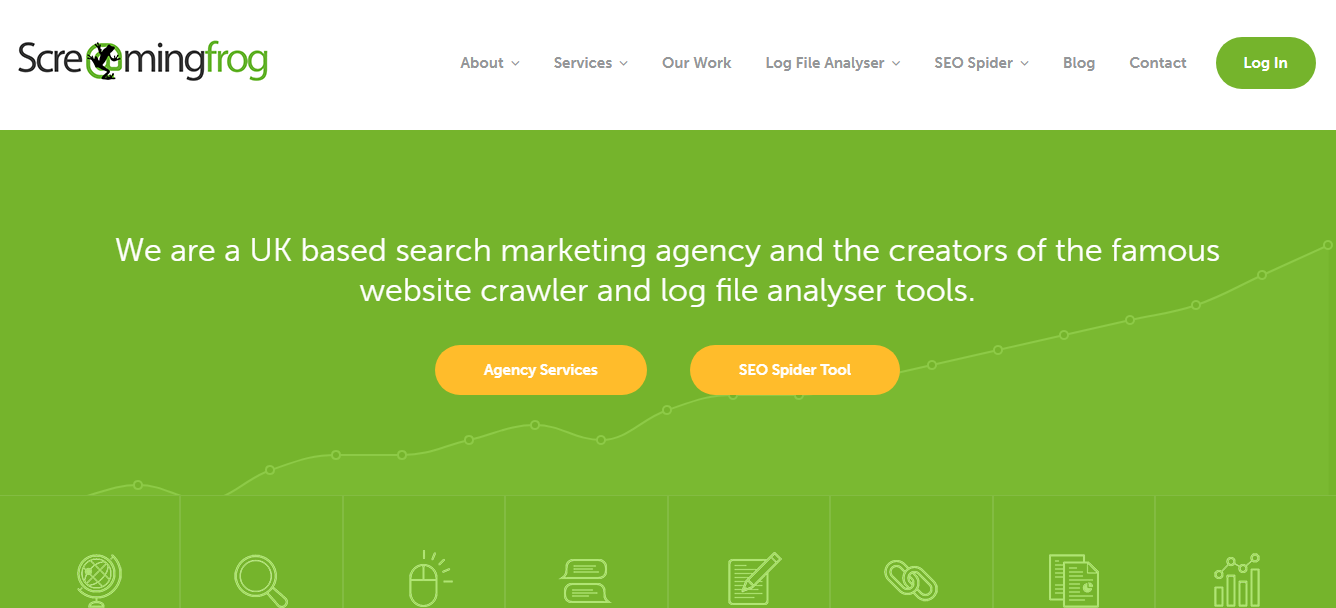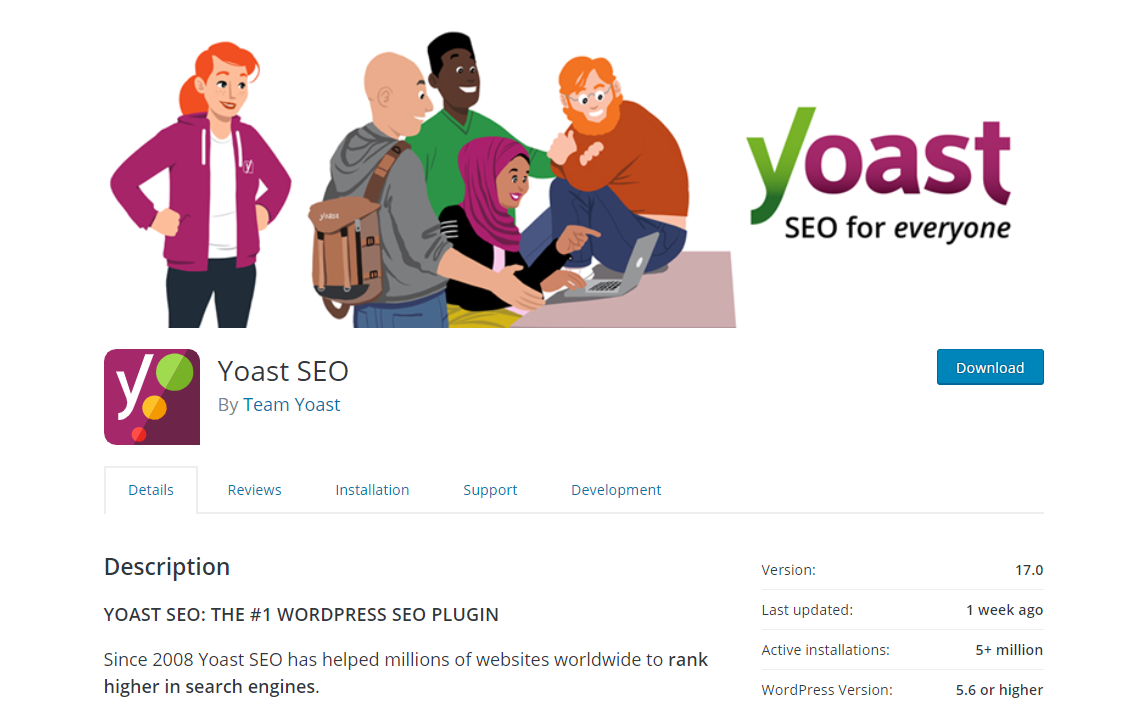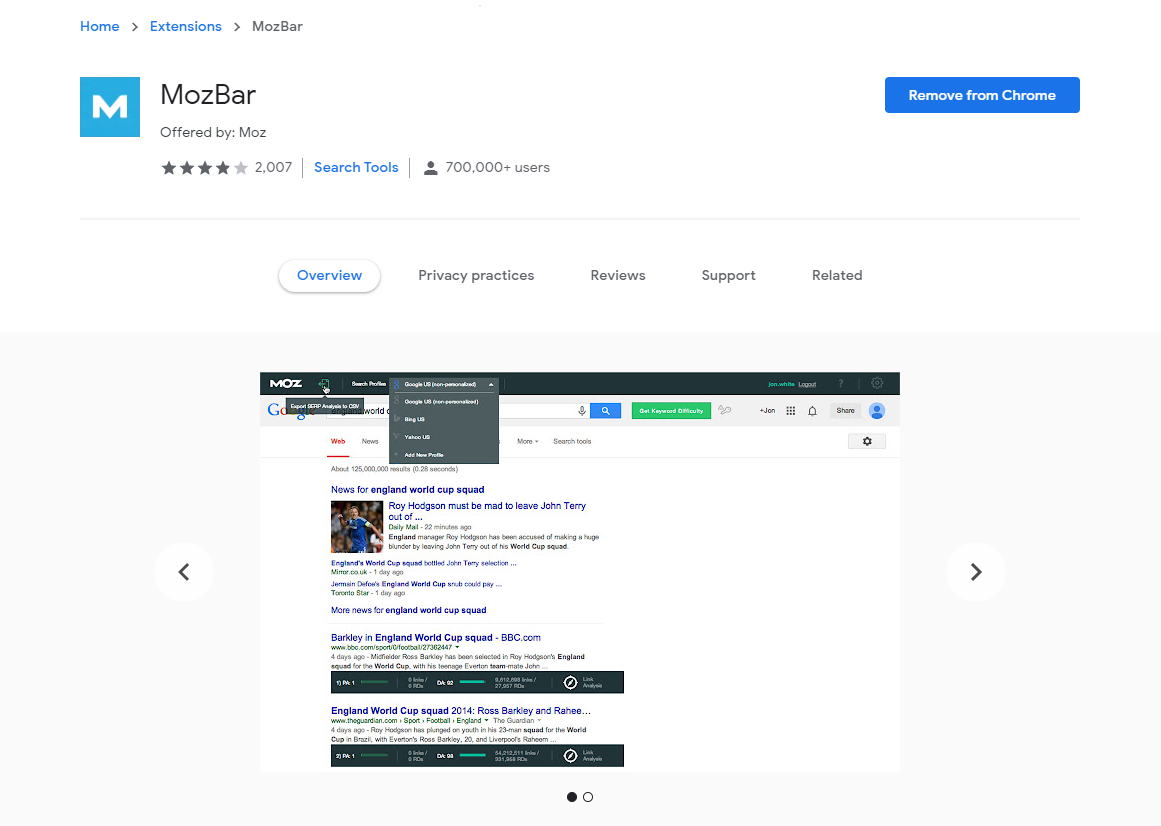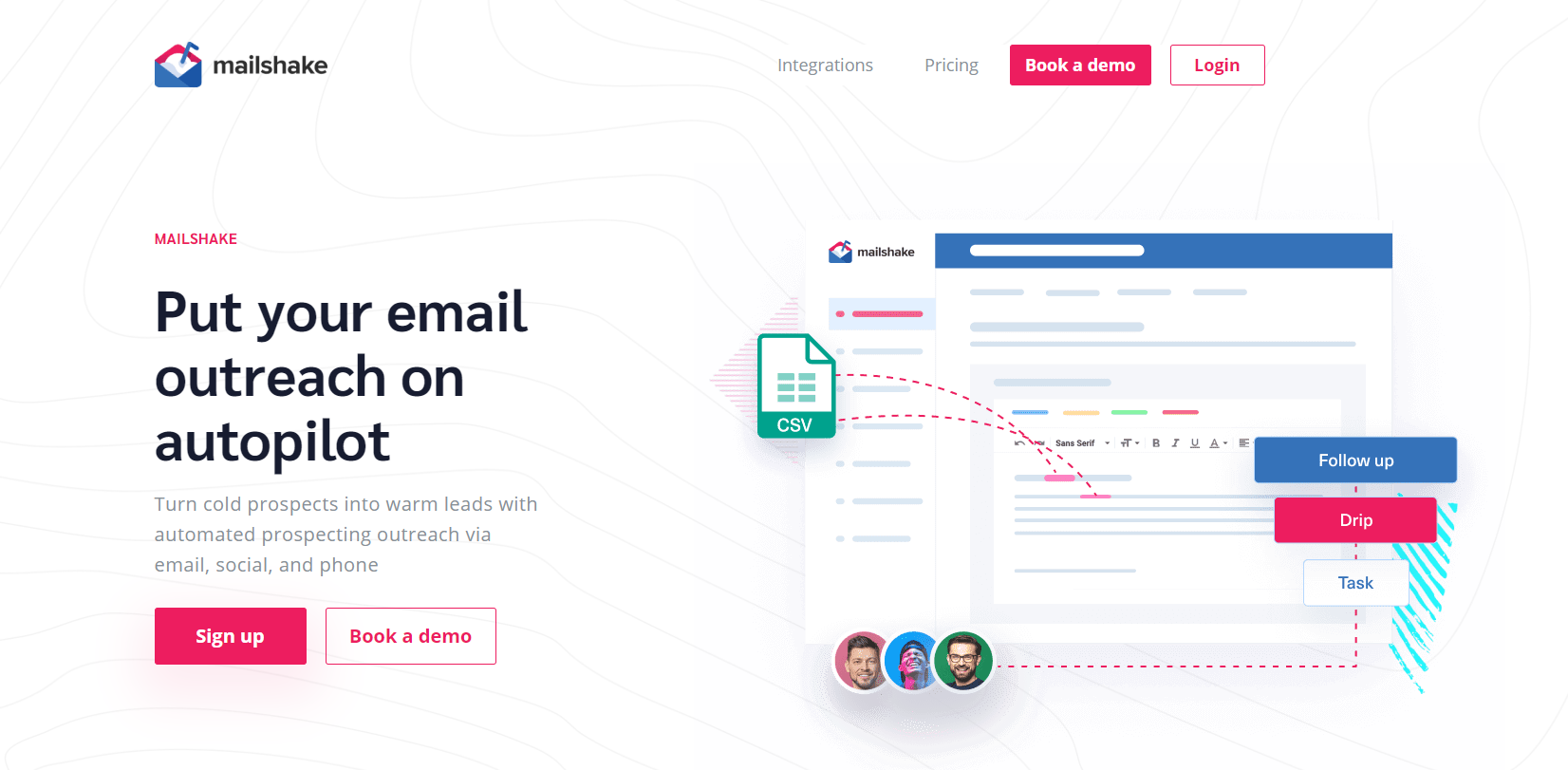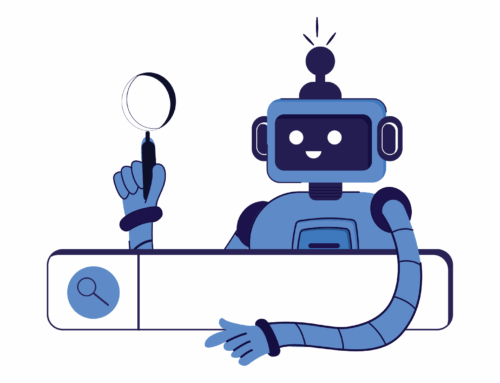SEO is a very complex process.
Usually, managing multiple things and juggling between activities is day-to-day work for SEOs.
But if you’re not an experienced professional, then it might be impossible for you to manage every aspect of SEO … especially if you don’t have the right SEO tools in your toolbox.
Having a perfect toolset can not only improve your SEO results and efficiency, but it can also save you a massive amount of time.
However, there are hundreds and thousands of SEO tools available on the market for different aspects of SEO.
But the real question is: which SEO tools should you pick for your small business?
To help you solve this confusion, I’ve compiled a list of the 11 Best SEO tools for small businesses that you can use to get massive results with your SEO campaigns.
So let’s jump right in.
Table of Contents
11 Best SEO Tools For Small Businesses in 2022
1. Google Search Console
The #1 tool we have on this list of SEO software for small businesses is none other than Google search console.
It’s the most basic and necessary SEO tool that you would have to include in your toolkit, no matter what the size of your business is.
This tool shows your site’s accurate search performance metrics like search impression, clicks, CTR (Click-through rate), and average position.
It shows also shows you the index coverage of your pages and page experience report of your site.
You can even upload your website sitemap on this tool so that Google bots can crawl through your website easily.
Key features:
- It shows you performance metrics like total clicks, total impression, average CTR, average position, and the total keywords that are driving you the most traffic.
- Using the URL inspection feature, you can see the coverage of any specific page and also request index that page for faster indexing.
- You can easily submit the sitemap of your website on Google using this tool.
- Reveal the page experience performance of your website.
Pricing:
Google search console is a completely free tool, and anyone can use it.
2. Google Analytics
Google Analytics is yet another must-have SEO tool for small business that you must include in your toolkit.
It’s an essential analytics tool by Google that lets you analyze the performance of your website.
If you use the Google search console, you can easily access the basic SEO metrics of your site, like total clicks, impressions, and CTR.
But the problem with the Google search console is that it does not give you in-depth data like Google Analytics.
On the flip side, Google analytics gives you every possible detailed metric of websites like bounce rate, average session duration, source of traffic, audience demographic, top-performing pages, top search terms, real-time traffic, and a lot more.
However, both search console and Google analytics play different roles, and you should have both of these tools in your toolkit.
Key features:
- Provides you with critical and in-depth information of your website
- Tracks conversions
- It helps to measure the overall effectiveness of your SEO campaigns
Pricing:
Google Analytics is an absolutely free tool.
3. Zutrix Rank Tracker
Zutrix is one of the best rank tracking software on the market. This tool is primarily used for tracking keyword rankings of websites, but the tool also comes with plenty of other useful features as well.
Zutrix uses artificial intelligence and other complex sets of algorithms to provide the most accurate keyword ranking data to its users.
It also has a simple and clean interface that even a complete newbie can use without any trouble.
One of the best and highlighted features of Zutrix is whenever the Zutrix sensor finds any ranking position changes, it automatically sends a notification via telegram, email, or slake.
Besides rank tracking, Zutrix also comes with an outstanding keyword research tool with a massive keyword database that will help you find untapped keyword opportunities for your blog, website, or YouTube videos.
Key features:
- Geo-targeted keyword tracking
- Accurate keyword ranking data
- Automated notifications and alerts for ranking position changes
- Easily track your competitor’s keywords
- Outstanding reporting system
- Keyword lab to find out essential metrics of any keywords
- Keyword Planner for keyword research
- White-label your reports
Pricing:
Zutrix offers four different paid plans: Starter ($3/mo), Basic ($9/mo), Standard ($18/mo) and advanced ($34/mo). And you can even use the basic features of this tool for free (with some limitations).
4. Google PageSpeed Insights
PageSpeed Insights is a fantastic tool from Google that helps you measure the performance of your website on desktop and mobile devices.
Just enter your website or page URL on the tool and click on “analyze”.
Then the tool will give you a performance score based on your speed, usability, user experience, and many other factors.
Generally, the higher the performance score, the better your website performs on that particular device.
Apart from that, Google PageSpeed Insights also gives you plenty of recommendations on how you can improve your performance score.
We’ve tried multiple times to implement these recommendations, and every time it worked out so well and improved the website’s performance.
Even if you don’t have any idea about speed optimization, it will show you a clear path that you can follow to improve your website’s overall performance.
Key features:
- It shows you the performance score of your website
- Gives recommendations on how to improve the performance of the website
- Shows performance score based on device (mobile or desktop)
Pricing:
Completely free to use.
5. AnswerThePublic
AnswerThePublic is one of the most loved and popular keyword research tools that help to find relevant question-based keyword ideas around your main seed keyword.
Put your main keyword, enter “search” and it will scrap Google’s database and find out truckloads of keyword ideas for you that you can use throughout your content.
It has a fantastic user interface, and you can even see the keywords in either mind map or card view (whatever you prefer).
The keywords on this tool are divided into different sections such as questions, prepositions, comparisons, alphabetical and related.
If you’re just looking for question-based keywords, you can simply look at the question-based keyword ideas that you’ll see at the top of the page.
Furthermore, you can even download this keyword data into a CSV with a single click.
Key features:
- Great user interface
- Huge keyword database
- Download the keyword list into a CSV file
Pricing:
AnswerThePublic offers three paid plans: Monthly ($99/mo), Annual ($79/mo), and expert ($199/mo). And you can perform 3 searches a day for free.
6. Google Mobile-Friendly Test
If your website is not mobile-friendly, then search engine optimization isn’t going to rank your website on top of search results.
Forget about ranking on the first page, your website won’t even get indexed on Google if your website is not mobile-friendly and optimized for mobile devices.
But the question is: How you’ll know whether your website is mobile-friendly or not?
Simple – by using Google Mobile-Friendly Test tool.
Enter your website URL and click on “Test URL”.
It will take a few seconds to analyze your website and show you whether or not your website is properly mobile optimized.
It also reveals the page loading issues along with the exact resources that couldn’t be loaded.
Overall it’s a must-have SEO software for small businesses that you have to keep in your toolkit.
Key features:
- Figure out whether your website is mobile-friendly or not
- Points out the exact resources that are causing page loading issues
Pricing:
Entirely free for lifetime.
7. Surfer SEO
Surfer SEO is one of the most popular SEO content optimization tools out there on the market.
It has some excellent features that will help you craft the perfect SEO-optimized content for ranking higher on search engines.
This tool analyzes the top-performing pages on the search engines, goes through hundreds of different ranking factors, and then gives recommendations for optimizing your content based on those data.
It shows you everything from … what keywords and words you should use in your content, what questions you can add, the average word count goal, the number of subheadings and images to the topics you can target.
In short:
It will kind of work like an SEO assistant for you and will show you a clear path based on which you can create your content.
Besides that, Surfer SEO also comes with some other valuable features such as keyword research, SERP analyzer, SEO audit, and a few more.
Key features:
- The SEO content editor exactly shows you what you have to include in your content to increase your chances of ranking higher on Google
- It comes with a built-in keyword research tool
- The content planner feature of this tool helps to plan out your content in advance so that you maintain a workflow and consistency
- Amazing SEO audit tool that provides an in-depth audit report
Pricing:
Surfer SEO has three premium plans: Basic ($49.2/mo), Pro ($82.5/mo) and Business ($165.8/mo).
8. Screaming Frog
ScreamingFrog is one of the top website audit tools on the planet, and you can use it to perform SEO of your website without spending precious hours of your time.
To be honest, it’s not super easy to use the tool, but if you compare it with other website audit tools, Screaming Frog comparatively has a better UI.
Using this tool, you can find out all the broken links of your website, analyze pages and metadata, generate sitemap, discover duplicate content and find temporary and permanent redirects.
You can even schedule your audit with this tool, and it will automatically perform an audit on your behalf.
Overall, it’s an amazing site audit tool, and even fortune 500 companies like Google, Apple, and Amazon are also using this tool.
Key features:
- Schedule your website audits
- Find out broken links and duplicate content on your website
- Quickly creates an XML sitemap
- Integrate with search console, Google analytics, and PageSpeed insights
- Visualize site architecture
Pricing:
ScreamingFrog has a paid and a free version. The paid version costs £149.00/year.
9. Yoast SEO Plugin
If you’re a WordPress user, this Yoast SEO plugin can work as a double-edged sword for your website’s SEO.
This plugin helps in one of the major and crucial parts of SEO that is page optimization.
You just have to include your featured and related keywords on this plugin, and it will automatically analyze your content and will give you recommendations to make your content properly SEO optimized.
Apart from that, this plugin also lets you create breadcrumbs for your site, automatically generates XML sitemap, provides internal linking suggestions, finds out duplicate contents, and comes with a redirect manager.
These are just a few of the things that this plugin does. It has way more functionalities, and you can do almost every possible on-page, and technical SEO stuffs from this single WordPress plugin.
However, if you’re not a WordPress, then you can skip this plugin.
Key features:
- Optimize your content for your targeted keywords
- Get internal linking suggestions right inside your WordPress editor
- Generate an XML sitemap for your site
- Finds out and fix duplicate content issues
- Easily redirect your broken links using redirect manager
- Preview search snippets
- Add nofollow or sponsored tag in your links
Pricing:
Yoast SEO has a free and a premium version of the plugin. The premium version costs $89/year, and you can use it on a single website.
10. MozBar
MozBar is the most used SEO chrome extension of all time. It’s super popular among SEOs and marketing professionals, and over 700,000+ users are already using it.
Using this Chrome extension, you can easily find out the domain authority and page authority of any website.
Although domain authority and the page authority is a metric developed by Moz and it does not have any association with Google.
Still, many SEOs believe that it can indirectly impact the search rankings and trust of the website.
We wouldn’t say that you should depend upon these metrics for evaluating SERP results. However, these metrics can be really useful for link building and for evaluating the quality of backlinks.
Other than that, MozBar also comes with some additional features such as link analyzer, keyword difficulty finder, and a lot more.
Key features:
- Shows domain and page authority of websites
- Analyze the backlink profile of web pages
- Get keyword difficulty of any keywords
- Export SERP analysis report into a CSV file
- Reveals the spam score of websites based on their backlink profile
Pricing:
You can use the basic features of MozBar for free. But if you want more advanced features like link analyzer and keyword difficulty checker, then you have to go with their premium plans. Moz currently offers four paid plans: standard ($99/mo), medium ($179/mo), large ($249/mo) and premium ($599/mo).
11. Mailshake
Mailshake is not a proper SEO tool. Instead, it’s a powerful and feature-rich email outreach tool that will help you automate your whole outreach process.
But you might wonder: why have we included an outreach tool in this list of SEO software for small businesses?
Although this tool does not directly relate to SEO, it can still have a huge impact on your SEO campaigns.
MailShake can help you to do automated outreach for acquiring backlinks and guest post opportunities.
Instead of reaching everyone manually, you can use this tool to increase your efficiency and save plenty of your time.
Key features:
- Send automated personalized cold outreach emails at scale
- Create an email sequence
- Track your performance with their powerful built-in analytics tool
- Integrate with more than 100+ tools
- Plenty of customized email templates for link building
Pricing:
MailShake has two plans: email outreach ($59/user/mo) and sales engagement ($99/user/mo).
Which SEO Tool You Should Choose For Your Small Business?
So these are the best 11 SEO tools for small businesses.
If you’re running a small business and want to take advantage of SEO to grow your business organically, these tools can be a lifesaver for you.
However, you don’t have to use every tool from this list just because we’ve mentioned it. You can use any SEO tool that you think would be suitable for your small business and for your business goals.