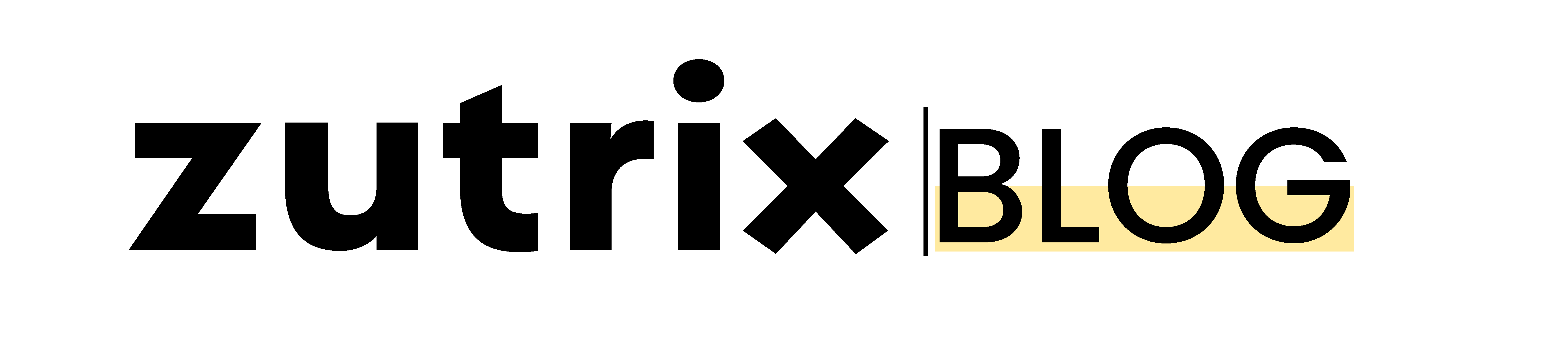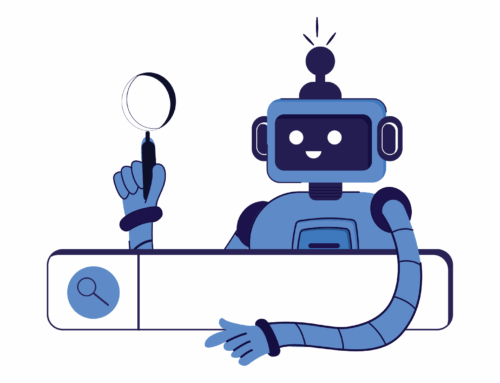Technical SEO is the backbone of search engine optimization.
No matter how many quality backlinks you build or how well you optimize your content, if your website isn’t optimized for technical SEO, then it’s almost impossible to get a good search engine ranking.
That’s why it’s super crucial for you to understand what is technical SEO, how it works, why it’s important, and how you can optimize your website for it.
It can be a little overwhelming and confusing for you if you’re hearing this term for the first time.
But in reality, it’s not as tricky as it seems.
In this post, we’ll discuss everything about technical SEO and the best practices you can follow to optimize your website’s technical SEO part for higher search rankings.
Table of Contents
What is Technical SEO?
Technical SEO refers to the process of optimizing your website so that search engine crawlers can easily crawl, access, and index your website without any issues.
As you might know, SEO has three parts: Technical, off-page, and on-page.
And the technical part of SEO is just to look after the website infrastructure and accessibility. The main job of technical SEO is to ensure crawlers never face any issues finding and indexing your website.
If search engine crawlers can’t crawl your website, Google won’t be able to index any of your web pages. That’s why we label technical SEO as the “backbone” of SEO.
Why is Technical SEO Important?
Just like you can’t build a skyscraper without strong foundations and pillars. Similarly, you can’t win with search engine optimization without technical SEO.
As we’ve mentioned earlier, you can build thousands of quality backlinks or create the best content compared to your competitors. Still, if Google can’t crawl your website properly, you can never rank your website.
Google or any search engines need to crawl your website to understand your web page’s context before they rank any page.
And if, for any reason, they can’t crawl your site. They’ll move on.
That’s why it’s super crucial for any website to have a strong technical SEO foundation before they start creating great content or building quality backlinks.
In short, you have to make sure that your foundation is strong before you start building your skyscraper.
Examples of Technical SEO
Technical SEO is a compilation of many small but crucial activities that you have to perform.
To ensure your website is easily crawlable, you have to run various tests, optimize your site or add elements wherever necessary.
A simple example of technical SEO would be an XML sitemap.
An XML sitemap is a file that contains all the crucial page URLs of your website that you want Google or other search engines to crawl.
Search crawlers use this file to crawl through your website more efficiently.
Bots can still crawl your website even if you don’t have an XML sitemap. But having a sitemap makes the process much more efficient and smooth.
A typical XML sitemap of any website looks like this.
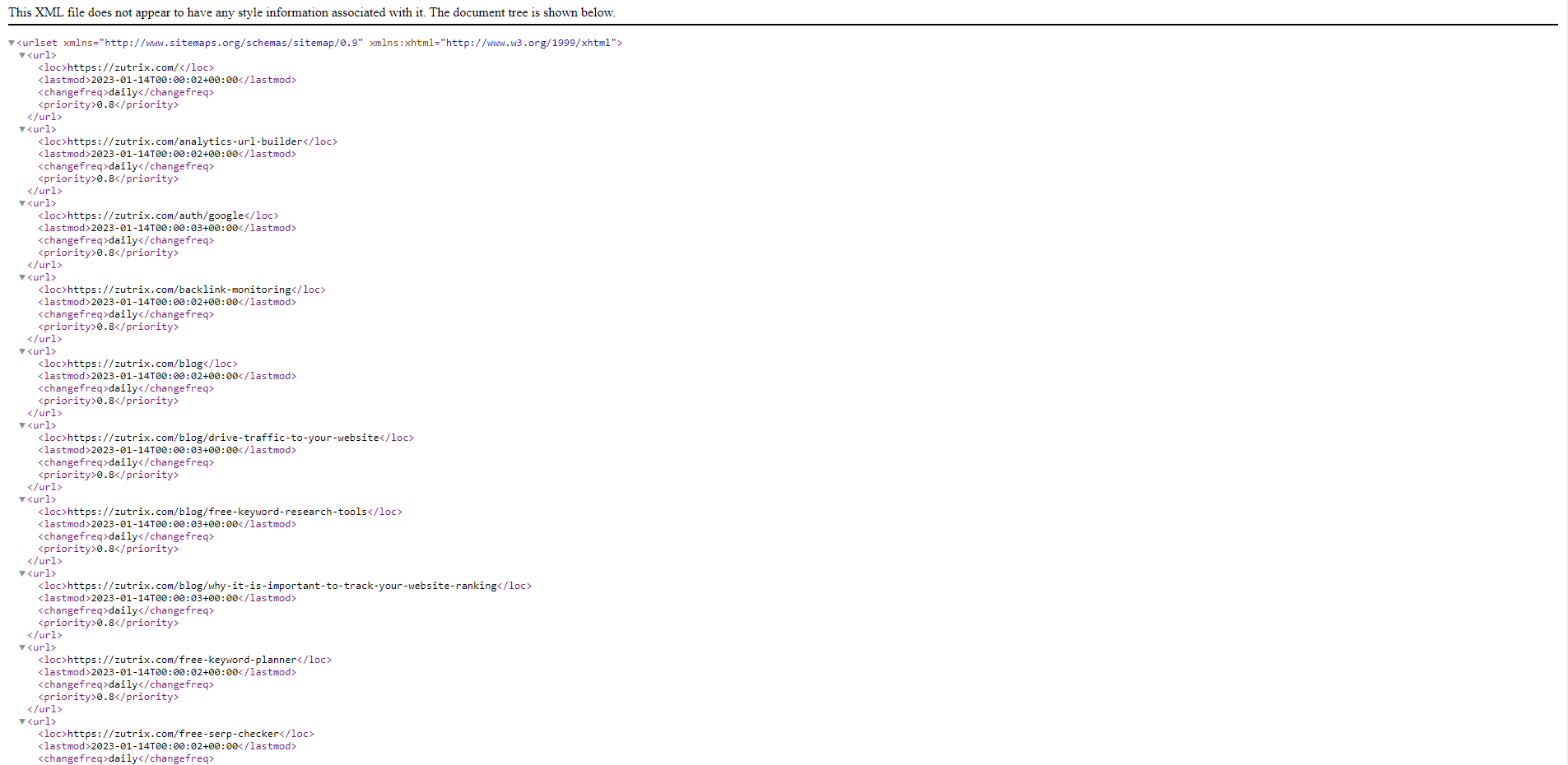
How to Optimize Your Website For Technical SEO
Now that you know what technical SEO is and why it’s an important critical part of search engine optimization, it’s time to optimize your website for it.
Most of the time, we just pay our full attention to building backlinks or creating content and completely forget about technical SEO.
If you’re also making the same mistake, it’s not too late yet. You can still optimize your website now.
Below, we’ve shared some tips that will help you optimize your website for technical SEO the right way.
1. Optimize Robots.txt
Robots.txt is a file that directs search engine bots which are the pages they can crawl and index.
If you don’t want Google to crawl and index certain parts of your website or a piece of content, you can instruct the search engine bots not to do that using the Robot.txt file.
The format of the robots.txt file is pretty basic, and almost the majority of the websites have this same format.
If you have any SEO plugins installed on your WordPress site or use any popular website builders, you’ll automatically have the robots.txt file.
And if you don’t want to restrict search engine bots from indexing certain web pages, it’s advisable the leave that as it is.
2. Choose a Preferred URL Structure
Optimizing URL structure is one of the most crucial activities of technical SEO.
Whenever you launch a brand new website on any platform, the default URL structure isn’t SEO friendly.
Of course, not all websites will have the same URL structure, but still, you have to follow specific rules to ensure your URL is completely SEO-friendly.
Here are some of the best practices you can follow to optimize your URL structure:
- Keep the URL short and simple.
- Always use lowercase characters for URLs.
- Use your main target keyword in the URL.
- Eliminate stop words.
- Don’t includes dates and categories in the URL.
On top of that, whenever you publish a new page or post, always make sure to edit the URLs to make them more relevant.
If you use WordPress or any other popular CMS platform, you’ll get an option to edit the URL of the page while publishing the post.
3. Add Breadcrumbs Navigation
Breadcrumbs are basically a text-based navigation link path that usually stays at the top of the page.
It helps the users navigate the website more efficiently and helps search engines understand the website’s structure.
It’s not necessary to add breadcrumbs navigation on your website but including it will help improve user experience and SEO performance.
If you use WordPress, you can easily use any SEO plugin like RankMath or Yoast to include breadcrumbs on your website without manually inserting any code.
4. Website Structure
The better your website structure is, the greater your SEO performance will be.
Websites that are easier to navigate not only create a seamless experience for the user but also help search engine bots to crawl and understand your website more efficiently.
In fact, even Google stated that website structure helps Google to understand what contents the website owner thinks are the most important.
You might be hurting your SEO performance if you haven’t optimized your website structure yet.
So go ahead and optimize your website structure now for improved user experience and better SEO performance.
5. Check Canonical URL
The next thing you have to check for optimizing your website for technical SEO is Canonical URLs.
Canonical URLs define the main version of the page when you have duplicate or similar content.
To definite the Canonical URL of any page, you have to use HTML canonical tags in the <head/> of your web pages.
A canonical tag usually looks like this:
<link rel=”canonical” href=”https://yourwebsite.com/page/”>
As suggested by Google, each of your web pages should have canonical URLs specifying the main version of the page, even if you don’t have any duplicate or similar content.
6. Improve Site Speed
Page speed is one of the most crucial ranking factors of Google.
And it’s not a new thing.
Google started using page speed as a critical ranking factor from 2010, but now they have become more aggressive.
Having a fast-loading website is not just an option anymore. It’s a necessity.
If your website loads terribly slow, no matter how well you’ve implemented your SEO strategies, you’re not going to get the desired results you’ve always wanted.
In fact, as per statistics, the average loading speed of the top 10 ranking pages on Google is 1.65 seconds.
But before you improve the loading speed of your website, at first, you have to check your site’s current loading speed.
You can use tools like GTmetrix or Google page insights to find out the current loading speed of your site.
If your website loads pretty quickly, then you’re on the safer side, and you don’t really have to do anything.
But if it’s slow, here are a few tips that will help you make your website way faster:
- Choose a good hosting provider.
- Compress the images.
- Reduce redirects.
- Enable caching.
- Minify the JavaScript, HTML, and CSS files.
- Use CDN (Content delivery network).
- Use lighter code
7. Optimize For Mobile Devices
People spend around 70% of their time on the internet using mobile devices.
And more than 58% of Google searches come from mobile devices.
These numbers are only going to get bigger with time as mobile phones are getting more powerful and accessible to normal citizens around the world.
And because of this increased demand, Google shited to mobile-first indexing for their search engine.
That means earlier, Google used to crawl the desktop version of your site, but now bots will crawl the mobile version of your site first.
You can check whether your website is mobile friendly or not by using a free tool Google mobile friendly test.
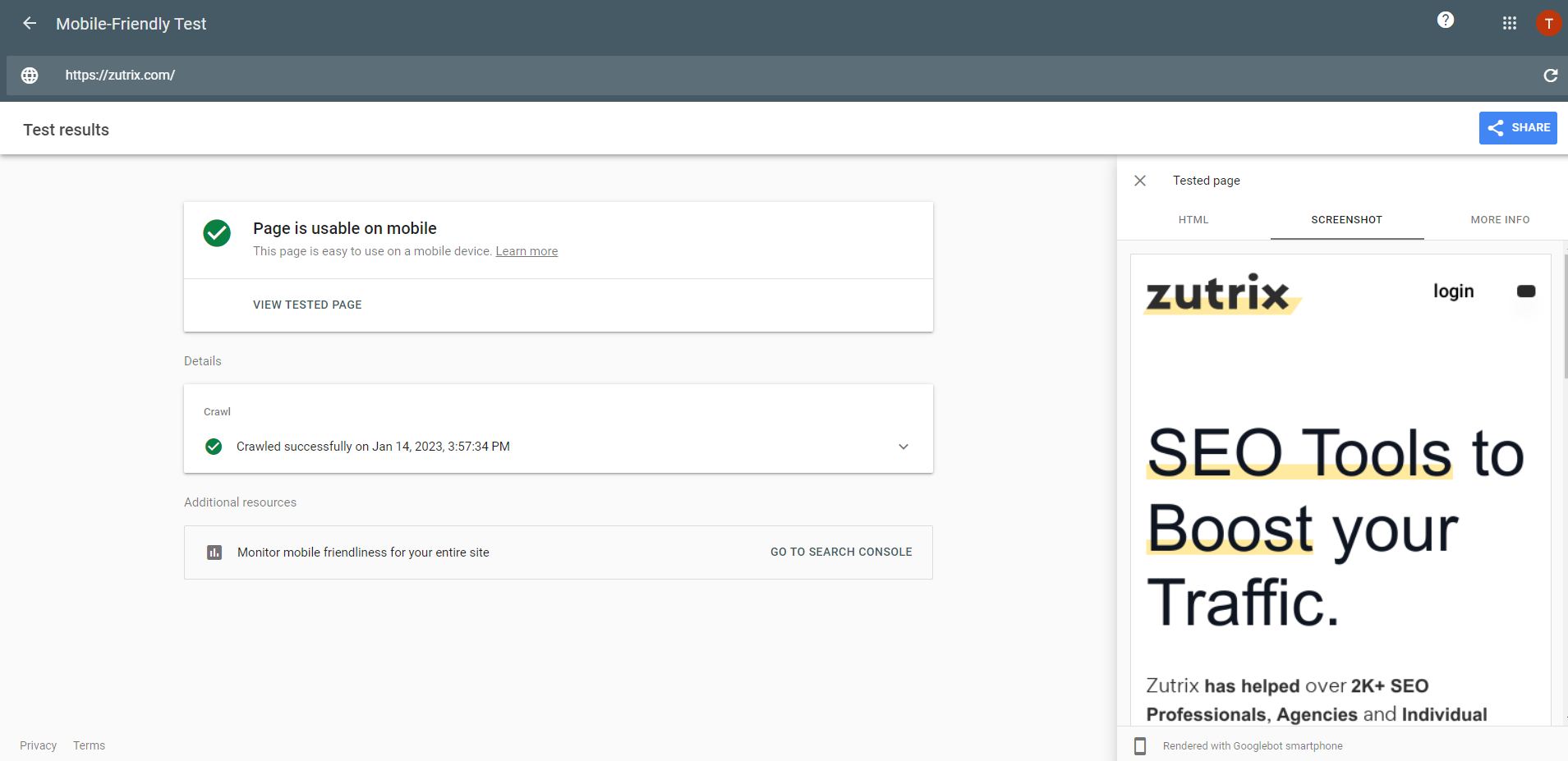
If your website isn’t mobile-friendly yet, making it mobile-friendly should be your top most priority now.
8. Generate And Optimize XML sitemap
The XML sitemap is a file that contains all the important web page URLs of your website. This helps search engine bots crawl your website efficiently and find new or updated page information.
Every website should have an XML sitemap on the website, even though it’s not necessary.
Search engine bots can still crawl through your website even if you don’t have an XML sitemap. But this makes the process much more efficient and error-free.
If your site doesn’t have an XML sitemap yet, you can use any sitemap generator or SEO plugins like Yoast and RankMath to generate a sitemap.
Always remember you should only include the most important URLs of your site, like blog posts and important pages.
9. Enable HTTPS on Your Site
HTTPS stands for “Hypertext Transfer Protocol Secure” and allows users to browse any website securely.
It encrypts the connection between the browser and the website, ensuring no one interrupts the data.
And it’s not just important for your user’s safety, but it’s critical for SEO as well.
Google officially mentioned that they prefer websites with HTTPS over HTTP for search engine rankings.
If you haven’t enabled HTTPS on your site yet, it’s high time you should do it right now.
You would need to install an SSL certificate to enable HTTPS on your site.
SSL is a digital certificate that authenticates the website identity and helps establish an encrypted connection.
Most hosting providers these days provide free SSL certificates with their hosting solution. You just have to install it on your site or enable it from the hosting cPanel.
Technical SEO Checklist
Here’s a complete Technical SEO checklist you can follow to make sure your website is properly optimized:
- Optimize your robot.txt
- Choose a preferred URL structure
- Add breadcrumbs navigation
- Website structure
- Check canonical URL
- Improve site speed
- Optimize for mobile devices
- Generate and optimize XML sitemap
- Enable HTTPS on your site
- Add schema markup
- Eliminate any duplicate content
- Add your website to the Google webmaster tool
We have also written a detailed guide on technical SEO checklist that you can read to learn more about these things in detail.
Conclusion
We hope now you have a clear understanding of what technical SEO is and how it works.
Technical SEO is a crucial part of search engine optimization, but yet it’s often neglected.
If you haven’t looked at the technical SEO aspect of your site yet, it’s high time you should do it now before it’s too late.
You can follow the technical SEO tips and checklist we’ve shared in the post to optimize your website for technical SEO more efficiently.