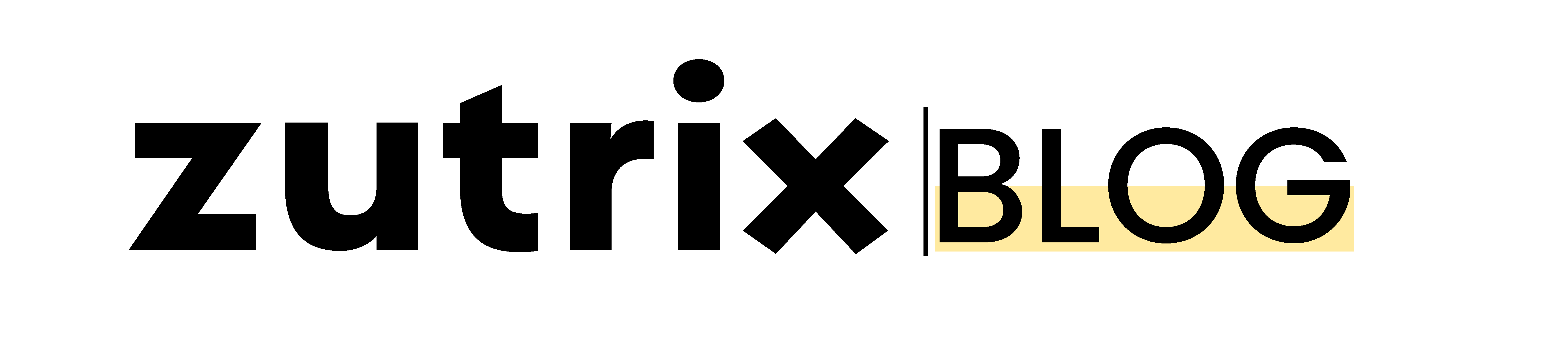Technical SEO is the core of search engine optimization.
Yet most people don’t pay much attention to this.
If you want a higher search engine ranking, the first thing you have to do is make your Technical SEO strong.
Because without a proper foundation, you can never win the search results.
But just like on-page and off-page SEO, technical SEO is also not a small segment.
It has plenty of things that you have to optimize and fix.
And sometimes, all of these things can be confusing and overwhelming, too.
That’s why to make this easier for you, we’ve compiled a comprehensive Technical SEO checklist that you can refer to whenever you want to optimize the Technical SEO aspect of your website.
So much further ado, let’s dive right in.
Table of Contents
Technical SEO Checklist For 2025
1. Submit Your XML sitemap to Search Console
An XML sitemap is an XML file that stores and lists all of your website’s most important pages.
It makes sure that Google crawls can easily go through your website content and identify your website structure.
It’s the most essential and crucial thing you have to do from this technical SEO checklist, even before you start doing any other kind of SEO optimization.
However, if you’re thinking that creating an XML sitemap is a hectic task, you might be wrong.
You can easily create an XML sitemap for your website within a few minutes (even if you don’t have any technical knowledge).
You can use XML-sitemaps to quickly create a sitemap for your website.
Just enter your website URL and click on “start.”
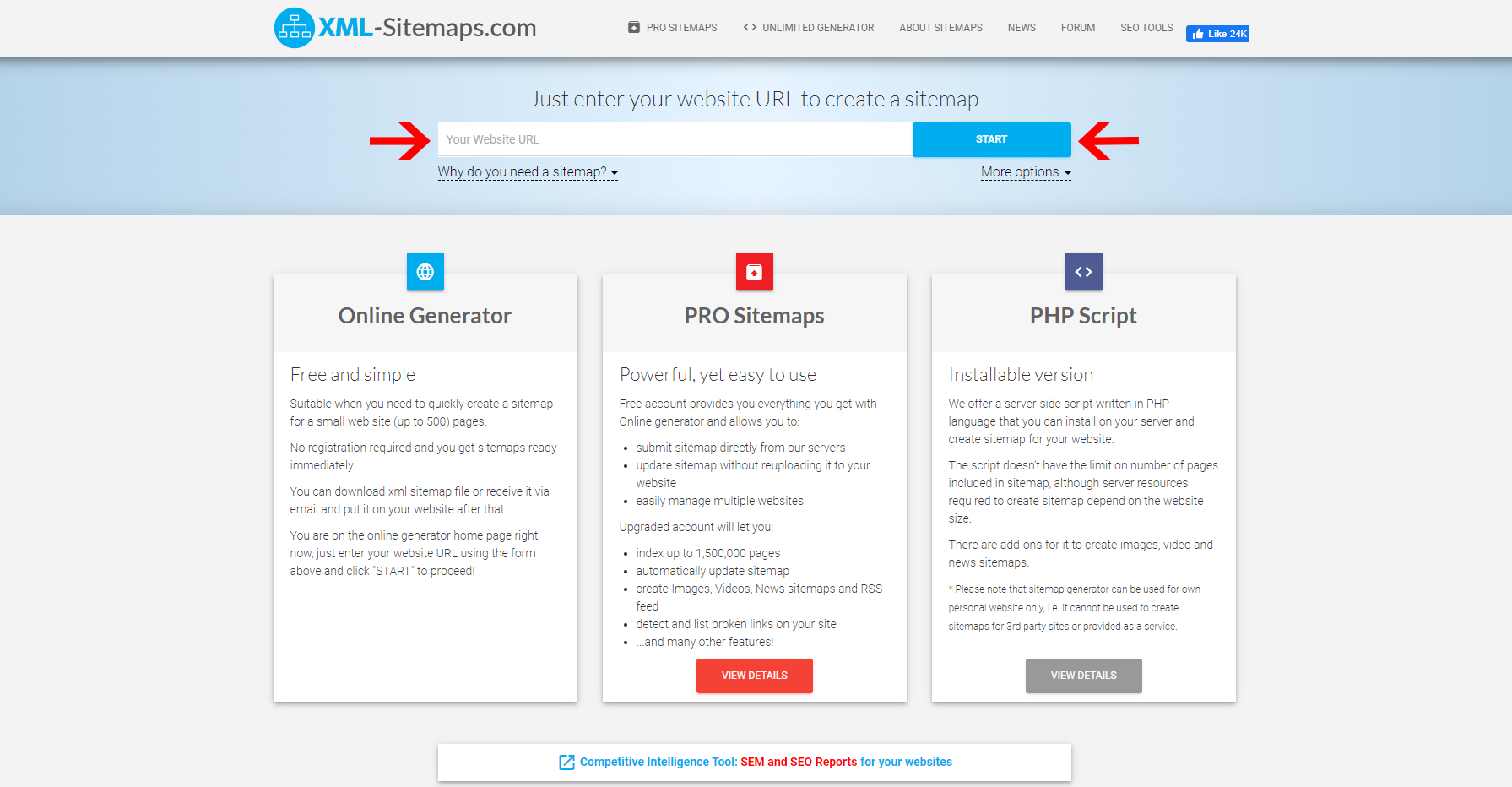
It will take some time to crawl your website, and it will generate an XML file for you.
You can download the file from there and upload it on your servers.
Alternatively, if you’re a WordPress user, you can use plugins like Yoast SEO to automatically generate an XML sitemap for your website.
Once you’ve created your XML sitemap, it’s time to upload it to the Google search console so that Google crawlers can easily find it.
Go to your Google search console and then click on “sitemaps” from the left sidebar.
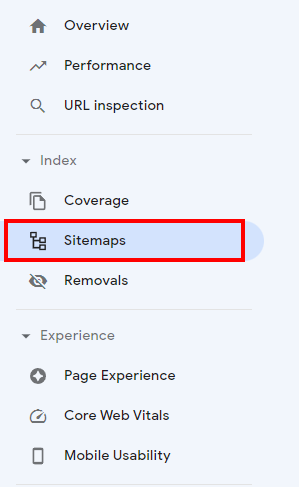
Then enter your sitemap URL, and click on “submit”.
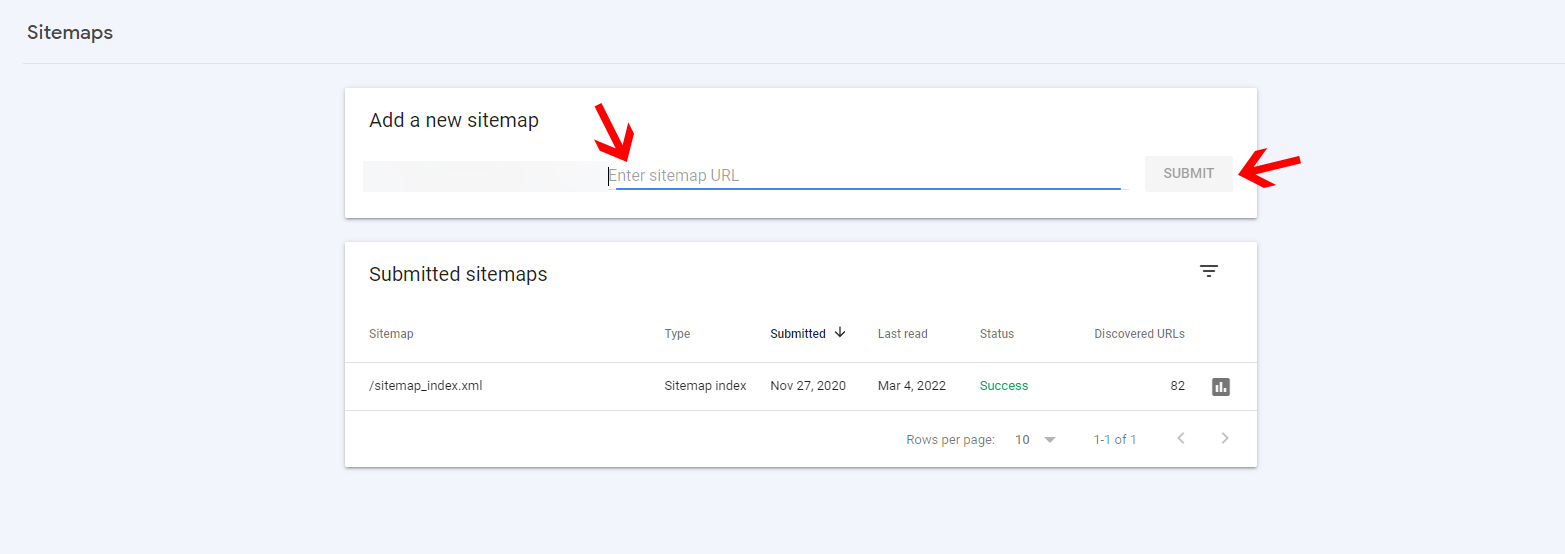
And you’re all done.
2. Make Sure Your Website is Completely Mobile Friendly
The next thing you have to check is whether your website is mobile-friendly or not.
But why?
Currently, more than 50% of all website traffic comes from mobile devices.
And the search usage on mobile devices is increasing at a rapid pace.
Even Google believes that mobile traffic will surpass desktop traffic by a massive margin within a few years.
And because of these reasons, Google announced in 2017 that they would start rolling mobile-first indexing.
By this time, Google has already started mobile-first indexing for most websites by default.
So in case, if you already have or start a website today, but it’s not properly mobile-optimized, your website won’t even get indexed by Google.
And Google might even penalize your website.
That’s why having a mobile-friendly website has become a necessity these days.
But the question is: how are you even going to figure out whether your website is mobile-friendly or not?
There are plenty of free tools available on the market that can help you find out the mobile-friendliness of your site.
The best and most recommended tool for this task is none other than Google’s mobile-friendly test tool.
Head over to the tool, enter your website URL, and hit “Test URL”.
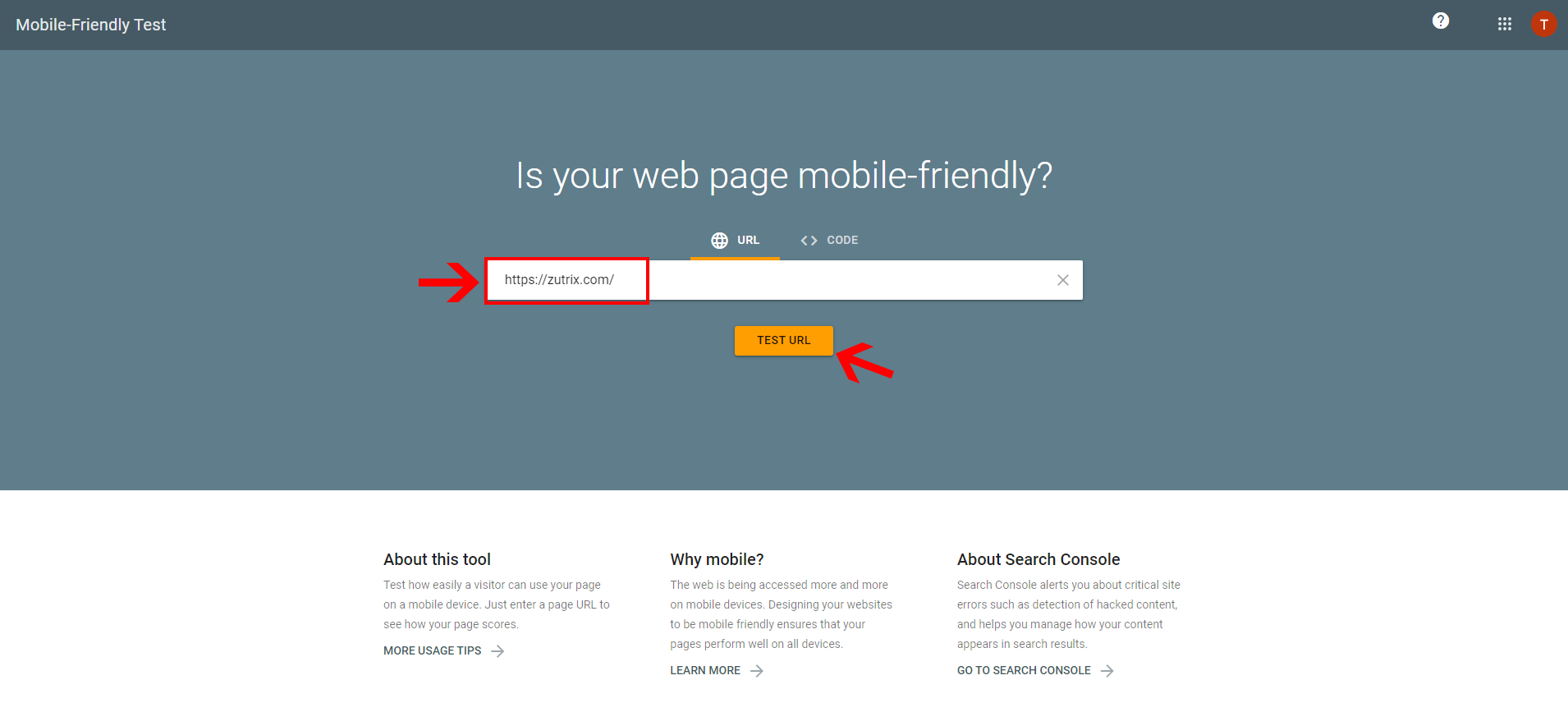
And within a minute, you’ll be able to know whether your website is mobile-friendly or not.
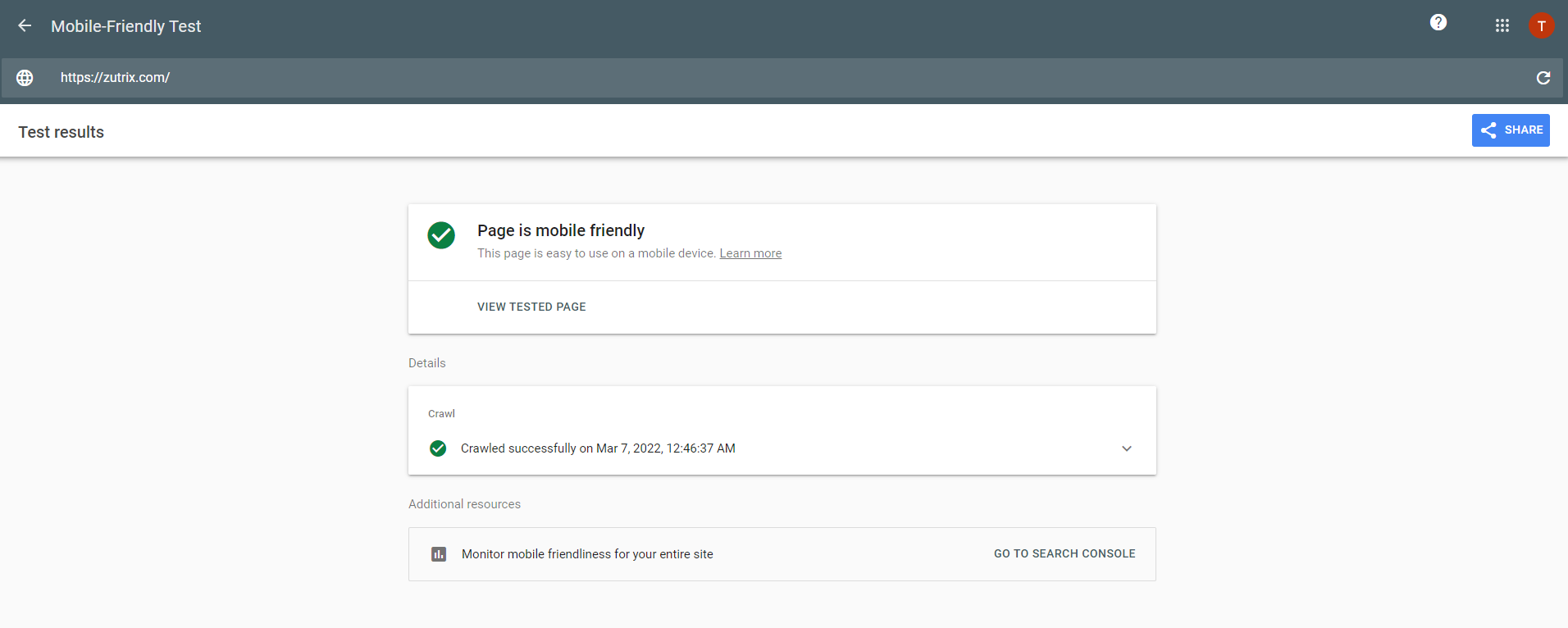
If your website is already mobile-friendly, you’re good to go.
But if it’s not, you have to work on this to make your website mobile-friendly.
3. Make Sure Crawlers Can Easily Crawl Your Website
Crawl errors can destroy all of the hard work that you’ll do to make your website SEO optimized.
Because if the Google crawlers can’t even crawl your website, how are you even going to get indexed and show up on the search results?
That’s why making sure your site doesn’t have any crawl errors is super crucial.
But how are you even going to find out whether or not your site has crawl errors?
Thanks to the Google search console, you can easily find Crawl Errors under the coverage report.
Just head over to the Google search console and click on “Coverage” from the sidebar menu.
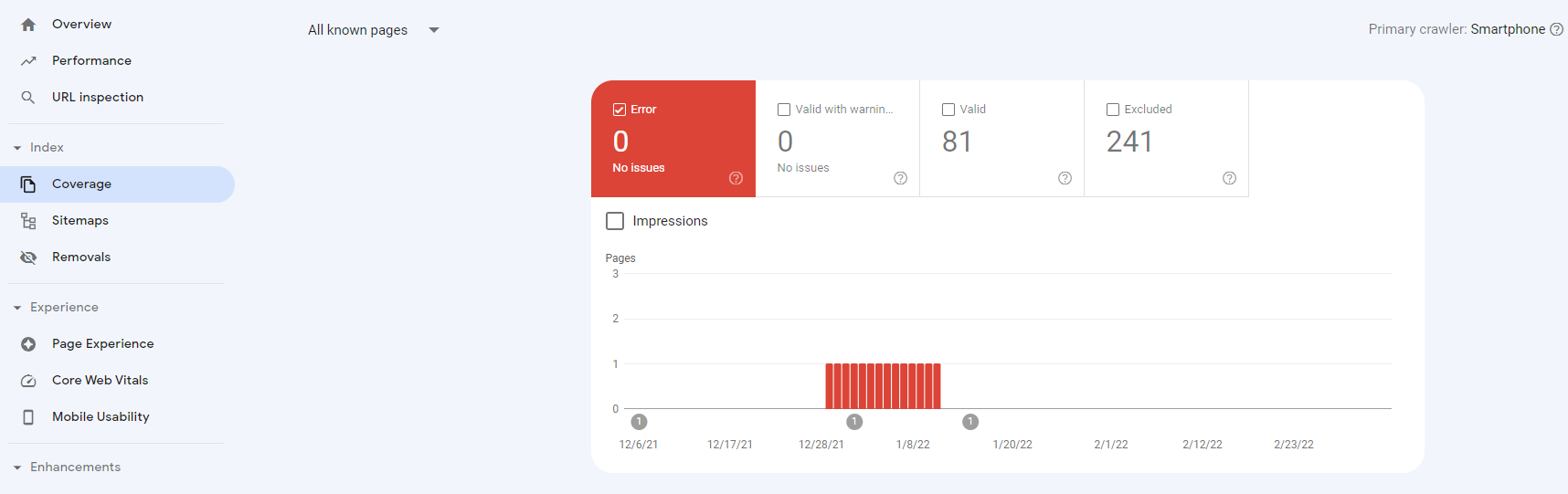
Then you’ll get a full report on what are the pages that are having crawling errors.
You can then go ahead and find out what is causing that crawl error and fix that as soon as possible.
4. Improve Page Speed
If you’re learning about SEO, you might have heard that page speed matters a lot.
And that is true without any doubt.
Page speed is one of the most crucial ranking factors of Google that you have to obey if you want your website to secure a spot on the first page of SERP.
Even though Google hasn’t stated it officially, having a slow-loading site can even get your site penalized.
No matter how good your content is or how well your website design is, everything is a complete waste if it doesn’t load quickly.
In fact, Google announced in 2018 that they would make “PAGE SPEED” an important ranking factor for mobile search.
And apart from that, Google has been rolling out another update called “Core Web Vitals“.
This update will mainly focus on providing a better user experience to the users, and it’s currently partially been rolling out.
Page speed also indirectly impacts this update.
In short: you have to make sure your website is loading reasonably fast if you want to rank on the SERP results.
You can use Pagespeed insights or GTMetricx to find out the current loading speed of your site.
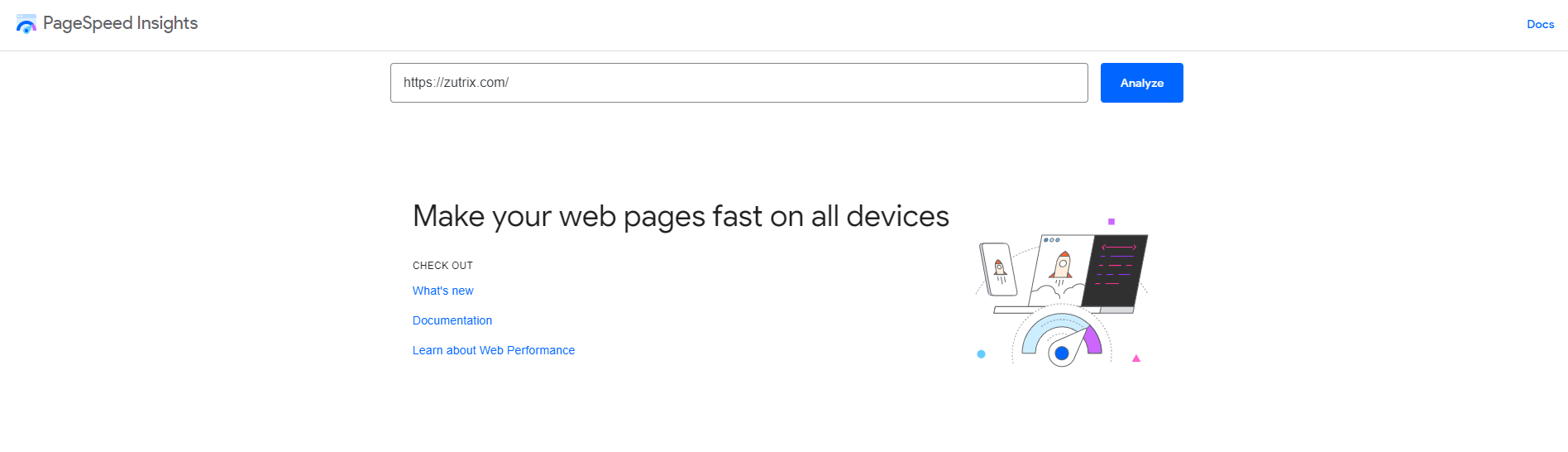
If the current loading speed of your site is low (generally more than 3-4 seconds), you have to improve it.
Here are a few strategies you can follow to make sure your website loads super fast:
- Use a Strong And Fast Hosting Server: Choosing the right hosting server is the most crucial aspect that impacts page speed. Always choose a hosting provider that provides fast servers and maximum uptime.
- Compress And Optimize The Images: The next thing you have to do is optimize the images on your site. Images are the heaviest part of any website, and they take around 80% of the total storage. It can take ages to load a website if the website is filled with high-resolution images. That’s why you should always upload compressed images. You can use tools like CompressPNG or TinyPNG to compress your images.
- Use Browser Caching: Browser caching helps speed up your website by a considerable margin. When you visit a website, your browser takes some information about the particular page and saves that in your browser for some time, helping you to access the website much faster.
- Use a Content Delivery Network (CDN): If you’re getting traffic from all over the world, a content delivery network is a must for you. CDN is basically a group of servers spread across the globe that works together to provide fast content delivery in any part of the world. Cloudflare and KeyCDN are among the most popular CDN services that you can use.
5. Fix Broken Links on Your site
Broken links are the links that point to any non-existing page.
It does not just harm SEO negatively but also impacts your site’s user experience.
Having broken links is something we can’t control.
Generally, broken links occur naturally on a website when you link to any other page, but that page doesn’t exist anymore.
It’s better to find and fix those links as soon as possible.
You might be thinking that finding and fixing broken links can be a hectic task.
Well, to be honest, it is (especially if you have a large website with hundreds of pages).
However, there are tools and plugins available on the market that can be a total lifesaver for you.
If you have a WordPress website, you can use the broken link checker plugin to find and fix your broken links.
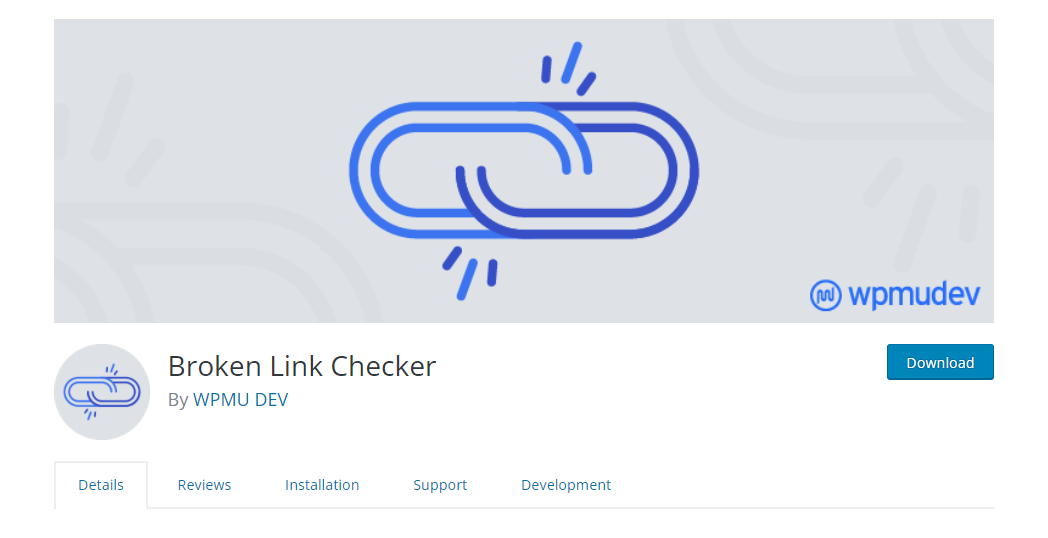
And the best part is this plugin is totally free.
It’s one of the easiest and most effective ways to eliminate broken links from your site.
But if you don’t use a WordPress site, you can also use a Chrome extension called “check my links” to find broken links on your page.
6. Make Sure to enable HTTPS on your site
HTTP and HTTPS are basically a protocol that helps to send data between a web browser and a website.
HTTPS stands for Hypertext Transfer Protocol Secure and is the secured version of HTTP.
Most of the time, if you visit any website, you’ll see the website has HTTPS protocol before the domain name.
In fact, if you just look at Zutrix’s URL structure, you’ll see this protocol before the domain name.
Today, if you don’t have HTTPS protocol enabled on your website, you’re making a huge mistake.
Although it doesn’t affect the indexability of your site, it does affect the overall SEO ranking of your site.
In fact, Google also confirmed that they use HTTPS as a lightweight ranking factor.
Apart from that, having an HTTP on your site hurts the trust of your site since it’s not secured.
So, in short: not having HTTPS can cause a lot of headaches for you.
You can use SSL for free or Cloudflare to enable HTTPS on your site for free.
Alternatively, many hosting providers also provide free HTTPS encryption with their hosting plan, so you can check this with your hosting provider as well.
7. Use Canonical Tags
The issue of duplicate content is something we all have faced at least once in our lifetime.
We often unknowingly have duplicate content on our site that can hurt our SEO very negatively.
If possible, you should always delete those duplicate contents from your site.
However, if some content can’t be deleted, you can use the Canonical Tags for those contents.
Canonical tags are basically a snippet of HTML code that defines the main page for that duplicate page.
It’s a standard procedure that has been used by many giant sites and eCommerce stores to avoid duplicate content issues.
If you’re using WordPress, you can easily define the canonical URL of any page using plugins like Yoast SEO.
However, if you’re using some other CMS or custom-built website, you have to include it manually.
8. Focus on Having a Clear Website Structure
Having a clear website structure is important not only for SEO but also for the overall user experience of your site.
A clean and clear website structure helps your users and search engines to navigate through your website easily.
It’s one of the most critical of this technical SEO checklist you have to do if you want to rank higher on competitive keywords.
It doesn’t matter whether you have a large website with too many pages or a small website. You should have your pages organized and create a clean website structure.
Take a pen and paper and draw out the mind map of what your website structure should look like.
And then organize your pages accordingly.
Technical SEO Checklist: Final Words
Technical SEO is the backbone of search engine optimization.
It’s the first thing you should do on your website before jumping into on-page optimization or backlink building.
Because without a strong core, you can’t win in this competitive SEO field.
You can use this technical SEO checklist to level up your technical SEO game and optimize your site accordingly.