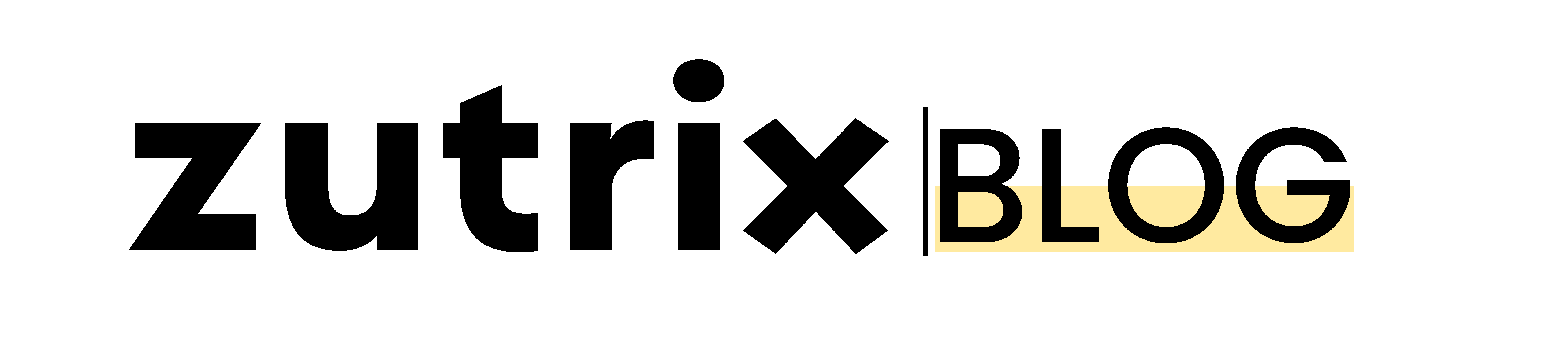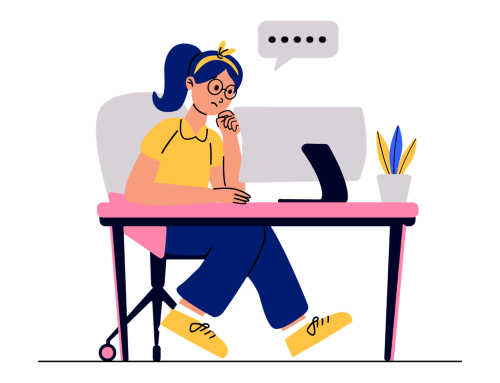As an SEO professional, you always have to look for opportunities and monitor the SEO performance of your website.
You have to understand how the search engine works and how they evaluate and rank a webpage.
And the best way to do that is by running a SERP analysis.
But if you’re reading this term for the first time and don’t know what this is, don’t worry.
In this post, we will be explaining what SERP analysis is, what are the different types of SERP analysis, how to conduct SERP analysis, and some tools that can help you throughout this.
So without wasting any further time, let’s dive in.
What is SERP Analysis
SERP stands for Search Engine Results Page.
And SERP analysis is the process of analyzing search engine results to figure out why specific pages are ranking at the top and how you can beat them.
This will help you to understand what type of content is performing well in the search result for the given keyword and gives you an idea about how you should optimize your content.
Before you even write your content, it’s important to analyze the SERP result so you can find out any loophole or opportunity that you can use to your advantage.
On top of that, SERP analysis will also help you to determine the competition of keywords that you’re going to target.
Different Types of SERP Features
Google has developed different types of SERP features to make the search result more user-friendly.
Before you go ahead to analyze the SERP, you should have a clear understanding of the different types of SERP features that are available.
This will help you to identify any opportunities much faster than ever.
Let’s look at some of the most popular SERP features that we often see on Google.
Featured Snippet
Featured snippets are designed to give users quick answers to their queries.
And these results are basically extracted from a particular part of the top-ranking pages.
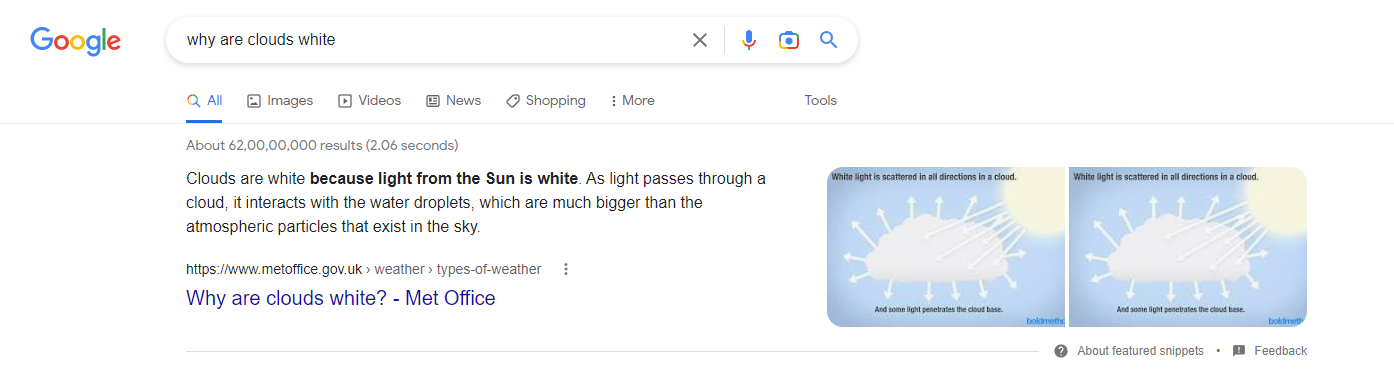
Featured snippets come in various forms and shapes, such as text paragraphs, lists, tables, steps, and many more.
SEOs also call featured snippets as the #0 position on search results since they always appear at the top of the page (even before the #1 ranking website).
Rich Snippets
Rich snippets are basically a SERP feature that appears next to a specific search result.
Every particular web page can add rich snippets and ask Google to show them in the search results.
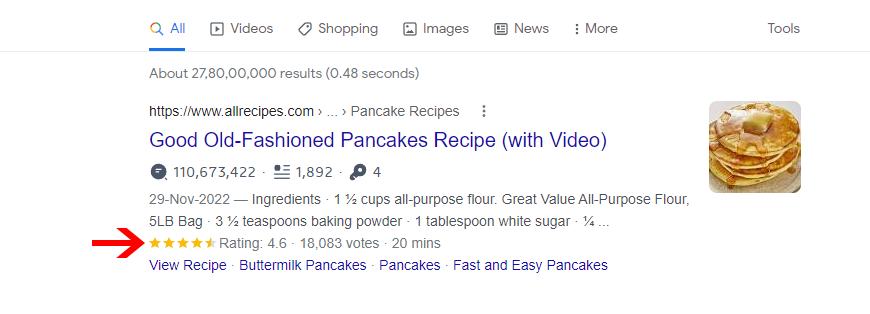
One SERP can have many rich snippets since this is defined by the site owner, not Google.
Some of the common forms of rich snippets are FAQ sections, ratings, pricing, recipes, music, events, etc.
People Also Ask Box
No matter what you search on Google, almost most of the time, you’ll get a “People also ask” box in the search results with a bunch of related questions and answers associated with the query you’re searching.
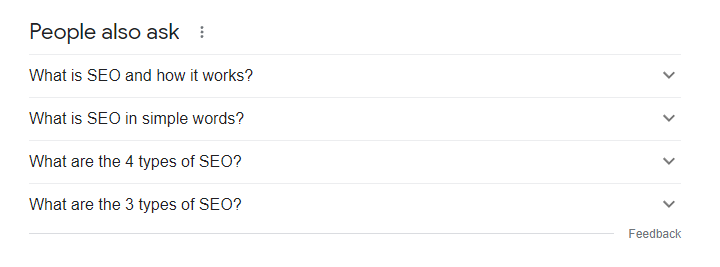
And when you click on a question to find the answer, the box expands, and Google adds more questions.
The main intention behind this SERP feature was to give users answers to some specific questions related to the topic they are browsing quickly.
Local Pack
Local packs (also known as Google Map Pack) are a set of local results that appear at the top of the page when you search for anything local.
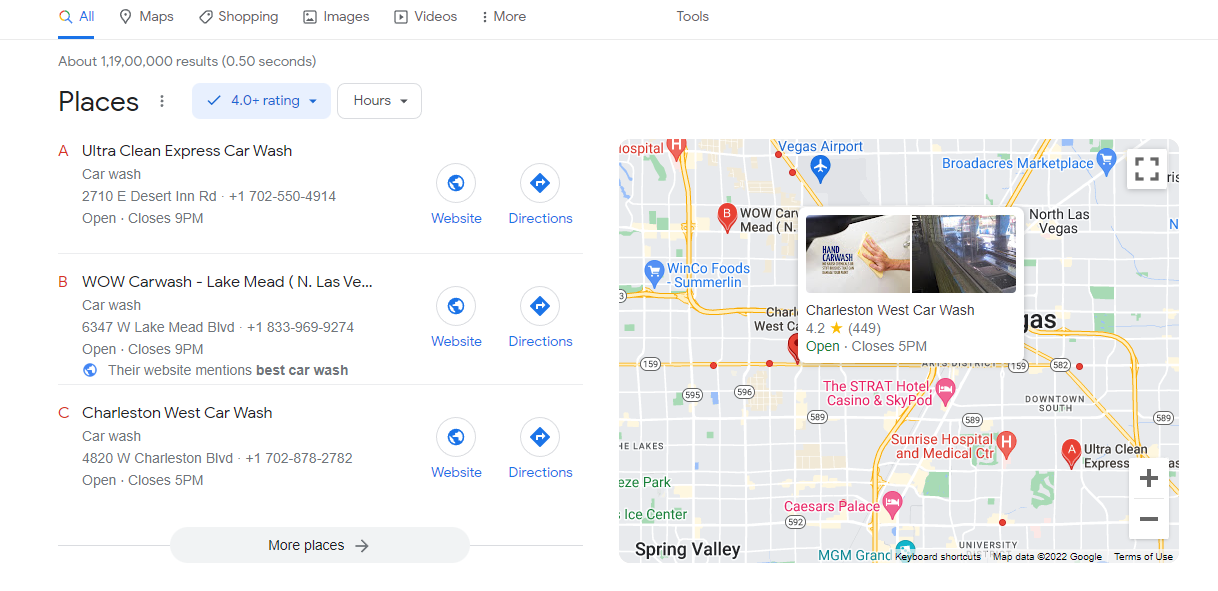
You need to have good reviews, and your listing should have a good NPA citation to get listed on this SERP feature.
This feature can be really beneficial, especially if you have a physical business location, because it will help you to stand out from the crowded Google map results.
Knowledge Panel
Knowledge panels appear on the right side of the screen for some specific queries.
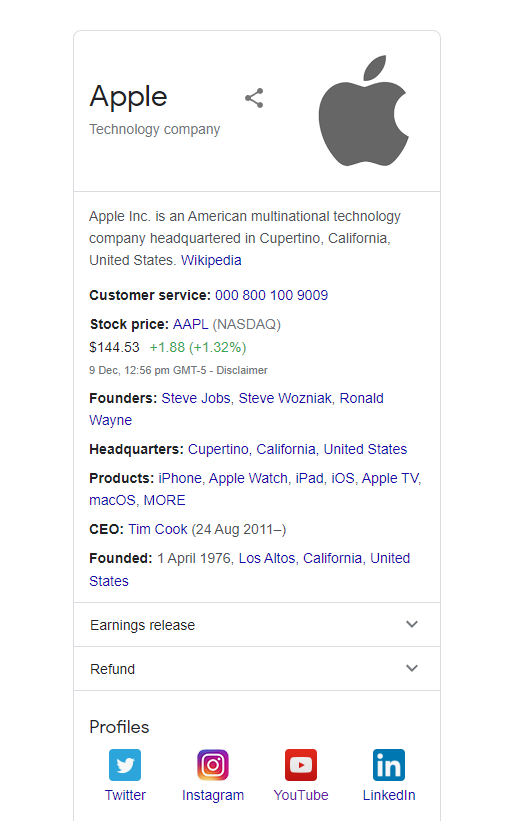
This SERP feature appears when you search for entities like people, places, brands, or organizations that Google considers “facts.”
Google generally collects this information from trusted sources like Wikipedia to make sure the information is 100% correct.
Of course, there are more SERP features available that we haven’t covered in this post.
But if you’re into SEO, you would mostly have to focus on these SERP features only.
How to Conduct SERP Analysis (Exact Roadmap)
SERP analysis is the most crucial part of SEO that you have to focus on to tackle any highly competitive niche.
But if you’re new to this subject, you might not have an idea about how to conduct SERP analysis.
You’re not alone. We all have been there once in our life.
In this section, we’ll show you how to conduct SERP analysis correctly and find opportunities to stand out in the crowd.
Identify The Right Keyword To Target
Before you start analyzing the SERP, you must first identify what keywords you will target.
You have to create a list of keywords within your niche that you want to target.
SERP analysis is useless if you don’t know the keywords your ideal audiences are searching for.
So, start by finding the right keyword ideas that have great traffic potential and align with your business goal.
You can use the Zutrix keyword planner to find tons of keyword ideas within a few seconds.
Just enter your seed keyword, and the tool will automatically find out hundreds of keyword ideas along with crucial metrics such as search volume, CPC, competition, and trend.
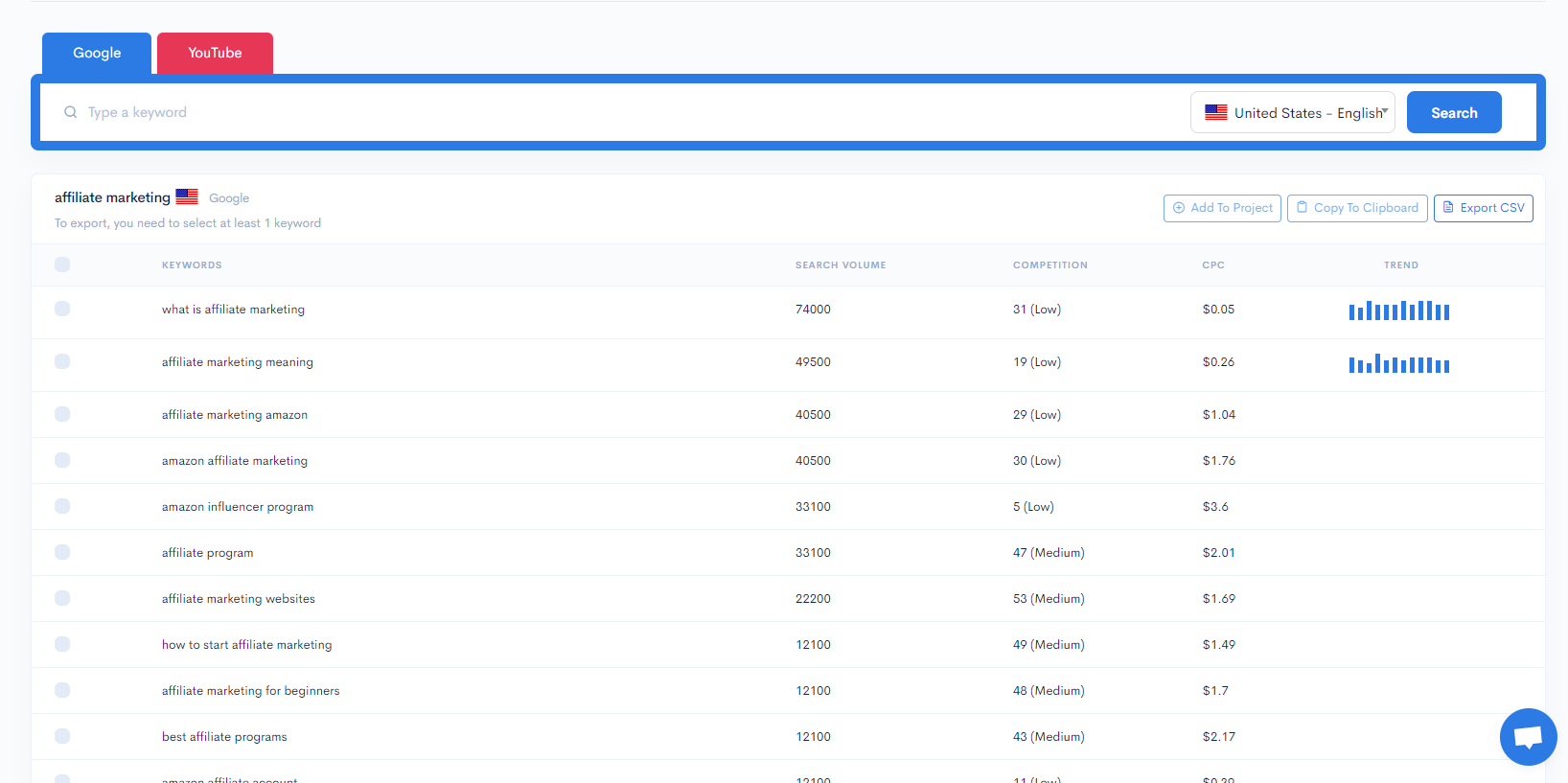
Understand The Search Intent
Search intent is the most crucial part of SERP analysis.
Search intent is basically the reason why someone is searching for a specific term on Google.
When you’re analyzing the SERP, you have to understand the search intent of the keyword and find out whether the top-ranking pages are relevant to that search intent.
If you find out pages ranking on a specific keyword are not relevant to the search intent, it can be a big opportunity for you.
You can easily beat the competition and rank for that term if you satisfy the search intent with your content.
Search intent can be split into four categories:
- Informational search intent: The user is looking for information or answers to some specific queries.
- Navigational search intent: The user is looking for a particular webpage or website to visit.
- Transactional search intent: The user is looking to purchase something or make an action.
- Commercial search intent: The user is looking to research about a brand or product and is usually ready to make a purchase.
And based on this search intent, you have to create your content so that it provides all the information needed to satisfy that intent.
For example, if you search for “best freelancing sites,” you’ll see almost all the top-ranking pages are list posts.
On the other hand, if you search for “freelancing site,” you’ll see homepages of some popular freelancing sites popping up in the search result.
Evaluating The Competition on The SERP
Now it’s the most important part of this roadmap.
In this step, you have to identify and evaluate the competition of that keyword to see how hard it would be to rank for that keyword.
You can evaluate the competition based on different parameters, such as:
- Keyword difficulty
- Number of backlinks
- Content quality
- Authority of the sites on that particular topic
On top of that, if you see any general forums or social media sites ranking for that keyword, this means Google doesn’t have enough good quality content to rank for that keyword.
And it could be a golden opportunity for you to tap on.
Identifying Opportunities And Areas For Improvement
In this step, you have to identify and look for opportunities that the top-ranking pages are lacking.
It could be a content gap, site speed, number of backlinks, or website authority.
You just have to look for the weak spot in those top-ranking pages.
Once you find out those weak spots, you can plan out your strategy in a way that fills up that spot.
And by doing that, you can easily beat the competition and rank your page way higher on the search result.
Apart from that, you also have to find out keyword ideas where the competition isn’t that high.
You can rank for less competitive keywords easily and quickly compared to any highly competitive keywords.
Optimize Your Content
Once you’re done with your research, it’s time to put that information to work.
Just analyzing the SERP won’t help your website to rank higher on the search result. You also have to optimize your content with the information you have gathered.
Based on your analysis, you can change your meta title and description, add more information to your content piece, add extra sub-headings, build more backlinks, and optimize for search intent.
This will give you an advantage over your competitor and will increase your chances of ranking higher on the SERP.
Monitor The Progress
Regularly analyzing the SERP and making changes in your content should be a critical part of your SEO strategy.
But on top of that, to measure the effectiveness of the changes, you also have to consistently track your keyword performance.
You can use Zutrix’s rank tracking feature to track keyword rankings of your website based on different locations and device types.
3 Best SERP Analysis Tools You Can Use
Analyzing SERP can be a massive time-consuming task (especially if you do it manually).
But, using a SERP checker tool can make your work a way lot easier.
There are plenty of SERP analyzing tools available on the market that you can use. However, to make it easier for you, we’ve listed 3 of the best SERP checker tools that you can use for SERP analysis.
1. Zutrix
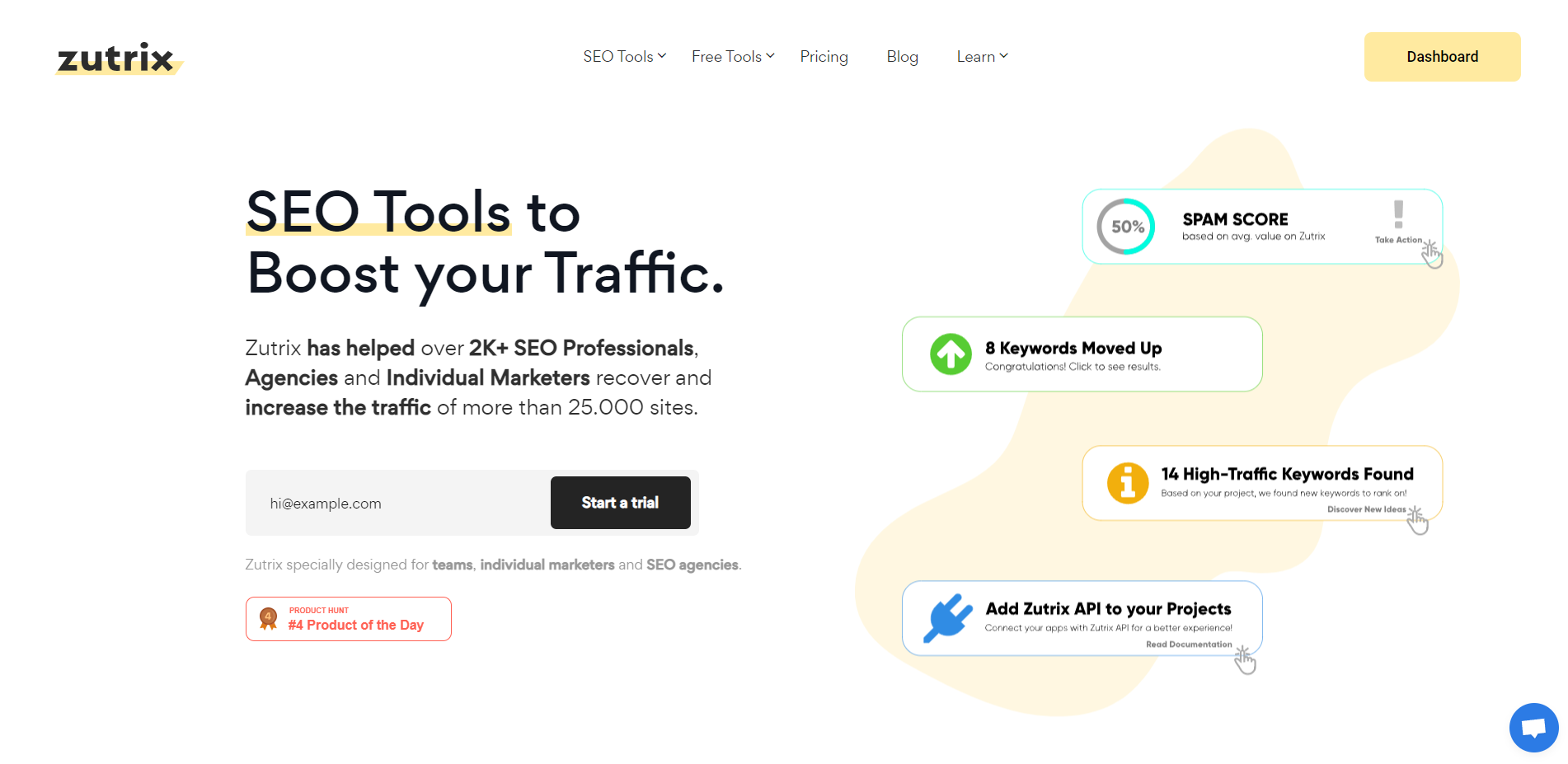
We have a free SERP checker feature inside Zutrix that you can use without paying a single penny.
Just head over to the tool, enter your targeted keyword, select the targeted country, and hit search.
And zutrix will show you all the top-ranking pages for the specific keyword.
If you want to know the competition of any keyword, you can use the zutrix keyword lab feature.
You just have to enter your targeted keyword, and you’ll get to see all the critical information about that keyword, starting from search volume to keyword difficulty.
You can use both of these toolsets to analyze the SERP more accurately.
2. WhatsMySerp
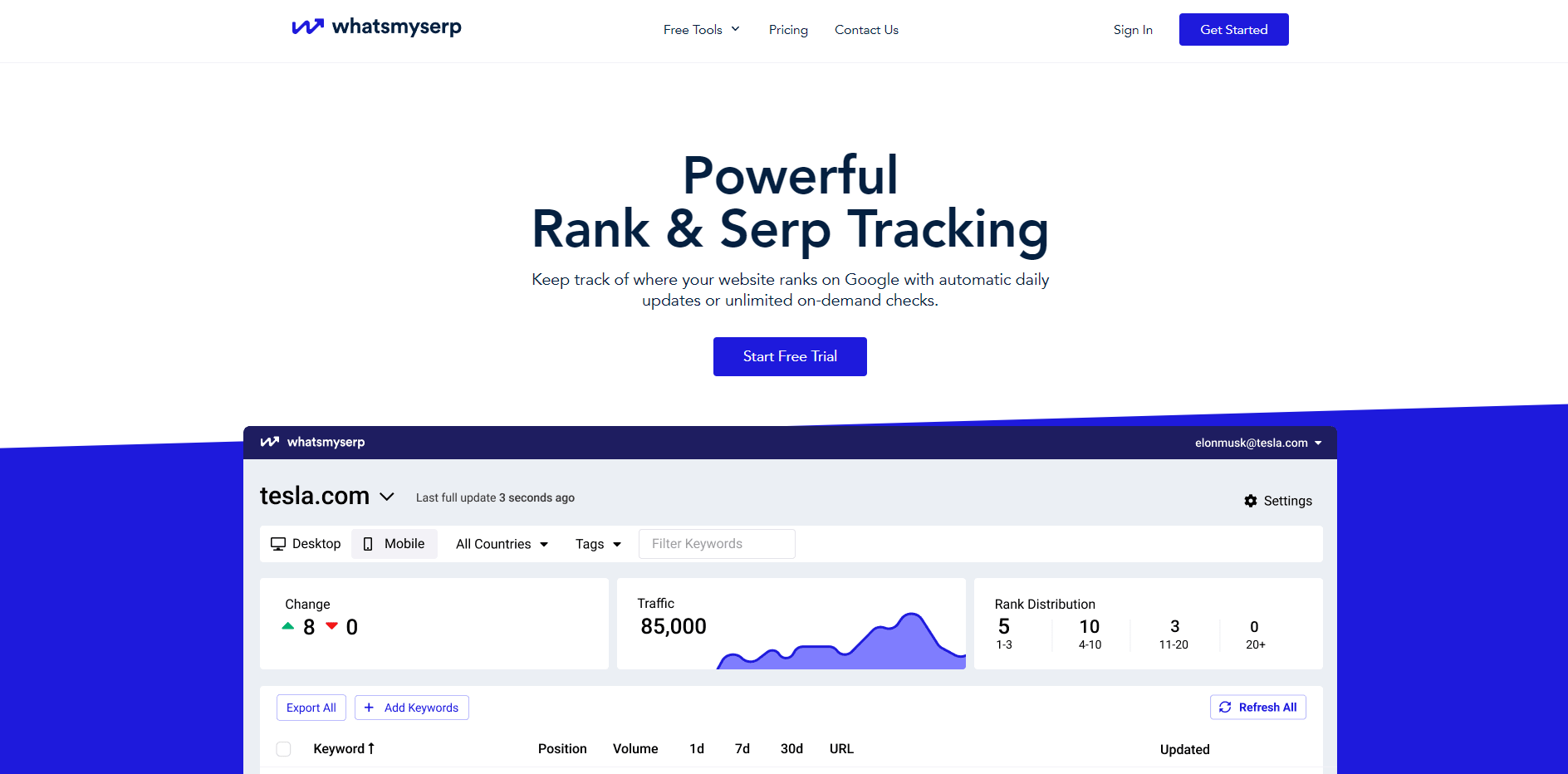
WhatsMySerp also has a free SERP checker that you can use to accurately analyze the SERP for completely free of cost.
The tool allows you to check up to 100 Google search results for multiple target keywords.
And you can even customize the results based on location, device, and Google TLD.
3. SpySerp
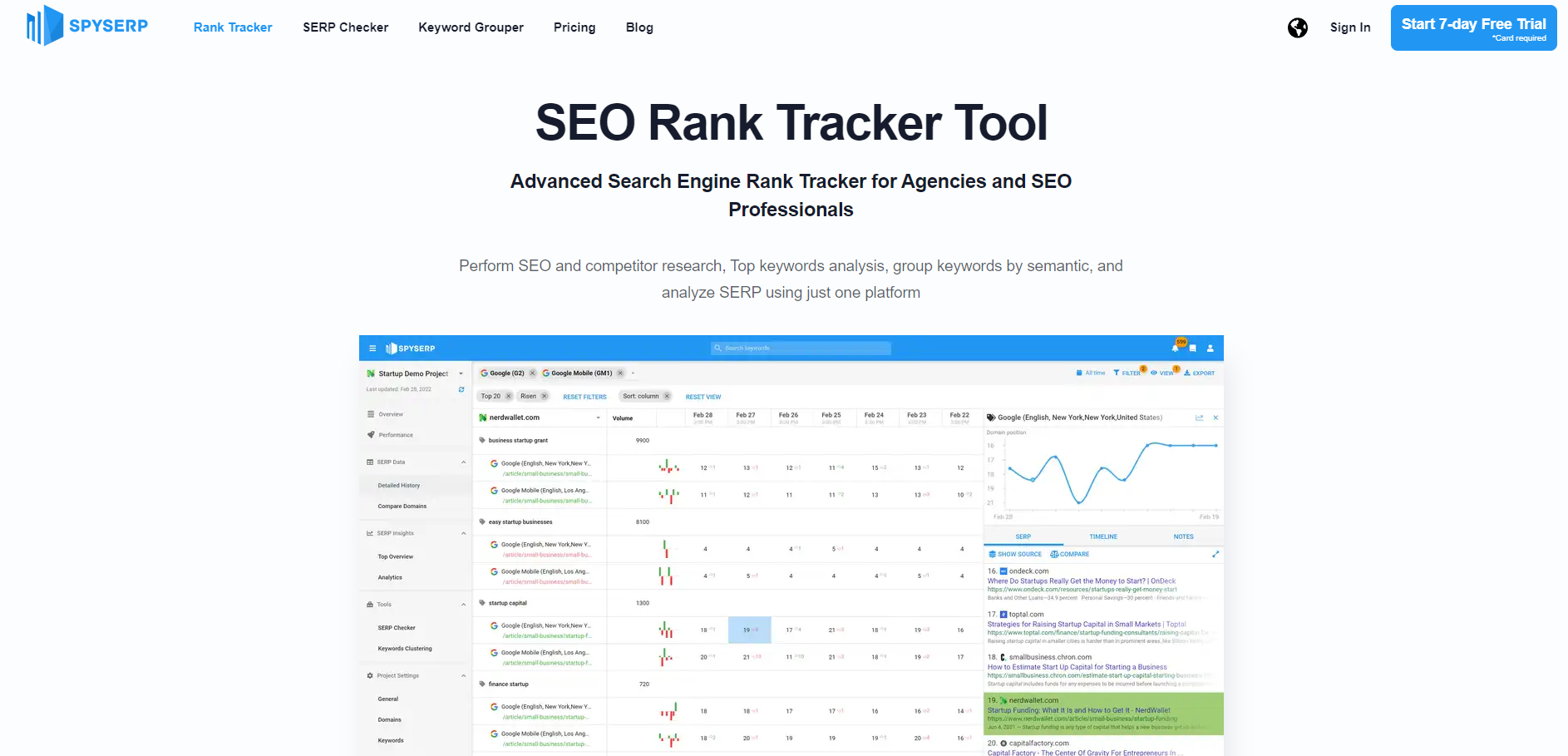
SpySerp is a powerful rank tracker tool for agencies and SEO professionals.
They also provide a free SERP checker that helps you analyze Google search results for any specific keyword in any specific country.
It also has some advanced filtering options such as country, language, location, and more.
On top of that, you can also analyze the SERP for other search engines such as Bing, Yandex, and Yahoo.
Conclusion
SERP analysis should always be a critical part of your SEO strategy. It will help you to understand how Google evaluates and ranks a webpage on the search engine.
And it will also help you to identify any opportunities and scope to improve your rankings.
It’s always better to use a SERP checker tool like Zutrix, as it will speed up your SERP analysis process.