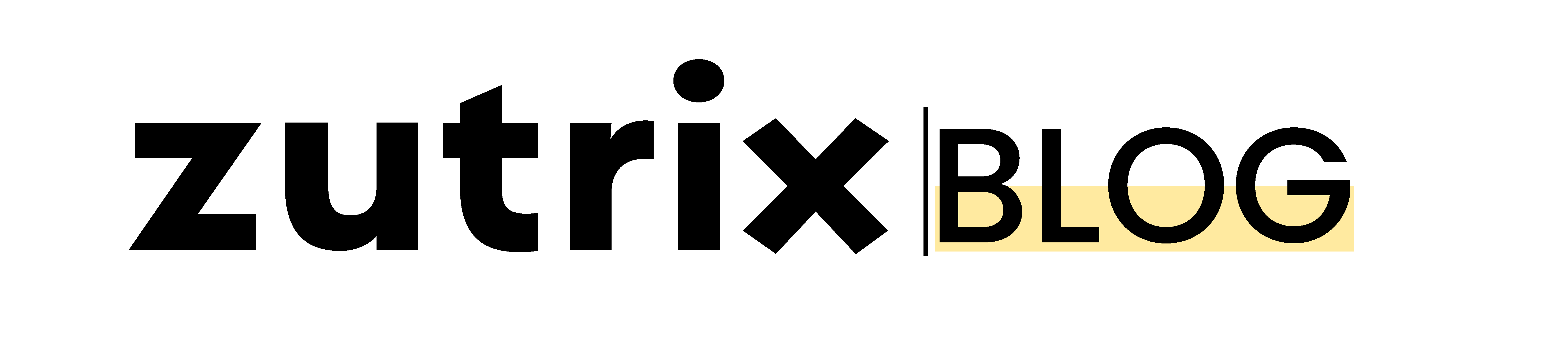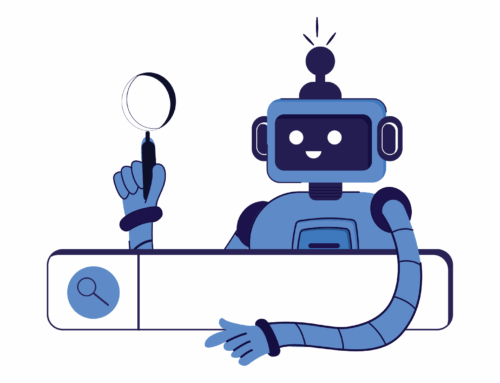If you’ve been using the Google search console for quite some time now, you might have encountered a few or many crawl errors on your site.
Have you ever thought about what are those crawl errors? And how it can impact your SEO and website performance?
If you’re also looking for these answers, this post is for you.
In this post, we’ll explain briefly, what crawl errors are, why you should fix these errors as soon as possible, the types of crawl errors, and how you can fix these errors.
So, without wasting any further time, let’s dive in.
Table of Contents
What Are Crawl Errors?
Crawl errors basically mean when a search engine crawler tries to reach your website, it encounters errors and fails to fully crawl a specific page or your entire website.
These errors stop the crawlers from indexing the affected website and reading the content.
Some errors can totally fail to load the page, or some errors can load the page partially. It all depends on what kind of your error your website is showing.
You can log in to your Google search console and click on the “coverage” option from the left sidebar to see whether or not your website is facing any crawl errors.
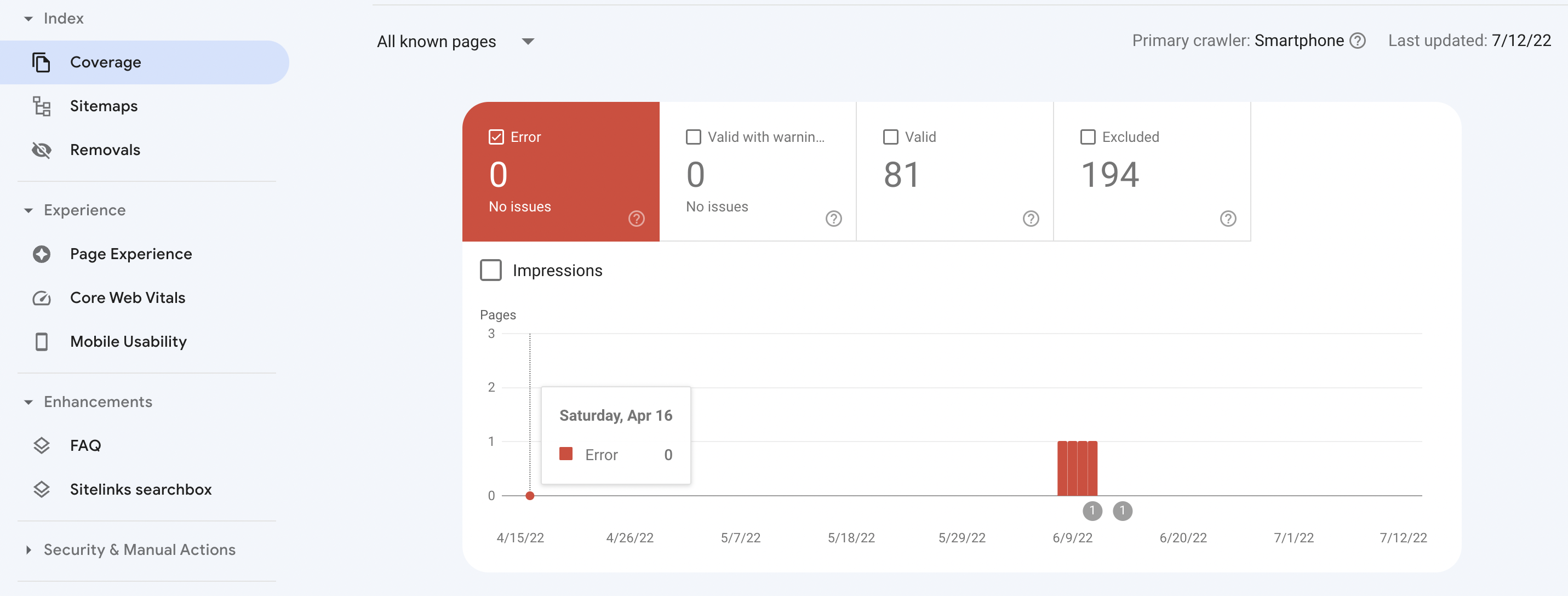
Why Should You Fix Your Crawl Errors ASAP?
If you want to rank your website, at first, you have to make sure your website is indexed by Google.
But if your website has a crawl error, Google crawlers won’t be able to crawl your website, and your website won’t be indexed as well.
And most importantly, Google won’t be able to read and understand your content.
For that reason, you should always fix your website’s crawl errors as soon as you can.
Apart from SEO, crawl errors are also not healthy for the user experience of your website.
It’s a serious indication that your website is having some sort of errors that can harm the user experience.
Types of Crawl Errors
There are two types of Crawl errors:
- Site errors.
- Page error.
Let’s look at each of these one by one.
Site Errors
Site errors are the errors that happen within your whole website. This is a quite serious error and can affect the overall SEO of your website.
These errors don’t happen that often but when it does, you have to fix them as soon as you can.
But the main question is: why does site error happen?
Most of the time, site error occurs because of three reasons. Let’s discuss this briefly.
DNS Error
DNS stands for “Domain Name System,” and it’s the most crucial and common crawl error encountered on many websites.
This error indicates that Google crawlers can’t connect your domain name to servers. This might happen because your server is down or having some issue.
This isn’t a serious issue as it happens with almost all the websites because of server downtimes. But if this stays for too long, this can cause serious damage to your website’s SEO.
Robot.txt Failure
Robot.txt failure simply means Google tried to reach your robot.txt file but couldn’t reach it.
Before Google crawlers go through a website, they usually look at the robot.txt file to see whether the website wants to deindex certain pages and then move forward to crawl your website.
But if Google bots fail to load your robot.txt file, it won’t move ahead to crawl your website and will not index any pages.
Even though robot.txt isn’t necessary, if you have one, make sure it’s not showing any sort of errors.
Server Error
Whenever Googlebot comes to crawl any website, they wait for a certain time period for the website to respond. If the website doesn’t respond within that time frame, it simply just gives up.
And server error occurs when Google tries to reach your website but doesn’t get any response from the server within the waiting time frame.
If you have a bad hosting server that takes too long to respond, this issue might occur every now and then for your website.
That’s why we always suggest paying close attention to the uptime and speed of the server whenever you try to choose any hosting provider.
URL Errors
URL errors are page-specific errors that happen to single or multiple pages within the website but don’t affect the whole website.
Let’s look at some of the different errors that happen within URL errors.
404 Error
404 Errors are quite common among websites.
It’s most likely that your website might have one or many 404 page errors.
If a certain page on your site shows a 404 error on the search console, that means Google crawlers tried to reach that page, but that page doesn’t really exist.
Google usually follows internal links within your site to find and index new pages, and if some link returns a 404 error, this issue might occur.
Not Followed
“Not followed” errors happen when Google couldn’t completely follow a specific URL because of issues like blockage of flash and javascript or broken redirection.
It’s particularly important for the technical SEO aspect of your website as it directs that Google bots might be having some issue crawling your website.
Even though it’s not a high-priority issue, you should try to fix this to stay on the safer side.
Access Denied
“Access denied” means Google bots are prevented from crawling the page.
This is a serious issue, and you have to fix it ASAP because if Google Bots can’t crawl an important page of your website, after several attempts, Google will deindex the page from the search results.
This issue generally occurs when the robot.txt or hosting provider is blocking Google Bots from accessing that certain page.
If you have intentionally blocked that page from Google Bots, you can skip this.
Conclusion
We hope now you know what Crawl errors are and why you should fix this as soon as possible.
Fixing website errors is the most important part of technical SEO.
If you log in to your Google search console, you can easily see all the crawl errors your website might be having.
Go through all the errors and try to understand what might be causing the issue.
And then go ahead and fix that.