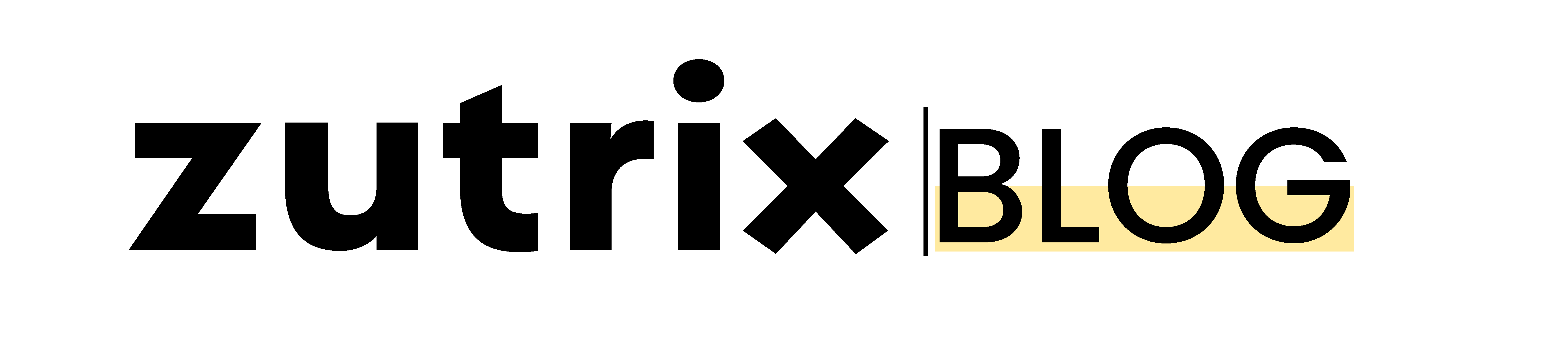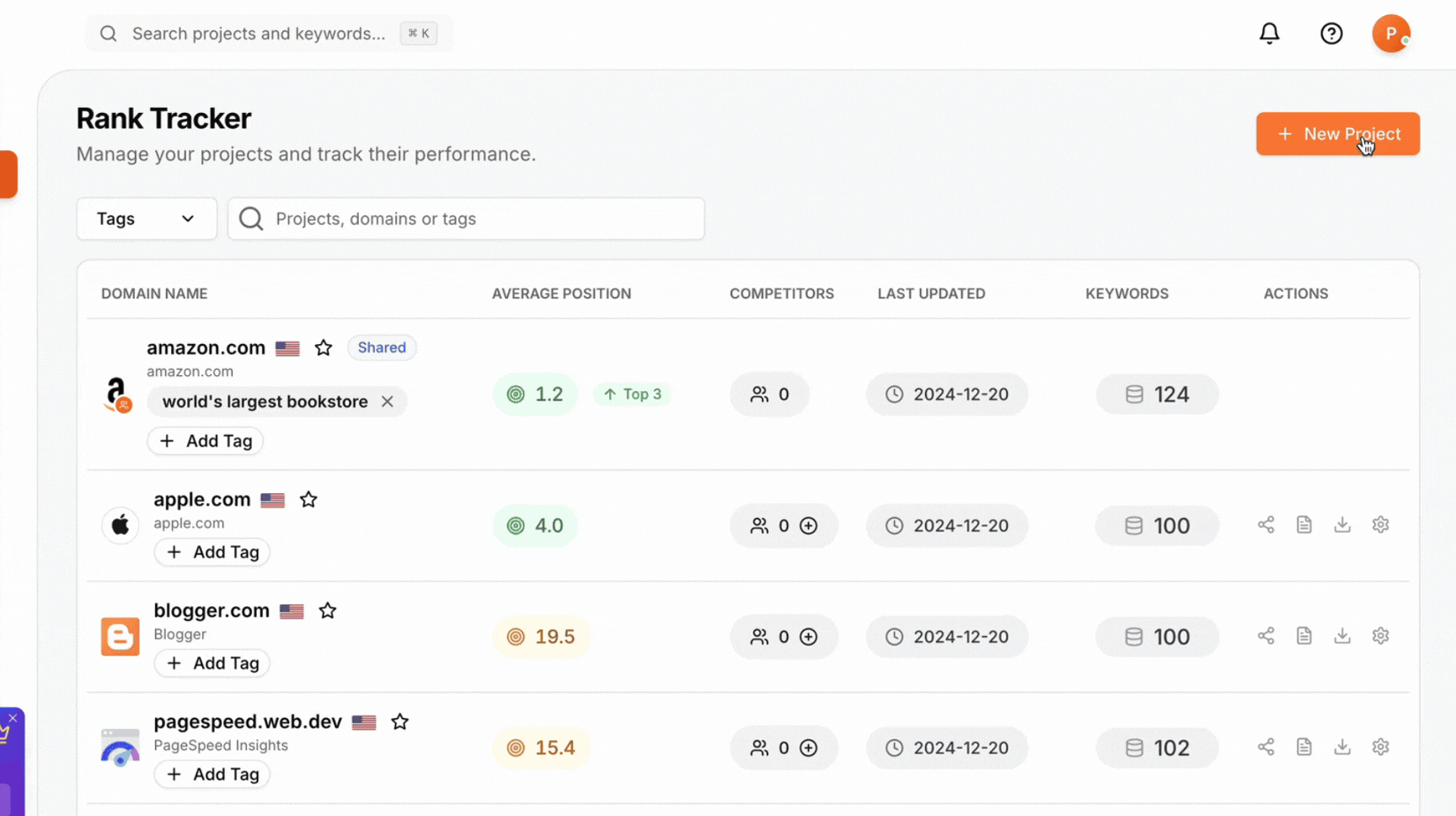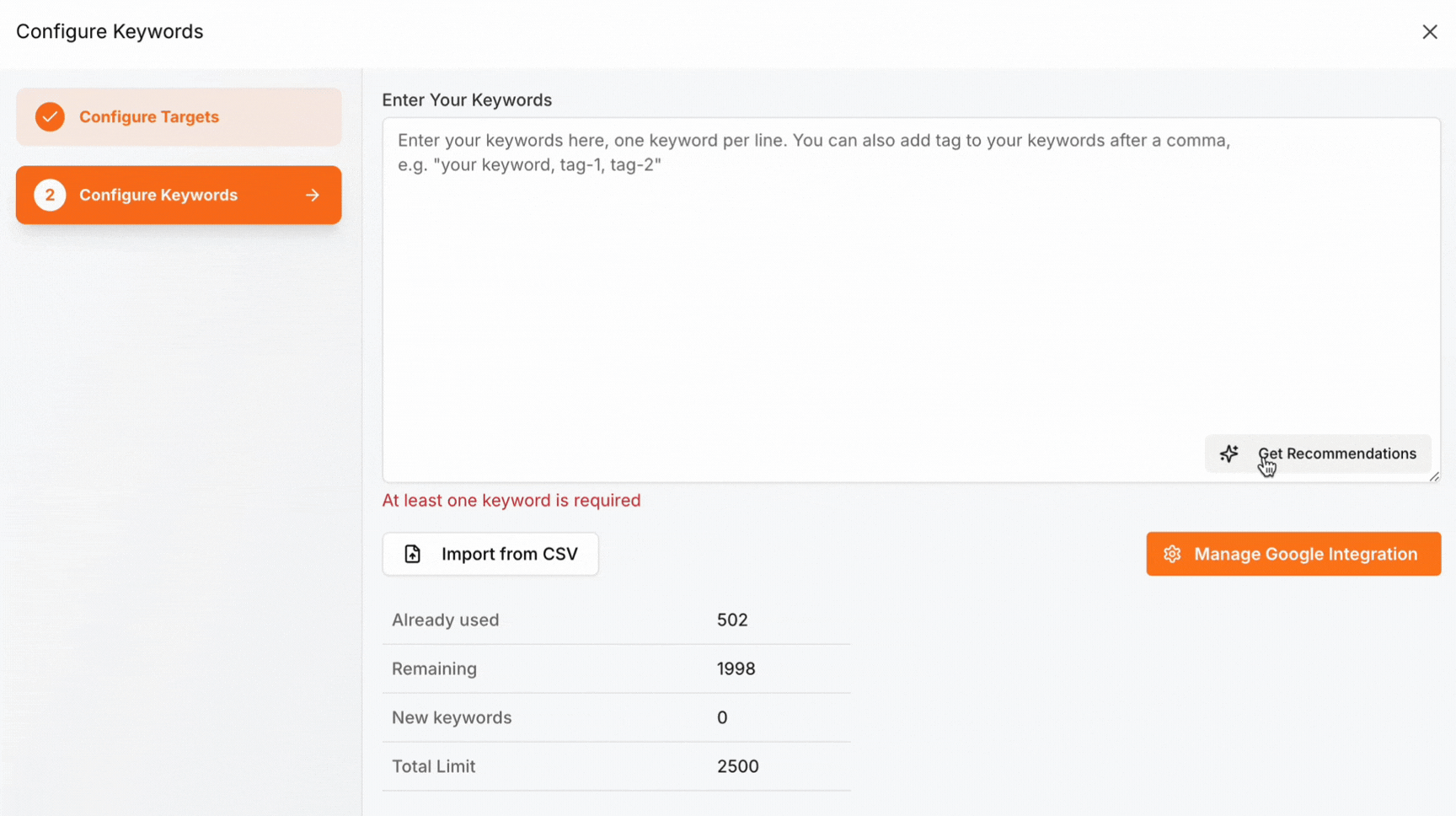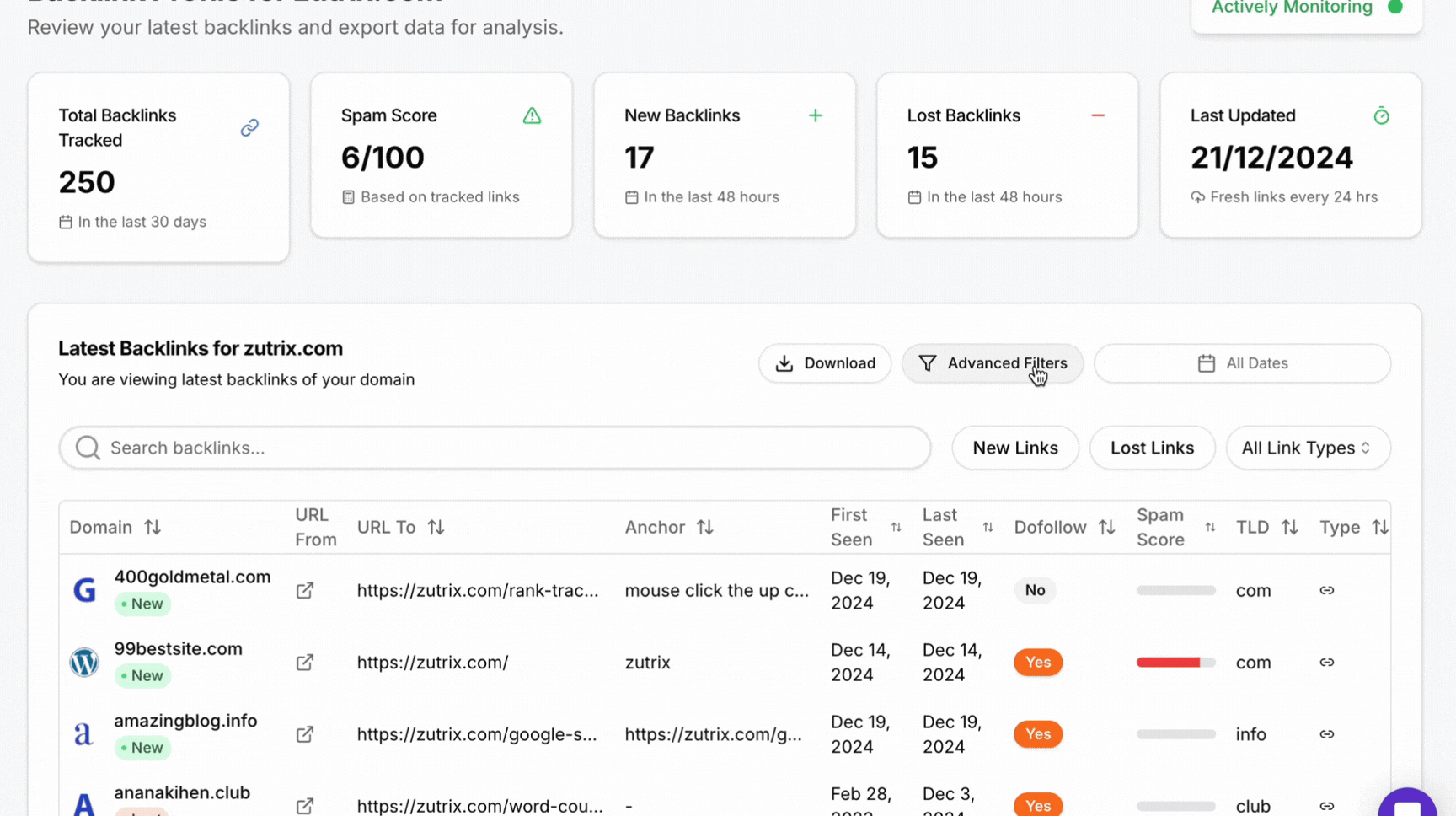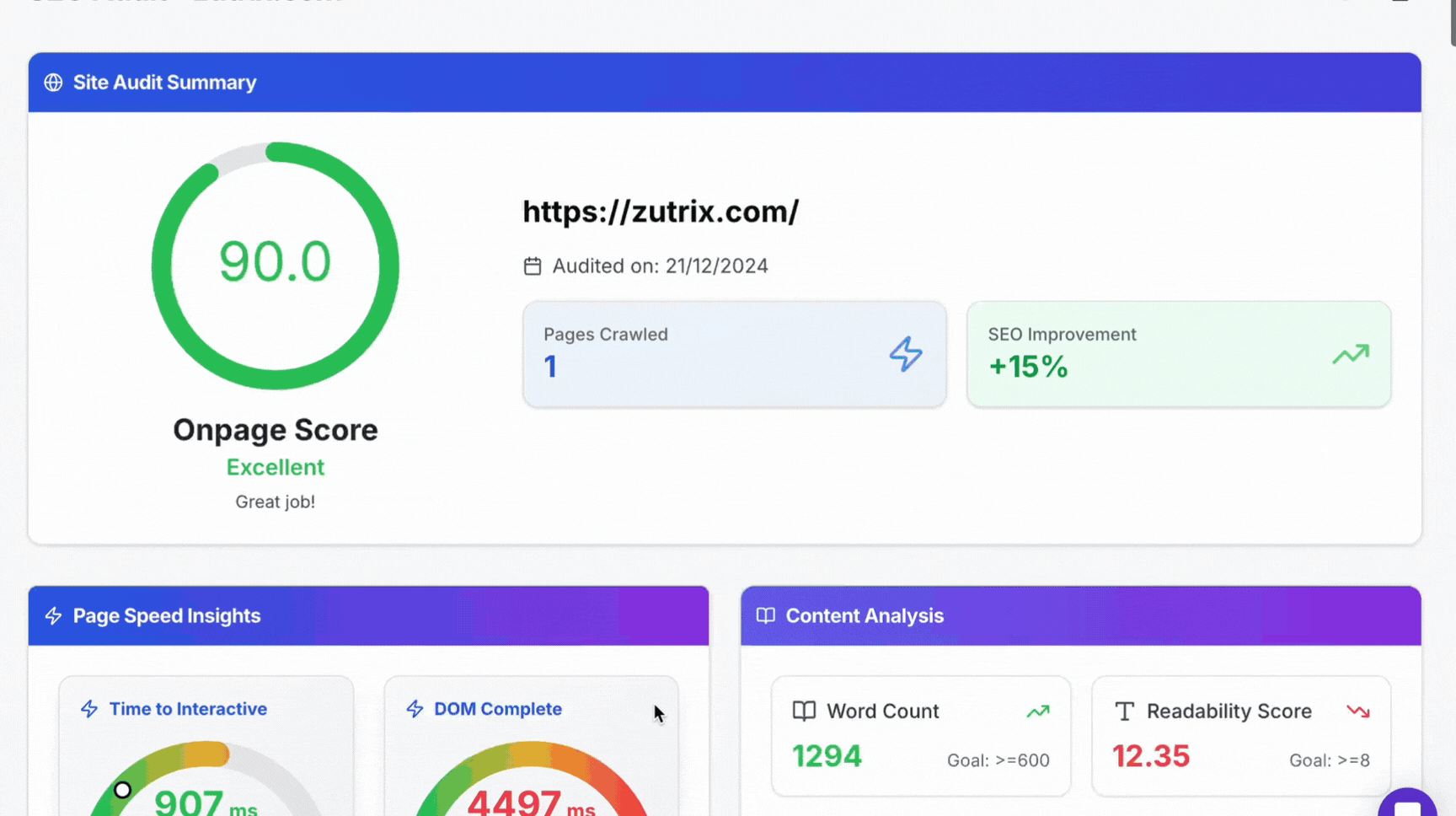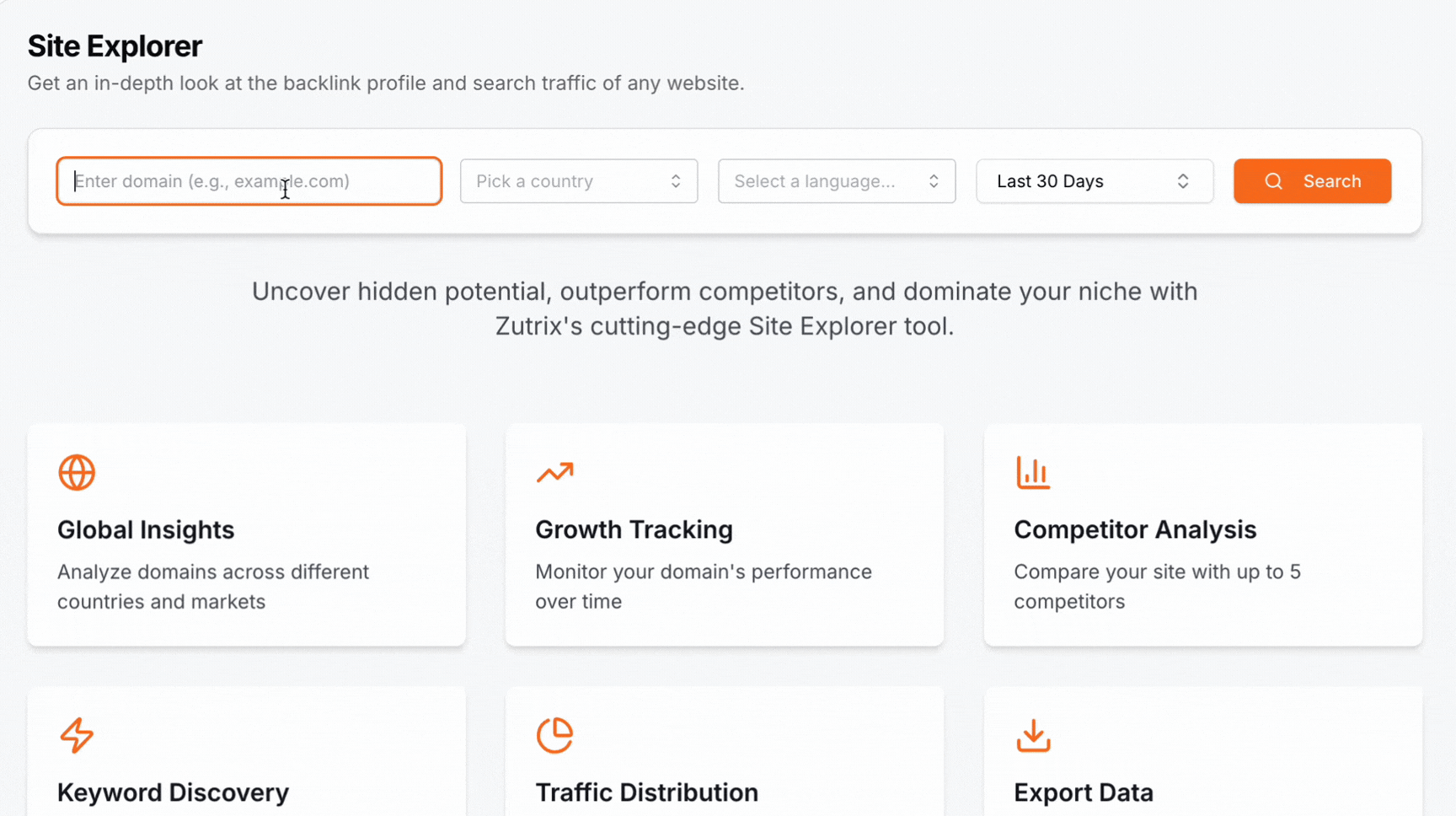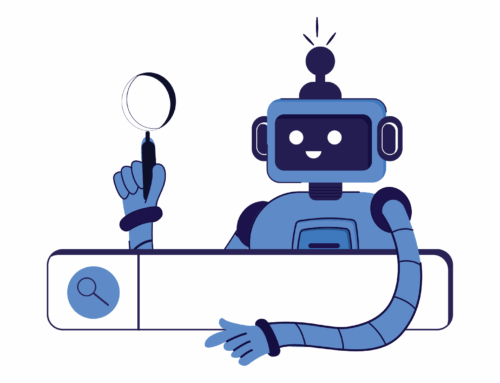At Zutrix, we have always believed that innovation is a constant cycle. To build the best SEO tool in the market, we must constantly innovate and add useful features for our customers.
We are incredibly grateful to all our users who have supported us, bought the premium subscription, used the tool, and, most importantly, given us their valuable feedback.
Based on the feedback we have received from our users in the last three years, we’ve implemented significant updates and introduced additional functionalities to Zutrix.
We’re thrilled to announce that the highly anticipated Zutrix V2 update is officially live.
This is the biggest update we have ever done on Zutrix, and our dedicated team worked relentlessly to bring this vision to life.
Our website and user interface also got a massive makeover, making it easier for anyone to use the tool efficiently without hitting any roadblocks.
This isn’t just a routine version update — it’s a complete reimagination of what an SEO tool should be.
Let’s have a quick look at our newest additions and improvements and understand how this update can help you transform your SEO performance.
Table of Contents
Keyword Rank Tracker — Massive Improvements
Zutrix’s keyword rank tracker has always been the most loved feature of the tool.
Initially launched as a simple rank-tracking tool, Zutrix has evolved into a comprehensive SEO suite over the years.
Even though we have plenty of other valuable features now, rank tracking remains at the core of our focus.
With the V2 update, we’ve introduced new rank-tracking features and significantly enhanced our dataset and user interface.
This is how the Zutrix rank tracker looks now after the update.
![]()
Like before, you can add a website for rank tracking by clicking the “Add Project” button.
Next, you just have to enter the domain name and assign a custom name to your project so that you can easily identify it later in the dashboard.
To configure your project for keyword tracking, click on “Add Configuration.”
You’ll need to select:
- Target search engine
- Target country
- Target language
- Target device
If you want to track keywords locally, you can also target specific locations or zip codes.
You can add multiple target locations by tapping on the “Add Another Target Location” button.
If you want to track your Google business rankings, add your Google My Business Name and set the frequency of ranking checks.
After configuring your target settings, tap on “Continue.”
Add your target keywords in the box (add one keyword per line).
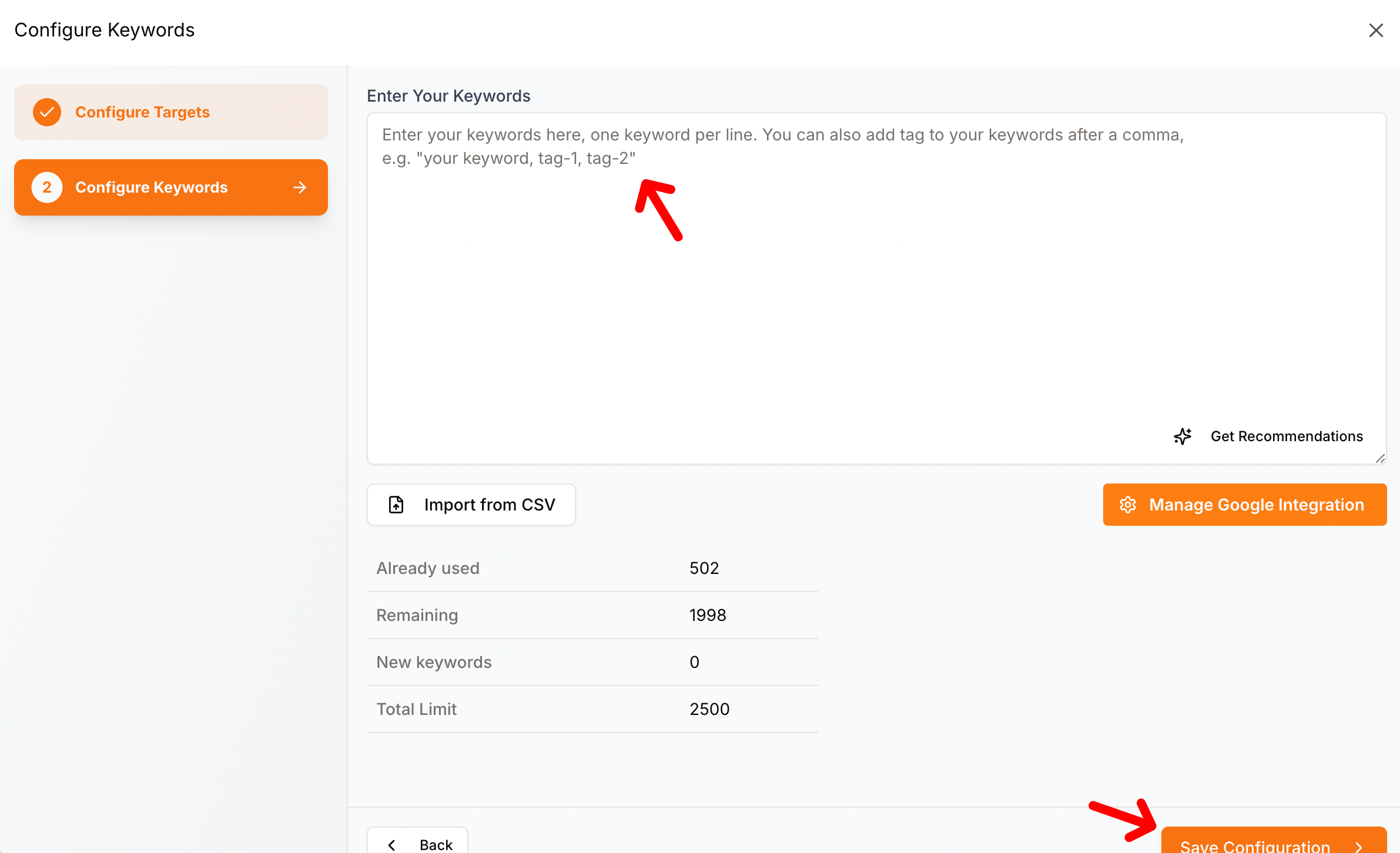
Alternatively, you can bulk-add keywords by tapping the “Import from CSV” button.
If you’re unsure about what keywords to track, you can use our latest addition to the tool — AI keyword recommendations.
Just tap on the “Get Recommendations” option, and our AI agent will suggest keywords based on your website URL.
You can also integrate Zutrix with your Google Search Console and automatically pull the keywords into the Zutrix rank tracker.
Once added, Zutrix will monitor these keywords according to your settings, and you’ll see real-time data on the dashboard.
The dashboard will have all the crucial rank tracking data of your website, such as:
- Share of voice: It’s a metric that measures how your brand is being discussed compared to your competitors.
- Average position: This shows the overall average position of your website for your target keywords.
- Traffic estimate: This shows the overall traffic estimate of your targeted keywords.
Along with that, you’ll be able to see:
- The current ranking position
- Position change in last 7 days
- Position change in last 30 days
- First recorded position and overall change
- Historical ranking performance
- Monthly search volume of each keyword
- Estimated monthly organic traffic each keyword is driving
- Keyword difficulty
- Trend data from the past year
We’ve also expanded the filtering options to allow for more precise analysis based on these metrics.
On top of that, you can now also add competitors in the same dashboard to see how well your competitors are performing compared to your website for the exact keywords.
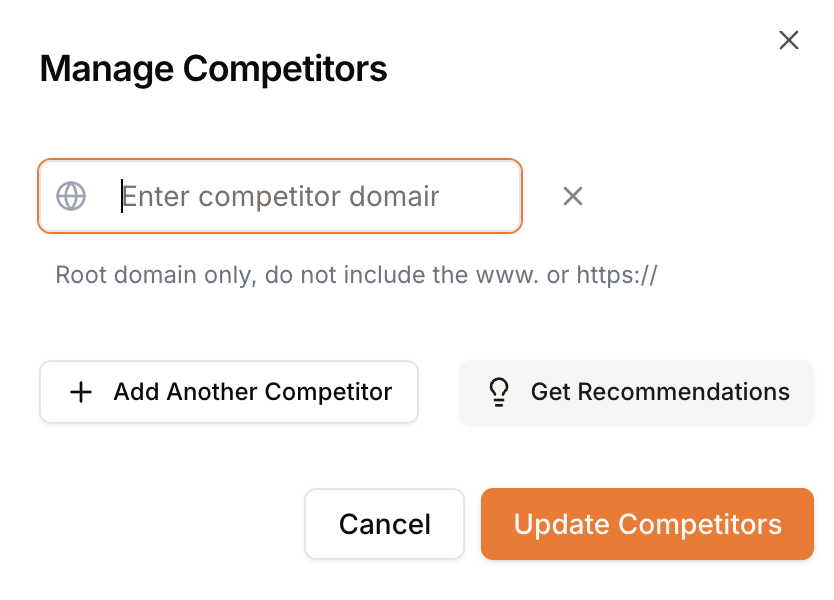
Unsure who your competitors are?
Tap “Get Recommendations,” and our AI agent will identify your closest competitors based on search engine data.
Backlink Monitoring — Better Accuracy
Our backlink monitoring feature has always been a fundamental component of Zutrix.
Till now, we have analyzed over 5B+ backlinks and helped thousands of websites recover from backlink penalties.
To be honest, even though our existing backlink monitoring feature was highly accurate, we knew we were missing out on some features that our users might want.
With the Zutrix V2 update, we have entirely revamped the Zutrix backlink monitoring tool with smarter algorithms, enhanced reporting, and proactive alerts.
Now, you can track the backlink profile of your or your competitor’s websites much more efficiently and with unprecedented accuracy.
In this brand-new version of Zutrix, the backlink data will get refreshed every 24 hours (and you don’t have to pay anything extra for that).
In the dashboard, you can see:
- Total backlinks tracked in the last 30 days
- Spam score of backlinks
- New backlinks in the last 48 hours
- Lost backlinks in the last 48 hours
- Last updated date
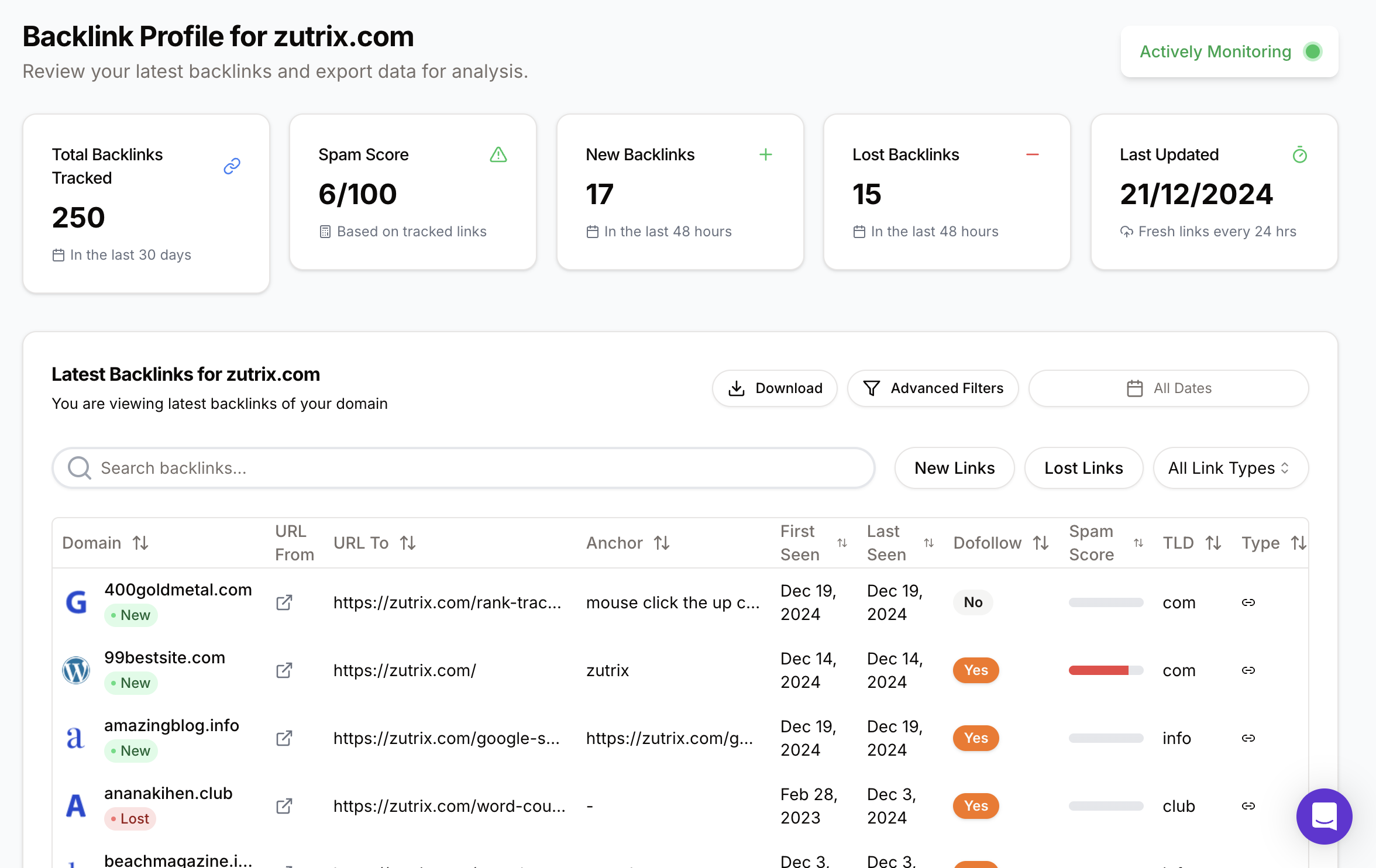
You can download all the backlink-tracked data in a CSV or Excel file just by tapping on the “Download” button.
Our latest advanced filtering option also enables you to filter out backlinks easily based on different parameters such as spam score, Do-Follow tag, TLD, backlink type, and anchor text, making it easier than ever to manage and optimize your backlink strategy.
SEO Audit — Much More In-Depth
We’re excited to introduce the latest feature of Zutrix—the SEO audit.
This has been the most requested addition by our users, and we’ve been working diligently behind the scenes to develop it. Now, we’re thrilled to roll it out globally.
With our latest SEO audit feature, you can run an in-depth technical audit of your website and see where you’re lacking.
Unlike other SEO audit tools, we tried to throw away the complexities out of the window. We made it extremely easy to understand (even for a complete beginner with no technical background).
All you have to do is enter your website domain and tap on “Start Audit.”
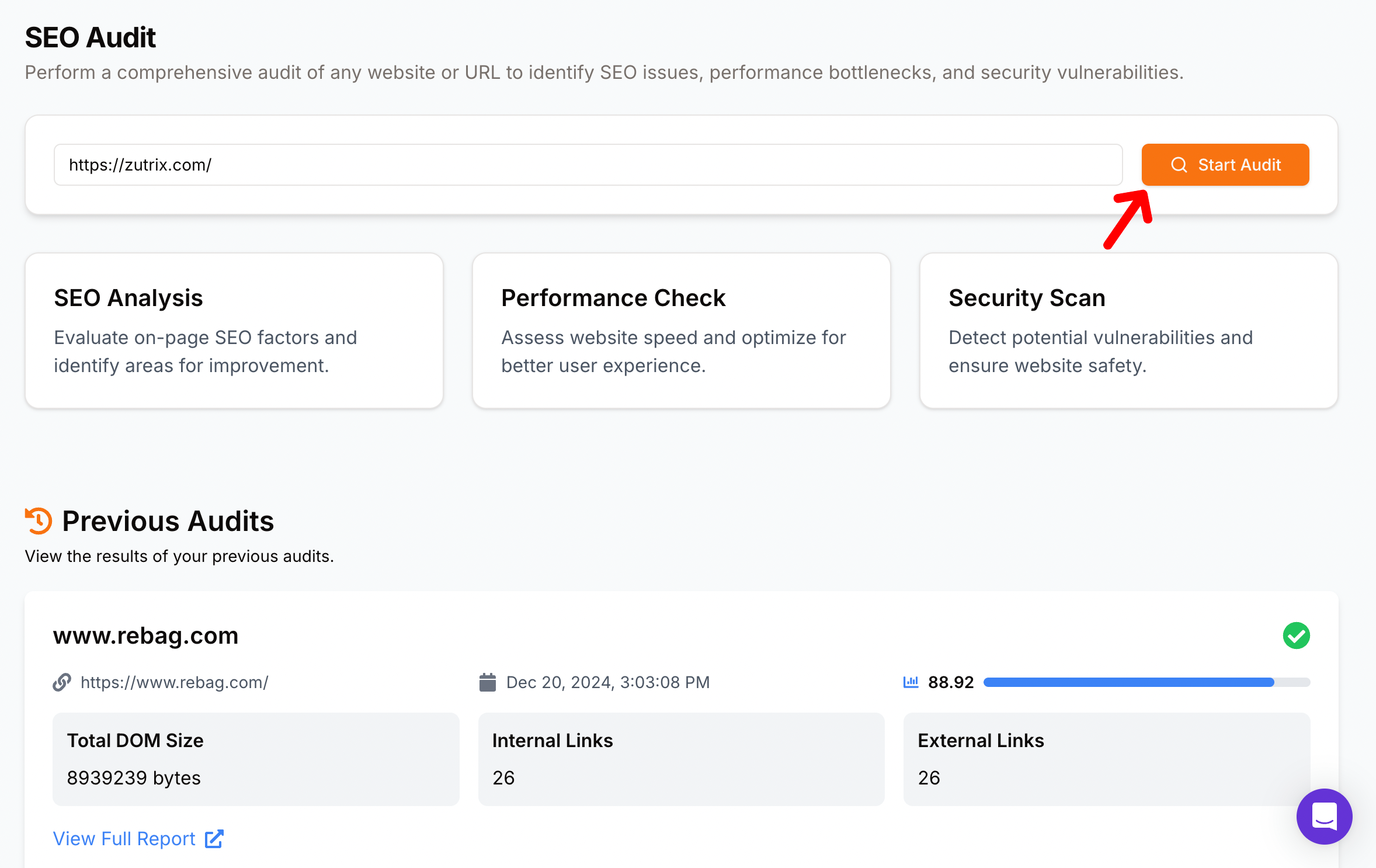
Our advanced AI-enabled crawlers will crawl your website or any specific web page that you have entered and show you all the possible technical errors on our site.
The audit report provides a wealth of useful information, including:
- On-Page SEO score
- Page speed insights
- Backlink analysis
- Content analysis
- Load time
- Page size
- Transfer size
- Total DOM size
- Social media tags
- Resource usage and size
If you don’t want to get into the technical stuff and just want to know what’s wrong with your website, head to the “SEO checks overview” section.
Here, green blocks indicate everything is fine, while red blocks highlight issues that need immediate attention.
Each red block also offers recommended actions to resolve the issues.
You can also download a PDF version of the SEO audit report by tapping on the download button from the top right corner of the screen.
Site Explorer — Something You Have Never Seen on Zutrix Before
We’re thrilled to unveil another groundbreaking feature on Zutrix—Site Explorer.
Along with SEO audits, Site Explorer was one of the features our users requested the most.
Now, you don’t have to switch between SEO tools to research any website’s backlink and search traffic profile.
Head over to “Site Explorer,” enter the domain name, pick a country, select a language, select the range of historical data, and tap on “Search.”
You can now access a comprehensive view of the site’s backlink and organic traffic, as well as its organic keywords and paid search traffic.
We have also added a brand new metric called “Zutrix Domain Rank,” which measures the overall authority of any website based on its brand value, backlink profile, and overall website traffic.
Another groundbreaking option we have added to this tool is the Zutrix AI Insights.
Our AI system will measure your website’s performance and give you personalized recommendations on what you can improve.
Keyword Planner — Not New But Better
While the Keyword Planner isn’t a new feature at Zutrix, it has been a fundamental tool since our inception and has consistently been a user favorite.
However, we also knew that the keyword planner had some flaws that could be fixed.
So, in this latest update, that’s what we did — we revamped the keyword planner and made it even better.
First of all, the latest keyword planner has a way better and cleaner user interface.
But that’s not the star of the show.
The biggest update we made on the Zutrix keyword planner is that we introduced our newest data measurement model, and we have extensively enhanced the capability of our datasets.
As a result, users will now experience even more precise search volume, trend data, CPC, CTR, and keyword difficulty metrics.
The Show is Not Over Yet
But there’s more on the horizon.
In the upcoming months, we plan to roll out additional features that will simplify SEO even further.
One highlighted feature we will launch next is the Zutrix magic content, designed to help users create and optimize content for better search rankings.
Additionally, we are introducing a new free tool, “Zutrix Tension,” which allows users to monitor Google’s algorithm updates and search result fluctuations in real-time, at no extra cost.
We are immensely thankful for the continued support of our community. With over 50,000 active users and growing, we are committed to further enhancing our platform while remaining the most cost-effective SEO software available.