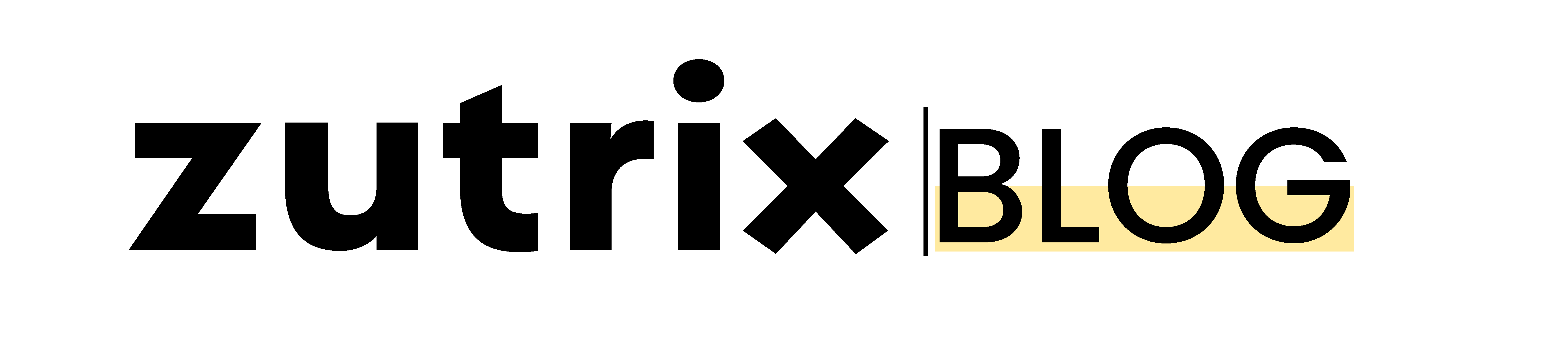Google Analytics is a whole pack of useful data, but not many of us know that we can track our keyword ranking and position in Google Analytics.
You do not have to use any third-party tool to search and find the position of keywords. However, finding the keyword position in Google Analytics is a bit confusing and takes time to understand fully.
To get a better insight into your SEO and keyword positioning, here is a step by step guide for your ease:
Keyword Research for Your Website
Follow the following steps while starting:
-
· Login to your Google Analytics account
-
· Click on the traffic sources tab placed on the left-hand side.
-
· Under the traffic sources, click the keywords tab.
-
· Next, select the time and date range from the right side.
-
· Set the goal set area
-
· Lastly, click the bottom tab and make rows from 50-100
Each one of the keywords from your site will be displayed with its traffic and impressions analytics. You can track a specified keyword's performance and make new choices of words to rank your website on.
Keyword Position
It is the place or spot where your site is currently ranking for a specific keyword.
-
· Position 1-10 declares that you are already on top first SERP google.
-
· Position 11-30 declare that you are ranking on second and third SERP google.
How to Check Keyword Position in Google Analytics?
Checking the ranking or position of your keywords is not a tough process. However, you can do it fast ad in the right way.
There are two ways that you can opt for seeing the keywords on which your domain ranks:
-
· Google search console
-
· External tool (SEMrush)
GSC is preferable as it gives clear and accurate insights into your website. You have to connect Google Analytics to the search console. Both tools are freely available for the users who run websites; however, you have to sign up and create an account on both platforms if you do not have these.
-
· The process will be a bit difficult but let's dive into it:
-
· Login to your Google Analytics, click property setting from the admin bar.
-
· Scroll down the property settings until you reach the adjust search console
-
· You will find a link to edit; click it.
· Next, you will land on a page called enable search console data in Google Analytics, and click the add site button.
-
· You are done; you can now track the position of your keywords.
Analyze Your Keyword Ranking
At this stage, you will be able to see the live data and the keyword ranking results. To view the keyword ranking in Google Analytics, go to the home screen.
-
·Click the home acquisition placed on the left-hand side.
-
·Click the search console from the left side.
-
·Click queries.
The report of keyword ranking will appear, which may look like:
Hold on, do not get much confused seeing the number; here is a useful guide on analyzing these numbers to know your keyword's position.
· Search Query: The keyword you are searching for
· Clicks: These are the traffic that came due to that specific keyword because the keyword alone does not mean anything; you need the traffic to boost your website.
· Average Position: Finally, our destination is what we have been looking for; This is the ranking position of your keyword.
That's it; it was the fastest and right way to track your keyword position. These insights might have some limitations; you can use specific URLs for specific keywords to know your competitors' strategies and traffic analysis.
Monitor Backlinks
For better insights, you can use the monitor backlinks feature. Here you can add keywords that you want to track as a starter.
Here, you can see the overview of your keyword's progress over the period.
You can scroll down to see the ranking position of the keyword you searched for to mine further.
Conclusion
There is more than one way to view or track your keyword position; however, you do not have to overcomplicate it.
I would suggest you start with; Google Analytics, search console and monitor backlinks. Learn to use them properly and see their functionalities.