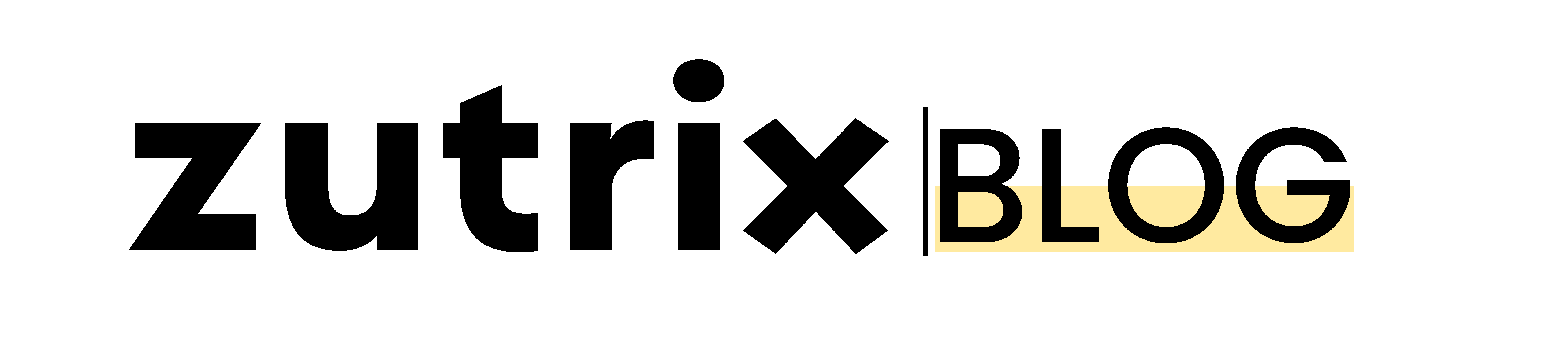What is a Root domain? Are you having this question in your mind?
Maybe, that’s why you’re here.
The root domain is the name of your website that you intend to purchase from a domain registrar.
In this post, we’ll discuss about what a root domain is and answer some of the most frequently answered questions.
But before going further in the blog, let’s know how the URL of a website is structured.
A URL of any website has four parts:
- Protocol (HTTPS:)– It is a protocol used by browsers to send encrypted data to a server.
- A domain name (Microsoft.com)– This is the URL of the main website. A domain name is further divided into two parts:
- TLD (Top-level domain)- This is the domain extension, like .com, .org
- SLD (Second-level domain)- This is the name you buy from your hosting provider, like Namecheap, searchenginejournal, e.t.c.
Now let’s dive right into the post.
What is a Root Domain?
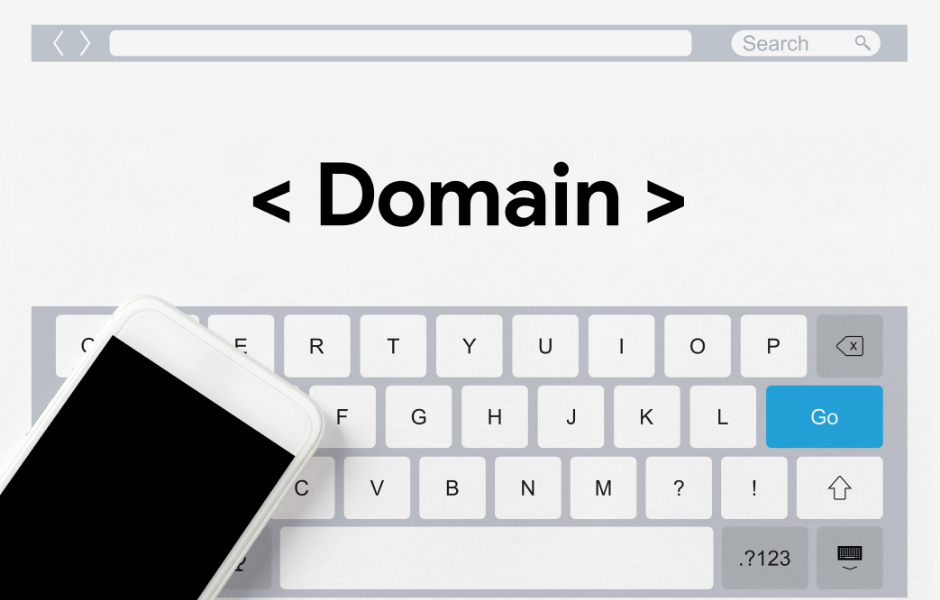
The root domain is an address that corresponds to the domain name and can be used to access the site. You can get to any page on the site by using the root domain address.
It was established as part of DNS (Domain-name servers). It’s formed by combining a second-level domain and a top-level domain to create a complete web address.
It’s the first component of the URL before the .com or .org and equivalent of the extension at the end of your email address. When assessing the size of the inbound link profile, it is preferable to count linking root domain rather than linking URL of website pages.
Examples of The Root Domains
The most popular TLD are: .com, .co, .org, and so on, which are also called generic TLDS. But now, country-specific TLDs (.in, .au, .id and so on) and general niche-specific TLDs (.realestate, .coffee, .travel) are also being used frequently.
Here are some of the examples:
- Amazon.com (Amazon-SLD, .com-TLD).
- GetVolopay.co (GetVolopay- SLD, .co- TLD).
- Worldstandards.eu (Worldstandards- SLD, .eu- country-specific TLD).
- Starbucks.co.za (Starbucks- SLD, .co.za- country-specific TLD).
What is a Subdomain?
The Subdomain is part of the Root domain and is at the third level in the domain hierarchy. It appears before the root domain and is separated from the domain name by a period.
It’s frequently used to store data that the main domain can’t manage. If you own google.com, for example, you can have subdomains like images.google.com and mail.google.com. This increases the number of images you can store.
Once you have a proper domain name for your website, you can create as many subdomains as you want. For example, if you want to add a support subpage on your main page, you can keep the domain name as support.domain.com.
Examples of Subdomain
- Blog.hubspot.com
- Hosting.namecheap.com
- support.google.com
Root domain Vs Subdomain
Registration: Subdomains are generally free and simple to create. A subdomain does not require any additional purchases. Tell your hosting company your preferred subdomain name, and you can use it right away on your website. On the other hand, the root domains must be purchased through a registrar such as Hostgator, Godaddy, Namecheap, and so on.
Use: Businesses commonly use subdomains to deploy different website designs and functionality or to test a new site. On the other hand, the root domain is the foundation of your internet brand. It’s needed to represent your brand when you first start your online business.
Functionality: For the Subdomain to function, it must be linked to the main domain. You can have several subdomains. Subdomains are not required for the root domains to exist, but they can be acquired separately.
Conclusion
We hope now you understand what a root domain is.
To make it even easier for you, the root domains are the website address you register for your websites, and people can use it to access your sites.
For example, google.com is the root domain of Google.
But keep in mind that a website can have a single root domain but the same website can have multiple sub-domain names.