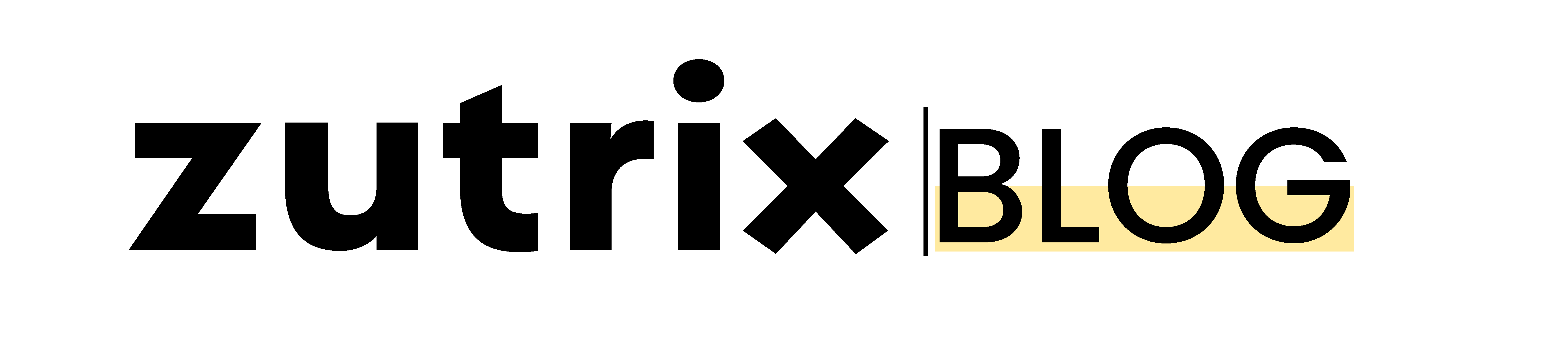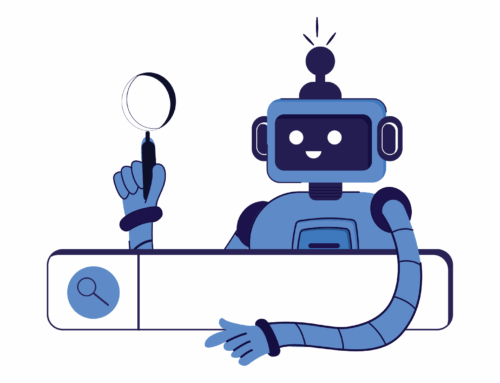If you’re starting out, you might have heard about the term “permanlink.”
It’s a term widely used across the web, especially among SEOs and website owners.
But do you know what exactly a permalink is?
If not, you’re in the right spot.
In this post, we’ll be discussing what is a permalink, why it’s important and some other crucial frequently asked questions that you might have on your mind.
So without wasting any further time, let’s dive in.
Table of Contents
What is a Permalink?
Let’s start this post with the definition of permalink.
Permalink is the full URL of a specific blog post or webpage of your website that remains unchanged. Because of its unchanged nature, it’s also known as a permanent link.
Permalinks are super important for any website because it helps the user to navigate to a specific page on the site without any issue.
Apart from that, permalinks also play a huge role in search engine optimization.
That’s why making sure your website has perfect permalinks are pretty crucial. Otherwise, you might have to face a lot of trouble for that.
Later in this post, we’ll show you some of the mistakes you should avoid and how you can create SEO-friendly permalinks. This will surely help you avoid any blunder.
Example of Permalink
Now that you know what a permalink is let’s look at an example to understand it better.
The permalink is basically made out with two parts of the URL:
- Website domain name
- Page slug
Here’s how simple a website address (or domain name) looks like:
And here’s what a permalink looks like:
Or like this:
Did you see the difference?
The website domain address and the page slug together make a permalink.
Now you might be thinking: Okay, we understood what permalink is. But why it’s crucial for SEO?
Let’s break that down as well.
Why Having a Right Permalink is Crucial?
Permalinks are undoubtedly an essential part of any website. It’s the first thing a user would see even before visiting your website.
To simplify this, permalinks are mainly crucial for two things: usability and SEO.
Permalink severely affects the usability of your site. As it’s the first thing a user would see even before visiting your website, you have to make sure the permalinks are short and easily rememberable for the user.
Having a messy and longer link will negatively affect your site’s usability and will make it harder for people to remember it.
Also, permalinks help users to understand what the content is about and give an overall sneak peek of the page.
Apart from that, permalinks are a crucial part of SEO as well.
Google considers permalink as a ranking factor. That means how you’re structuring your permalink can affect your SEO performance.
So you have to be careful when selecting the perfect link structure for your pages because it can either make or break all of your SEO efforts.
How to Create SEO-Friendly Permalink (Tips)
If you want to make sure that your permalinks stay SEO friendly, you have to do a couple of things.
Firstly, you have to make sure that your URLs are:
- Short and easy to remember.
- Contains the primary keyword of the page.
- It shouldn’t have any dates or years on the URL structure.
Your ultimate goal would be to make the URL super easy to remember so that the user and search engine can easily understand what the page is about just by looking at the URL.
Let us give you an example.
Here’s an example of an SEO-friendly permalink:
And here’s an example of a non-SEO-friendly URL:
As you can see, you can easily figure out what the page is about by looking at the SEO-friendly URL.
But if you look at the second URL, you can’t really say what content the page might have (you can’t even guess).
That’s why you have to make sure that your URLs are small and it should clearly describe the content of the page.
But keep in mind, if you’re using some CMS platform like WordPress, the default URL would be quite messy, and it might contain the date and year of the page published as well.
So you have to change the URL structure manually.
To change the URL structure on WordPress, head over to Settings > Permalinks.
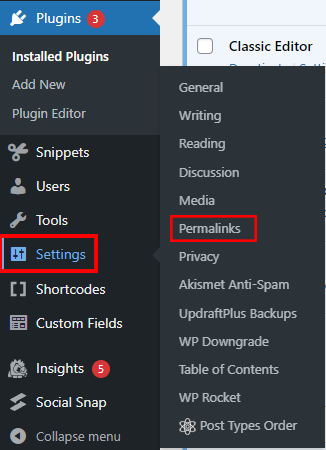
And then, it will give you plenty of URL structure options to choose from.
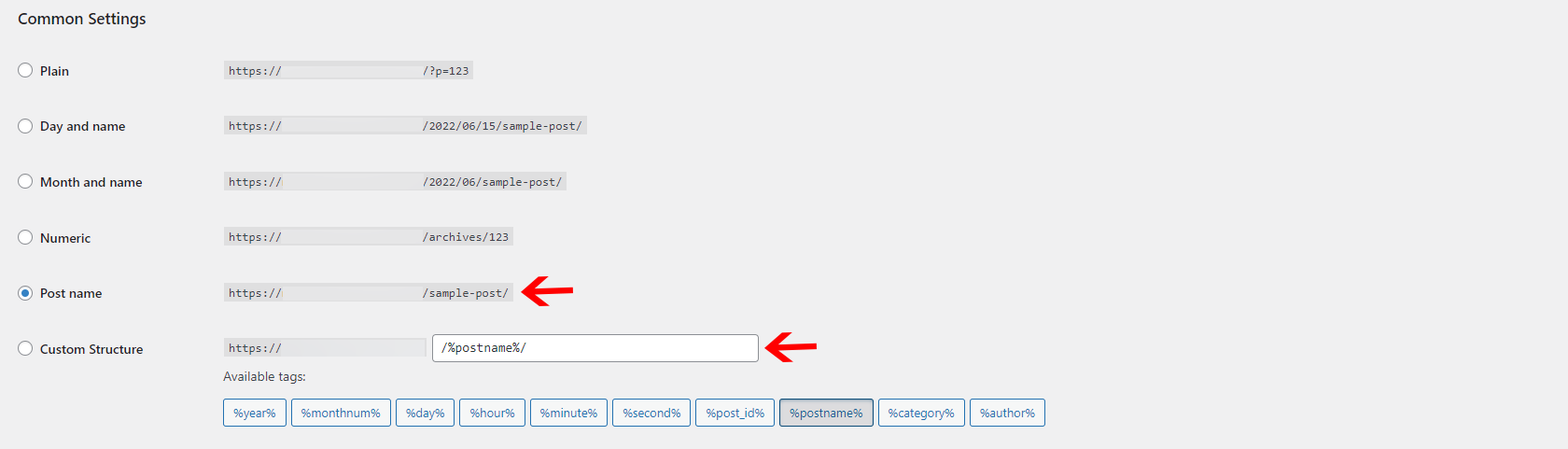
For better usability, you can either choose the “post-name” option or create your own custom structure.
Some Permalink Mistakes That You Should Avoid
There are some common permalinks mistakes that many people make unknowingly.
But you have to make sure that you don’t repeat that.
If you can avoid these mistakes, your URLs will automatically be SEO-friendly.
Here are a few permalink mistakes that you should avoid at any cost:
1. Don’t Use The Default URL Structure on WordPress
If you’re a WordPress user, this point is important for you.
As we’ve mentioned earlier, you should not use the default URL structure on your WordPress site as it contains some unwanted things that make the URL a complete mess.
Instead, you should either have a custom structure or use the “post-name” structure option, as we’ve shown earlier in the post.
2. Don’t Use Date And Year
Some people still use date and year on their URL structure.
But that’s a big mistake that you should avoid no matter what.
Just think about it: would you ever read content written in 2010?
No, right?
You would most probably think the content is outdated.
And the same thing goes for your users as well.
When you use date and year on your URL structure, you expose the content published date to the audience.
Now, even if you update the content with the latest information, still people will think that it’s an old piece of content because of that date factor.
You can obviously change the date on your webpage, but certainly, you can’t change the date on your URL.
That’s why it’s always advisable not to include date and year on URL structure.
3. Don’t Make it Too Long
There’s obviously an SEO myth going around that URL length impact SEO performance.
But that’s not completely true.
In fact, Google’s John Mueller stated, that there’s no direct relation between URL length and SEO ranking. Google can certainly crawl over 1000 characters long URLs as well.
However, he also said that it’s not a good practice to make URLs that lengthy.
Almost all the SEO experts also suggest keeping the URL length as short as possible.
Is It Harmful to Change Permalink?
Yes, it’s extremely harmful to change the permalink of any page.
You should mostly avoid changing the URL of any page unless you have no other way.
But why is that?
Because when you change the URL of a page, all the links pointing towards that page all of a sudden point to a broken 404 page.
And basically, you lose all the link juice and authority of that page.
You might also see a decrease in search traffic for that page for quite a long time.
Conclusion
Permalink is the most critical part of any website in terms of usability and SEO. You should always have a small and clean URL structure for your web pages.
And apart from that, you shouldn’t try to change the permalink except for some rare case scenarios.
Even if you do change the URL, make sure to have proper 301 redirection in place.