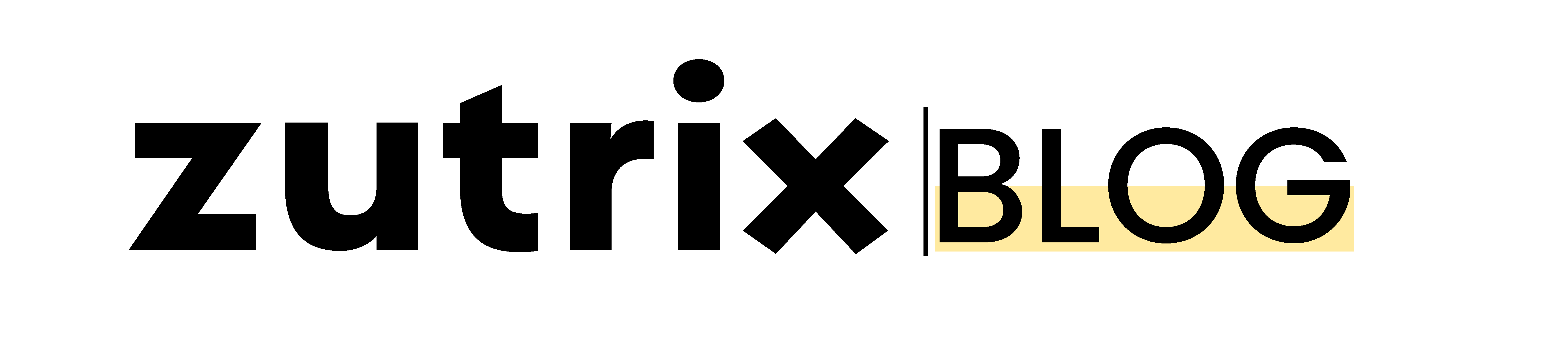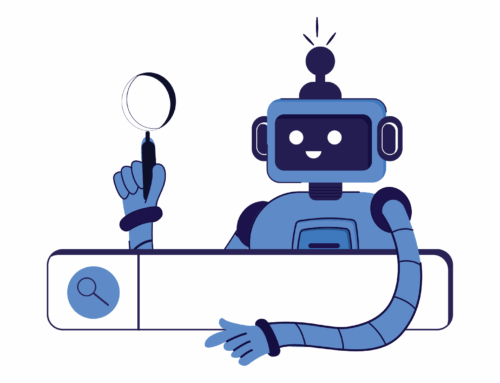Choosing the right SEO reporting tool is essential, as it helps you track your performance and effortlessly identify new opportunities.
But there are plenty of SEO reporting tools to choose from — which one should you pick for your website?
In this blog post, I’ll reveal some of the best SEO reporting tools that will help you create detailed SEO reports for your team or clients while saving you hundreds of hours of manual work.
Whether you’re an in-house marketer, freelancer, or agency, anyone can use this SEO reporting software to generate SEO reports in almost no time.
So, without wasting any further time, let’s dive right in.
Table of Contents
7 Best SEO Reporting Tools
1. Google Analytics
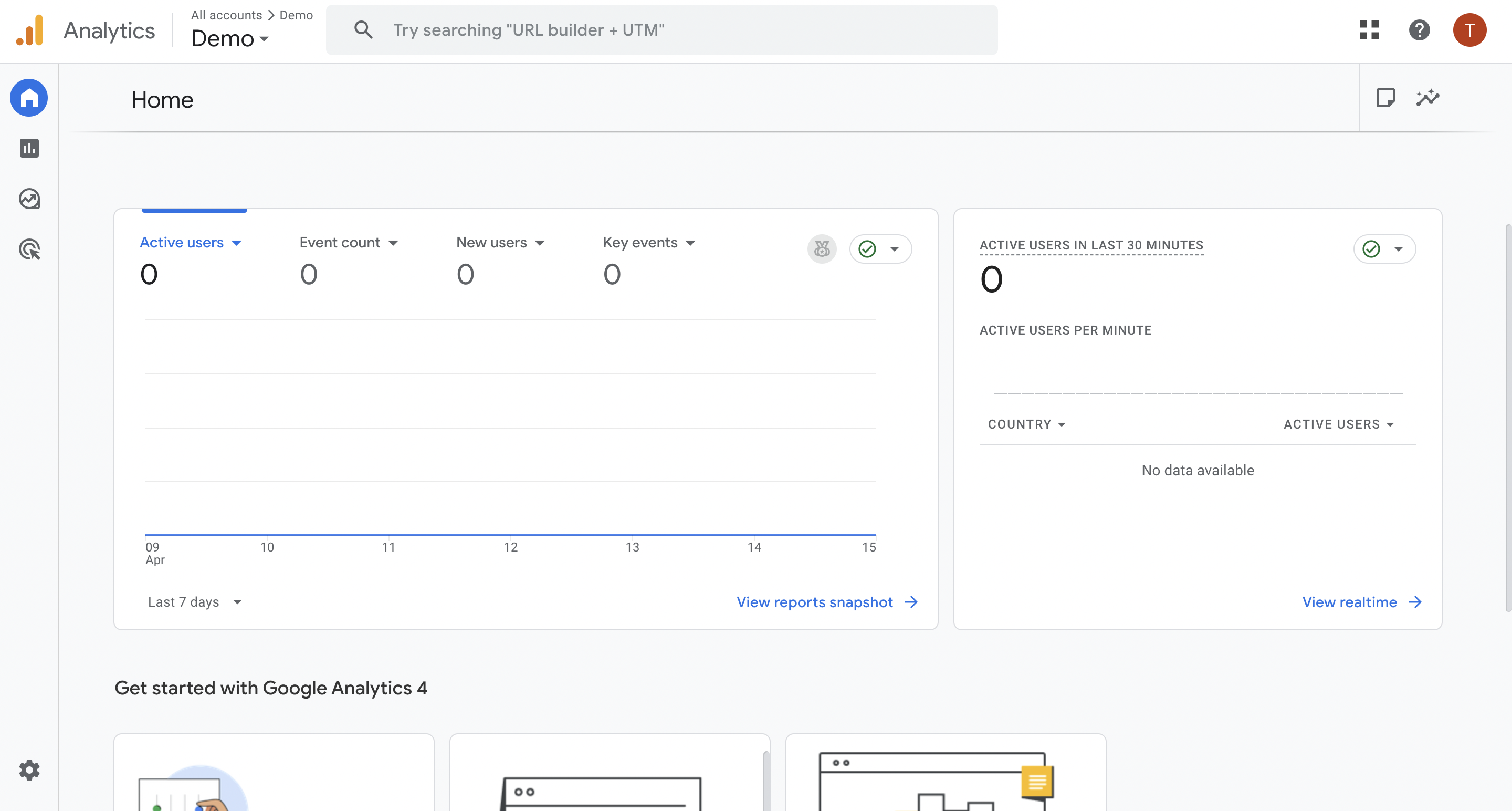
Google Analytics is one of the most popular and widely used web analytics tools. This tool has been created by Google, and anyone can use it for free to measure the traffic performance of their website.
It provides core insights into website traffic, user behavior, and conversions.
It helps you understand how users interact with your website and what actions they take once they land on a specific page.
This is the basic tool you would require to build any type of SEO report for a website.
Pros of Google Analytics:
- Completely free of cost for life.
- No limit on usage or users.
- Get the most reliable and comprehensive data for your website.
- Easy integration with most SEO software.
- Easy to set up.
- User-friendly interface.
Cons of Google Analytics:
- It can be confusing for beginner users.
- Not a great customer support.
- Lack of insights into organic keywords.
Pricing
Google Analytics is a free-to-use software. They don’t impose any restrictions on the number of users, websites, or usage. You can literally use the software for free for life.
But as you know, there’s nothing free in life. You always pay with something.
In the case of Google Analytics, you pay with your privacy. Google holds the right to use your website data to fuel its AD ecosystem.
If you don’t want to share your data with Google, you can buy their premium subscription, also known as Google Analytics 360.
The pricing for Google Analytics 360 starts at $50,000/per year, which is obviously way too much to pay for Analytics software if you’re not a big enterprise company.
2. Google Search Console
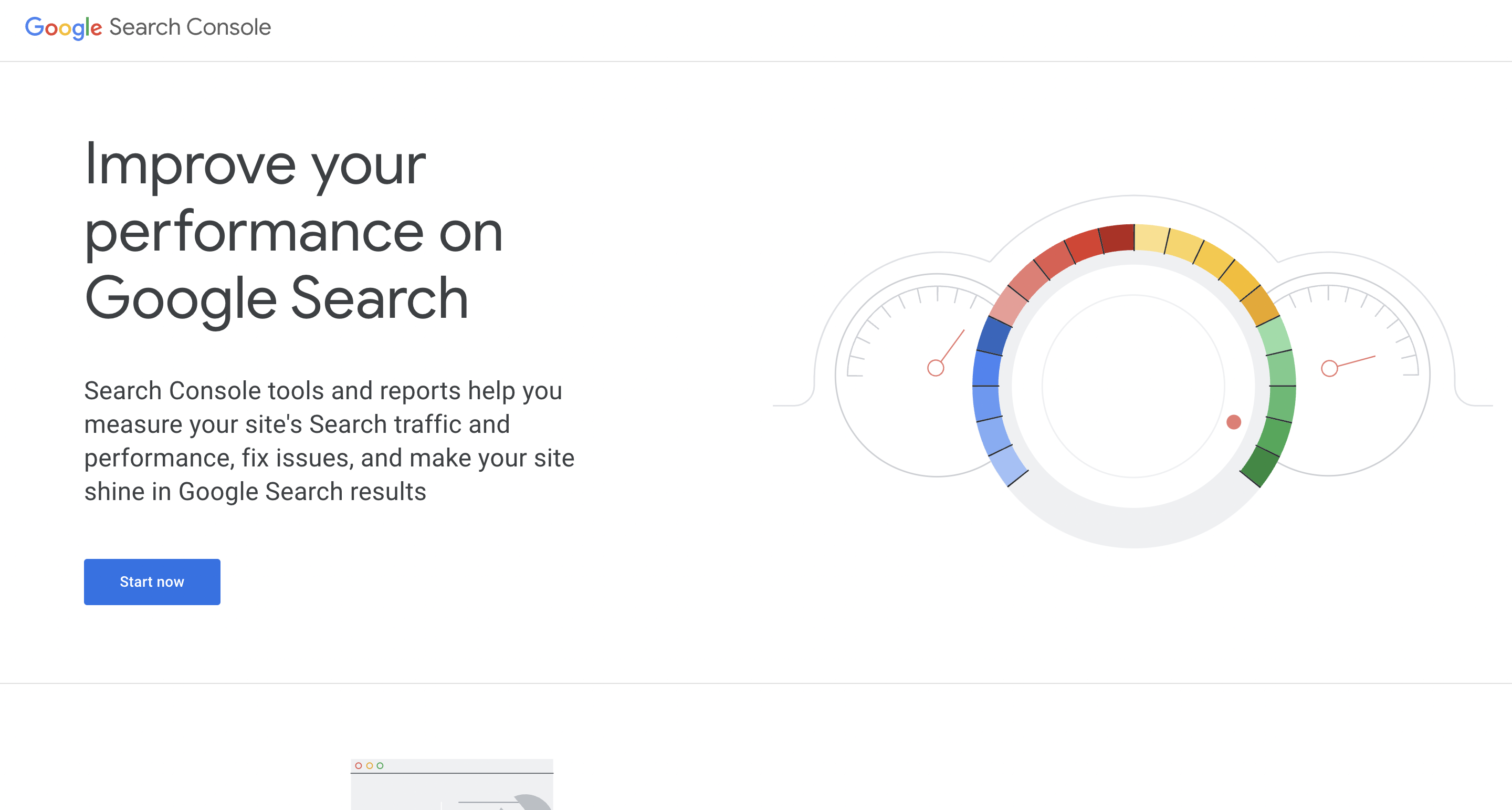
Google Search Console is the most essential tool you need to have if you’re doing SEO for your business (even if you’re not so serious about it).
This tool gives you direct insights into how your website is performing in Google search, allowing you to monitor your website’s search impressions, clicks, CTRs, and current rankings.
It literally tells you how Google sees your website in the SERP and gives you the most accurate data.
Google Analytics and Google Search Console are two of the most basic SEO reporting tools that every website must use.
Pros of Google Search Console
- Free access with no restrictions on usage.
- The most reliable and accurate data of your SERP performance.
- Submit your website’s sitemap for faster indexing.
- Check the indexing report of your website.
- Find out why certain pages of your website are not indexing.
- Request faster URL indexing or removal.
- Easy integration with Google Analytics, Zutrix, Data Studio, and most of the other popular SEO tools.
Cons of Google Search Console
- Data is collected only for Google (not Bing or Yahoo).
- You can’t compare your results with competitors.
- It can sometimes be complex for beginners to navigate.
- Lack of real-time data.
Pricing
Google Search Console is a free tool provided by Google. You can use this SEO software for multiple websites without any usage limit.
The Google Search Console API is also available for use free of charge.
Google doesn’t offer any premium pricing for this software, and they don’t plan to offer one in the near future.
3. Zutrix
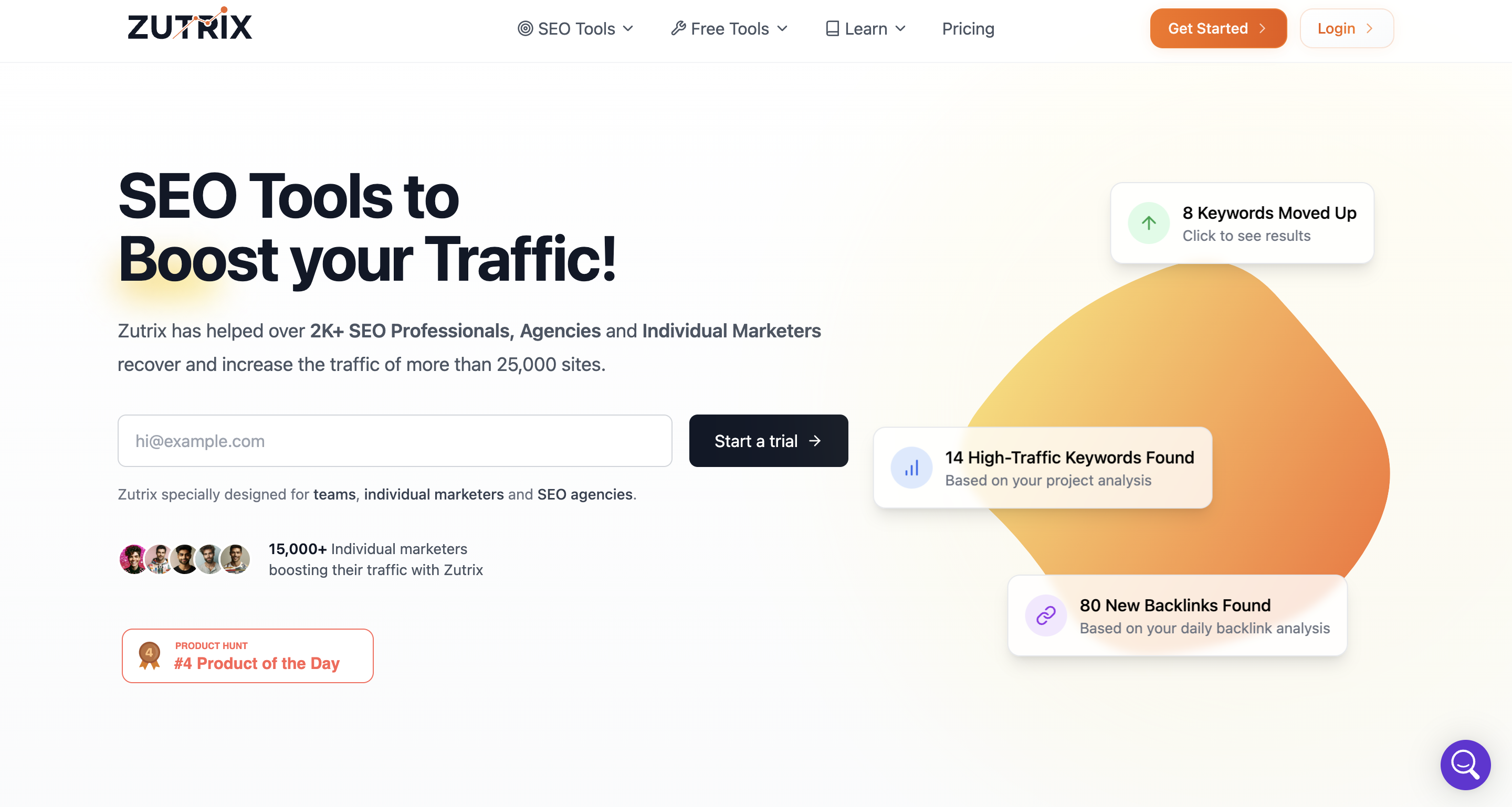
Now, let’s talk about our very own — Zutrix.
Zutrix is an all-in-one SEO tool packed with useful tools and features that enable SEO professionals to do their jobs efficiently.
One of Zutrix’s most famous use cases is SEO reporting. We have a wonderful feature that allows our users to generate SEO reports for their boss or clients in seconds.
And the best part?
You can even white-label the SEO reports with your own custom logo and branding.
Whether your client wants a website audit report or the latest keyword ranking report, Zutrix can do all the heavy lifting for you.
Pros of Zutrix
- Track keyword rankings in real time.
- Competitor keyword performance comparison.
- In-depth website audit report with easy solutions to fix the problems.
- White-label report branding for freelancers and agencies.
- Schedule automatic reports.
- User-friendly and modern interface.
- Affordable pricing compared to other SEO reporting tools.
- Real-time notification for any major ranking changes.
Cons of Zutrix
- No free trial.
- The free version has limited usage.
Pricing
Zutrix offers a wide range of plans (mostly affordable):
- Starter plan ($9/month): Unlimited projects, 250 keywords to track, and 1 team member access.
- Pro plan ($28/month): Unlimited projects, 1,000 keywords to track, and 3 team members’ access.
- Agency plan ($54/month): Unlimited projects, 2,500 keywords to track, 10 team members access, dedicated SEO manager, and white label reports.
You can also try out the capabilities of Zutrix for 7 days for just $7.
4. SEMRush
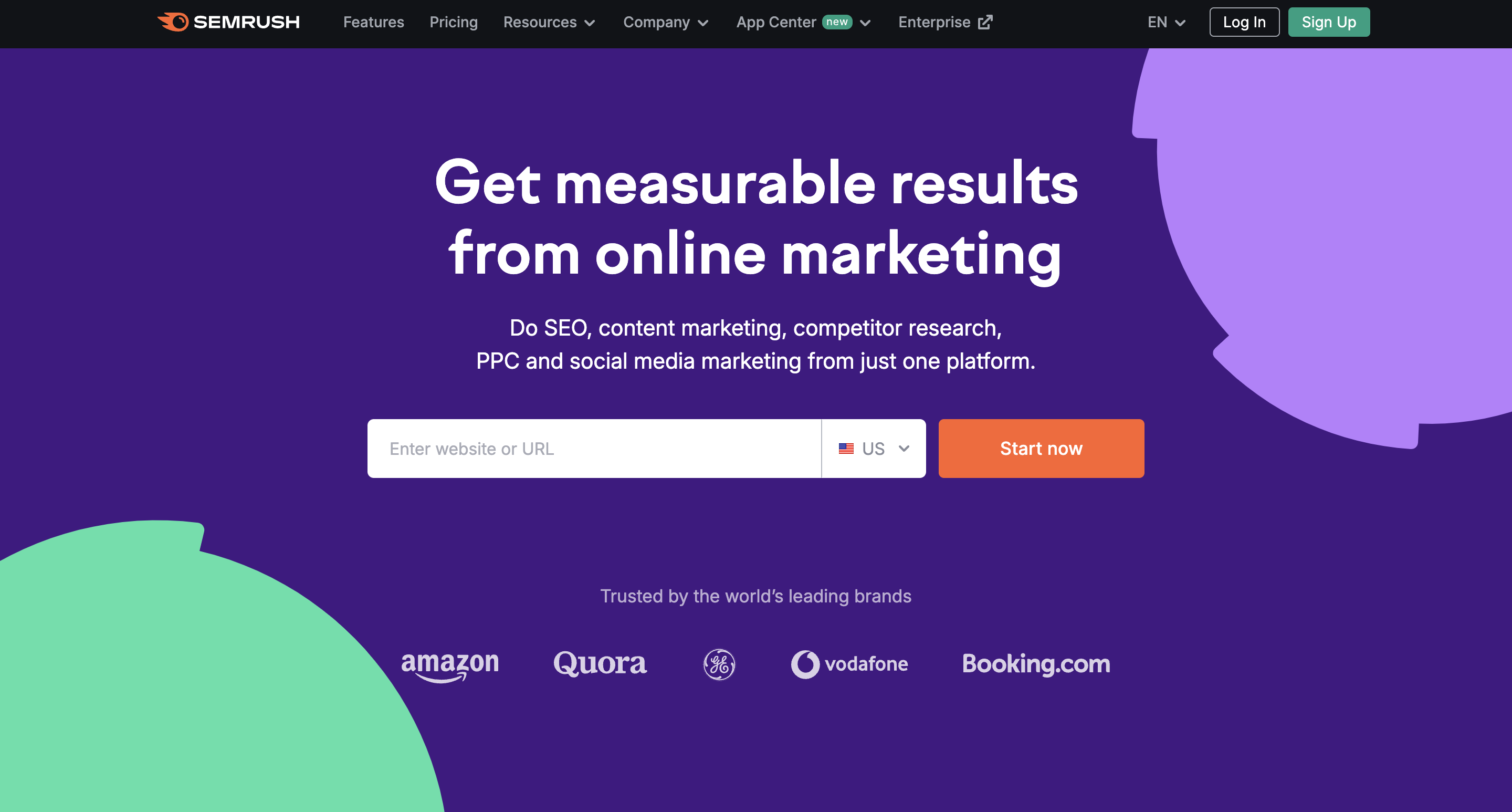
SEMRush is a complete beast in the world of SEO and digital marketing. It’s one of the most popular SEO software out there in the market with with more than 1 million+ active users.
It’s a full-stack marketing platform that covers SEO, PPC, content marketing, social media, market research, and advertising.
If you’re an agency or large enterprise, they have some powerful reporting features that will enable you to create highly in-depth SEO reports for your clients or managers with the utmost accuracy.
Pros of SEMRush
- Track the daily changes in your ranking.
- Track Google map rankings with the most accurate data.
- You get all the other marketing toolkits under one roof.
- Find the backlink profile of any website and include it in your SEO reports.
- Generate easy SEO reports in one click for different segments.
- Find the backlink gap between your site and competing sites.
- Monitor your brand’s PPC campaign (along with your competitors).
- Monitor competitors’ PR activities.
- White-label your SEO reports with your own custom branding.
- Automate regular reporting.
Cons of SEMRush
- Expensive pricing for small companies and individuals.
- Too many features can be overwhelming sometimes.
Pricing
SEMRush currently offers three plans:
- Pro ($139.95/month): 5 Projects, 500 keywords to track, and 10,000 results per report.
- Guru ($249.95.month): 15 projects, 1,500 keywords to track, and 30,000 results per report.
- Business ($499.95/month): 40 projects, 5,000 keywords to track, and 50,000 results per report.
If you go with the yearly plan, you’ll get up to a 25% discount on this pricing.
Plus, it also offers a 14-day free trial (but you would require a credit card).
5. Ahrefs
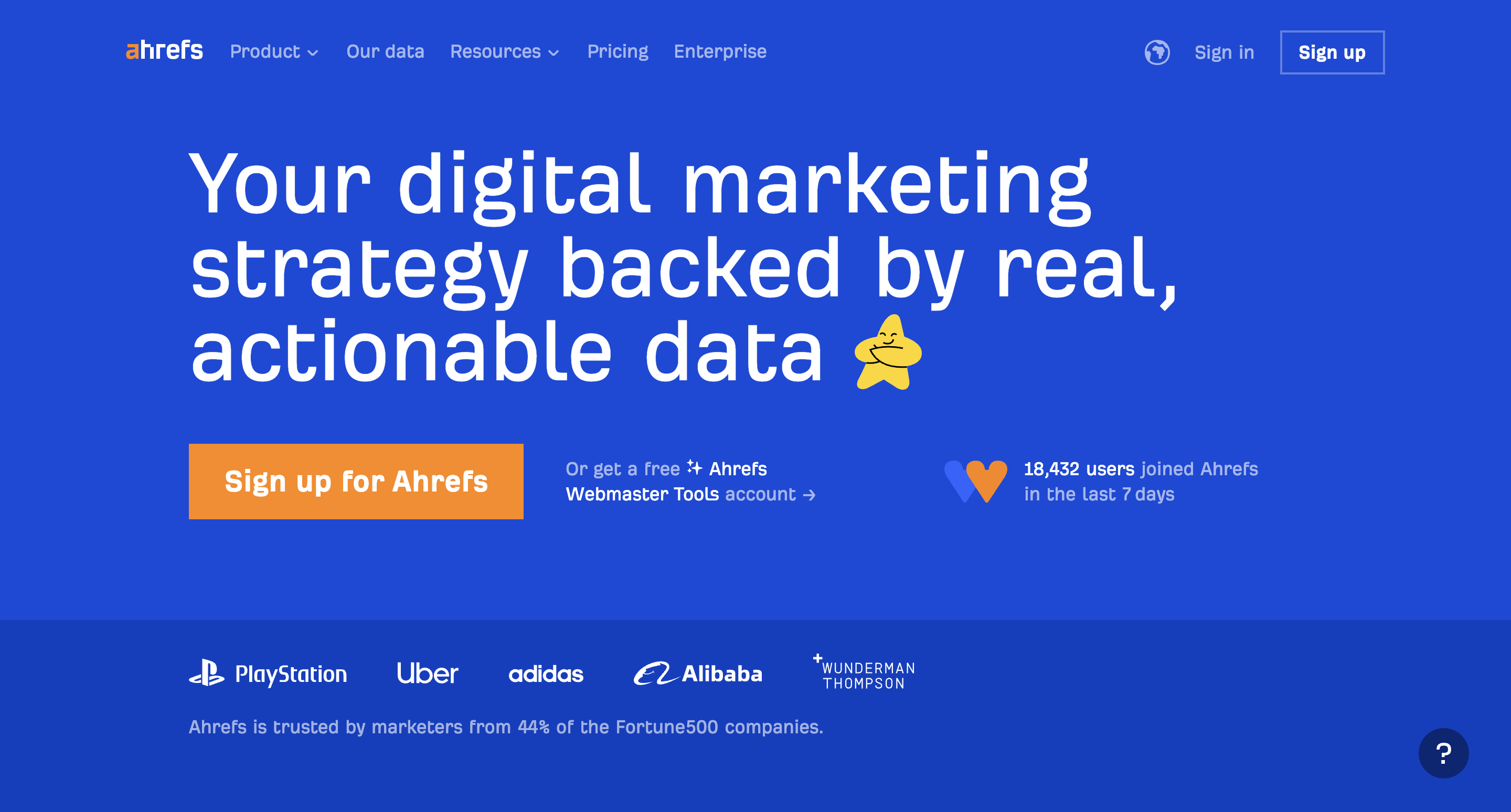
Just like SEMRush, Ahrefs is also a quite popular name in the SEO reporting tool category.
Ahrefs lets you create beautiful SEO reports with charts and graphs to make them easily understandable for everyone.
You can monitor the SEO performance of any website and even compare the performance with competitors.
The SEO report also includes organic performance, website’s health score, competitive analysis, page speed, share of voice, indexability distribution, and new & lost referring domains.
You can also save plenty of time by automating the SEO reporting process without manual intervention.
Pros of Ahrefs
- Analyze the backlink profile of any website, along with backlink tracking
- Track keyword rankings on a weekly and daily basis.
- Run in-depth technical and on-page audits of any website.
- Discover the top-performing pages of any website.
- Automated SEO reports are delivered directly to your email.
- Dedicated SEO report builder.
- Easy to navigate and has a beginner-friendly interface.
Cons of Ahrefs
- No free version or trial.
- It can be a bit expensive for beginners.
- No white label reports.
Pricing
Ahrefs offers 5 different plans:
- Starter ($29/month)
- Lite ($129/month)
- Standard ($249/month)
- Advanced ($449/month)
- Enterprise ($1,499/month)
When you pay annually, you get up to a 17% flat discount on this pricing.
As of now, Ahrefs does not offer any free version or free trial of the software. The only way to try out the tool is to buy any of their paid subscriptions.
If you’re unsure whether this tool will help you in your SEO report building, you can try out their newly launched $29/month starter plan. This will minimize your risk and allow you to try out the tool.
6. ScreamingFrog
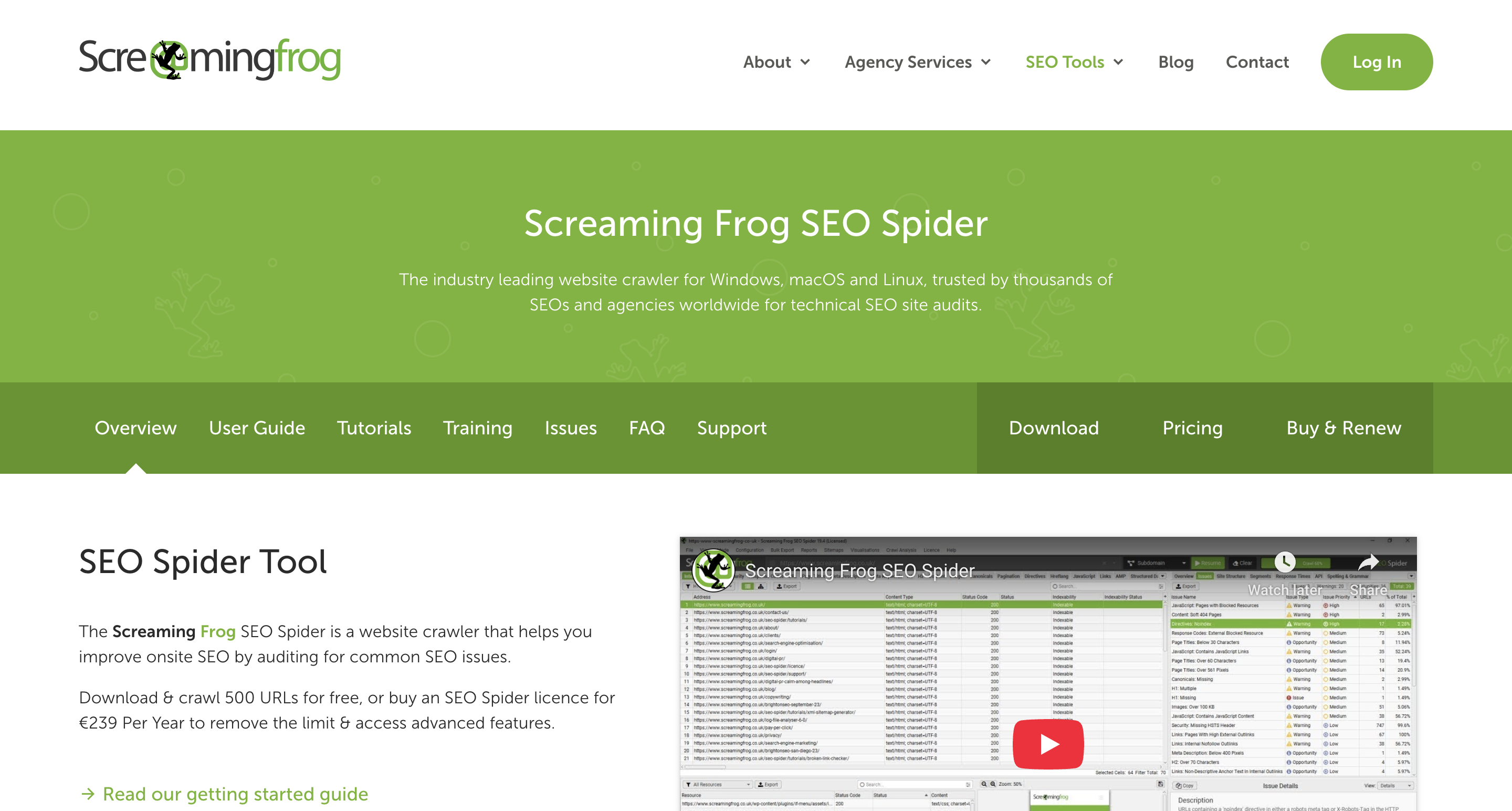
The next SEO reporting software we have is ScreamingFrog.
ScreamingFrog is a desktop-based website crawler and auditing tool that finds all your website’s technical issues and loopholes.
Unlike most SEO tools, ScreamingFrog doesn’t run in the cloud. To use it, you have to physically download and install the software on your computer device (like in the old days).
In this era of web apps, installing software on your device could be inefficient.
But if you’re okay with it, ScreamingFrog can be a double-edged sword for your SEO reporting tasks.
Pros of ScreamingFrog
- Crawl any website and find broken links.
- Easy integration with Google Analytics, Google Search Console, and Page Speed Insights.
- Crawl JavaScript websites.
- Schedule a website crawl and auto-export crawl data.
- Looker studio crawl report.
Cons of ScreamingFrog
- It is not cloud-based software (you must install it on your computer device).
- Outdated interface.
- There are not as many reporting features as in other software.
Pricing
ScreamingFrog has only one premium plan, which costs $259 per year. The premium plan allows unlimited usage of all its features.
They also have a free plan that you can use, with certain usage and feature limitations.
7. Agency Analytics

If you run an agency, this software could be your best friend.
You can save plenty of your time and streamline your agency reporting process by automating client reports.
They also have an easy-to-use drag-and-drop report builder that anyone can use to create customized and highly informative SEO reports in minutes.
It integrates with 80+ software, and you can even white label the reports with your own custom branding.
Pros of Agency Analytics
- Specifically designed for agencies to streamline client reporting.
- Automates a major chunk of your workflow.
- Fully custom dashboards.
- White label your SEO reports with custom branding.
- Advanced dashboard filters.
- Seamless client and staff management.
- Schedule automated reports.
Cons of Agency Analytics
- Designed for SEO reporting only.
Pricing
Agency Analytics has three plans:
- Freelancer ($79/mo): Includes 5 clients.
- Agency ($239/mo): Includes 10 clients.
- Agency pro ($479/mo): Includes 15 clients.
Final Words
These are some of the best SEO reporting tools, which can streamline your SEO reporting process and save you a lot of time.
Google Analytics and Google Search Console are the must-have tools that every website owner must have.
You can also use Zutrix to generate custom-branded SEO reports at scale.
Plus, you get access to other useful SEO features at the most affordable cost.