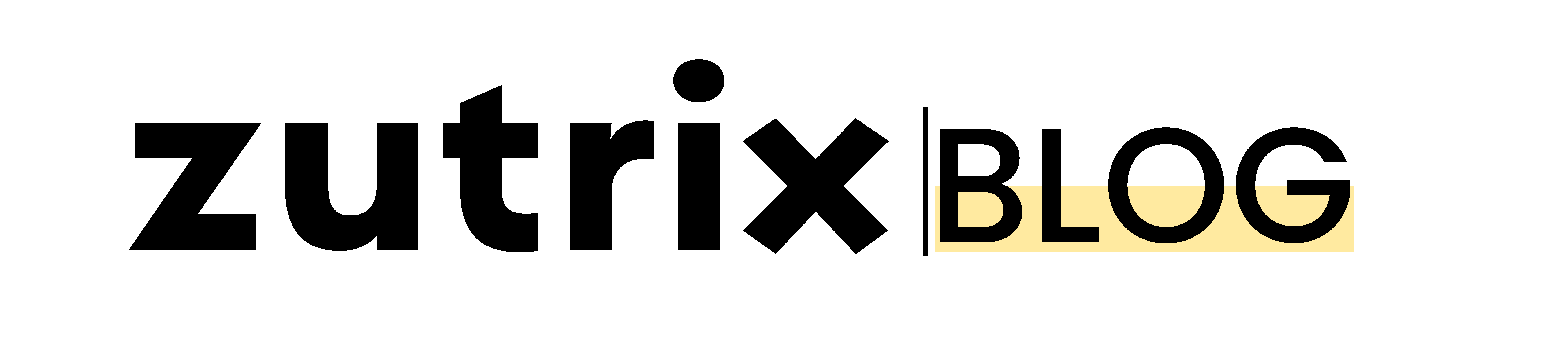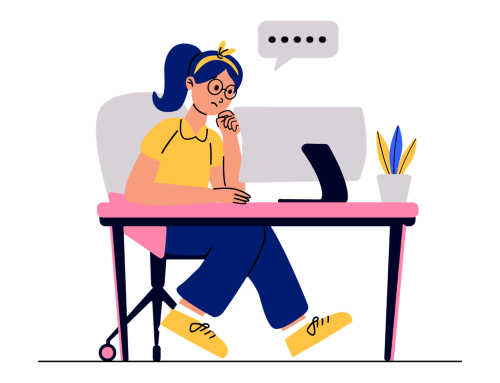If you want to be good at SEO, you have to learn to use Google or other search engines correctly.
Wouldn’t that be a great thing if you could filter out the search results within a few seconds?
It would not only save plenty of your time but will also help you to stay focused.
The good thing is you can do this on Google or any search engine with the help of search operators.
Now you might be thinking: what are search operators, and how does it work?
Don’t worry. This post has all the answers to your doubts.
In this post, we’ll show you what search operators are, how you can use them and how many search operators are available.
So without wasting any further time, let’s dive in.
What Are Search Operators?
Search operators are basically some special characters and commands that help you to filter the search engine results based on your preference.
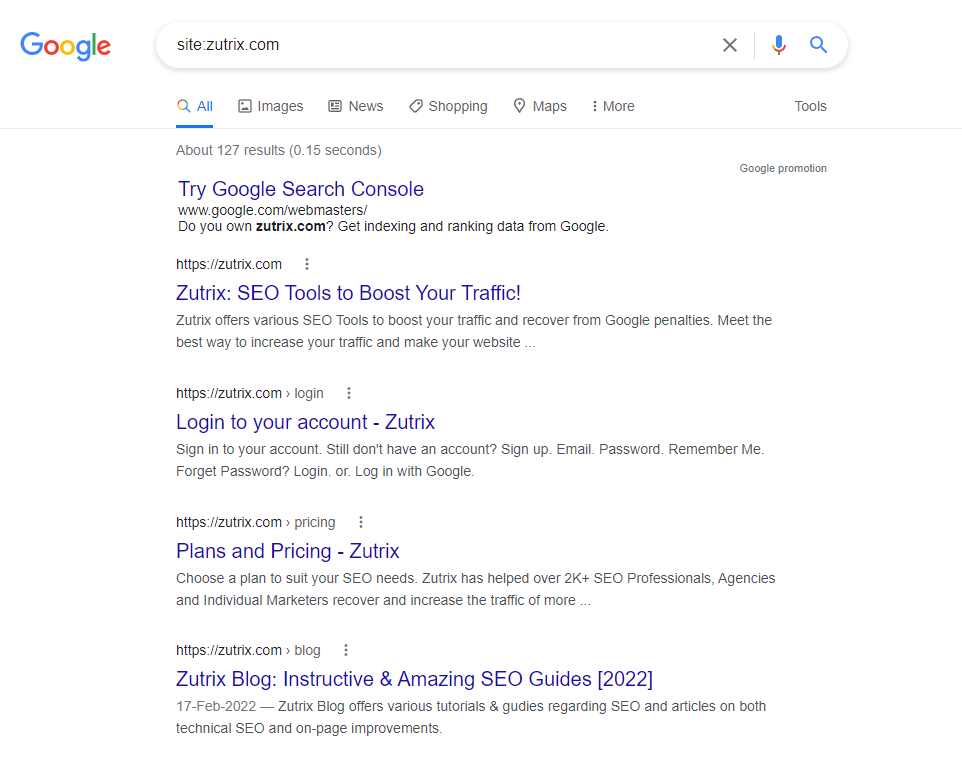
You can use search operators on most search engines like Google, Bing, and Yahoo. However, every search engine also has its own unique search operators that you can use.
SEOs often use search engines operators on their day-to-day tasks for filtering out the search results.
And it’s not just about search.
Operators are used on many platforms around the web such as Gmail and Twitter as well.
How You Can Use Search Engine Operators?
Search engine operators can be used as a powerful tool for research.
Whether you’re researching for SEO or for creating a content piece, you can use search operators to filter out the search result.
It will allow you to dig deeper into your content research and help you to create exceptionally in-depth content that your user wants.
You can even include or exclude specific terms from the search result using these search operators.
And you can also include or exclude certain websites from the search result.
For example, if you want the search result to be just from a certain website, you can do that using search operators.
Similarly, if you want to exclude a particular website from the search result, you can do that too with search operators.
It’s almost impossible to filter out the result manually, but search operators made this process totally a cakewalk.
Apart from that, you can also find plagiarized content using search operators like “intext:”.
Overall, it can be quite a powerful thing for someone who wants to do in-depth research on something but also wants to save time and energy.
How Many Search Operators Are There?
There are no specific numbers available.
But around 50 search operators are mostly used around the web.
10 Most Popular And Useful Search Engine Operators
Site:
This operator is used to search a particular webpage. If you just want to see results from a particular website, you have to use this operator.
Example:
site:zutrix.com
Allintitle:
This operator is used to find the pages that have all the terms following the “allintitle:” operator.
Example:
allintitle:how to design a webpage
Intitle:
Using this operator, you can find pages with one or more certain words in the title.
Example:
Intitle: How to bake cake
Related:
This operator helps to find relevant sites to a certain domain.
For example:
related:zutrix.com
Inurl:
Using this search operator, you can find pages with specific words in the URL.
Example:
Inurl:zutrix
Allinurl:
Find pages with all the words or phrases in the URL.
Example:
allinurl:apple
Cache:
See Google’s cached version of the site.
Example:
cache:apple.com
Intext:
Find pages with certain words within the body content.
Example:
intext:SEO guide
Stocks:
See stock information for a particular company.
Example:
stocks:fb
Weather:
Find weather information for a specific location.
Example:
Weather:new york
Conclusion
We hope now you know what search operators are and how you can use those.
Search operators can be a very powerful tool if you use them wisely. It can help you to filter the search results, and you can basically control what you see.
We have listed almost most of the popular search operators that you can use.