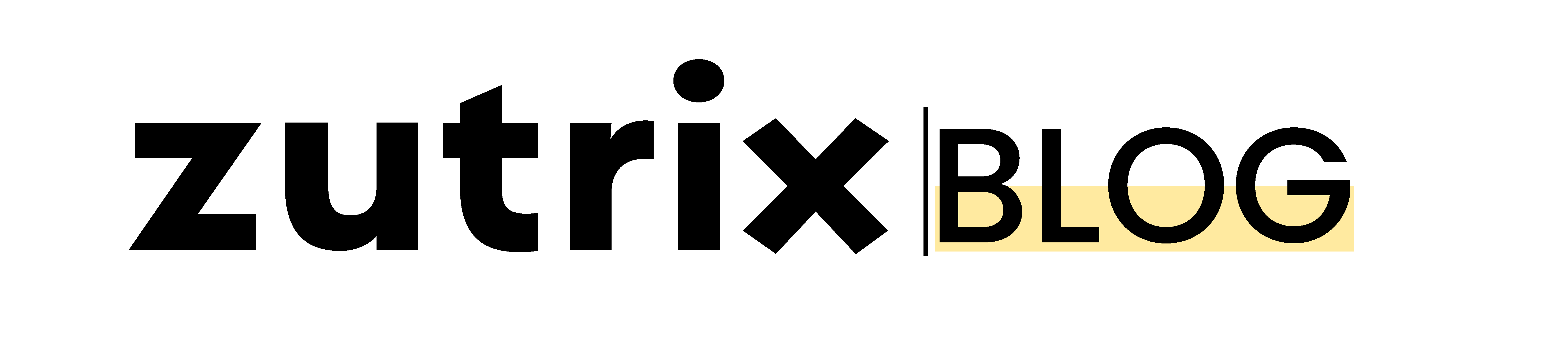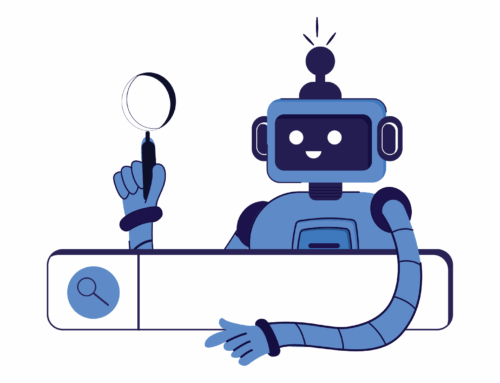Google processes over 8.5 billion searches and indexes billions of web pages daily.
And to survive in this huge ocean, search engine optimization is a must for you if you want your website to appear on the first page of Google.
But before you even optimize your website for SEO, first, you have to make sure your website is properly discoverable by Google, and Google can understand the context of the page.
The easiest way to do this is by using contextual internal links throughout your content.
However, we sometimes tend to skip this part on some content pieces.
And those are called “orphaned content.”
You might have heard about this term earlier. Maybe that’s why you’re reading this post.
But what exactly is an orphaned content? why does it matter for SEO? and how to identify & fix this issue?
This post has all the answers to these questions.
So without wasting any further time, let’s dive in.
Table of Contents
What is Orphaned Content?
Orphaned content is a content that doesn’t get any internal links from the other content pieces or pages within the website.
In simple terms:
If any of your pages or content aren’t getting any inbound internal links from other pages of your website, those contents are called as Orphaned content.
Since orphaned content doesn’t get any inbound internal links, this makes it hard for Google and as well as your users to navigate through your website and find the content.
Without any internal links, your content won’t be findable and won’t attract any new visitors as well.
Apart from that, Google bots won’t be able to find your orphaned content, and Google might take a long time to index your content because Google uses internal links to discover new content within a website.
And internal links also help Google to understand the context of the page.
However, keep in mind that links from the category or home page won’t be counted as valuable links (Except contextual links). So if your orphaned page is getting links from your category or home page, it would still be considered orphaned content.
Is Orphaned Content Bad For SEO?
Before you try to rank your page in the #1 position of Google search results, you have to understand how Google finds and indexes a page.
Google follows the internal links within your website or posts to find and index webpages.
And if your orphaned content doesn’t get any links from other posts, Google won’t discover your content that easily.
Also, internal links pass link juice within your website contents and act as a voting system for your content.
If your orphaned content isn’t getting any inbound internal links, Google will consider that content as low value.
So if you want your content to be highly valuable in Google’s eyes, you have to internal link your posts and pages.
How to Identify Orphaned Content on Your Website
If you just started a brand new website, it won’t be that much of a difficult task for you to identify orphaned content within your website since you’ll have a very limited number of pages.
However, if your website has plenty of content, it’s almost impossible to identify orphaned content without putting in countless hours of manual work.
But luckily, if you use WordPress, you don’t have to worry.
Using some third-party plugins like Yoast SEO or Link Whisper, you can easily identify the orphaned contents of your website within seconds.
Let us show you how you can do that.
1. Yoast SEO
Using Yoast SEO, you can easily find out the Orphaned content of your website within seconds.
Yoast SEO even has a separate section for orphaned contents where they list all the orphaned contents of your website.
Just head over to WordPress and click on “All Posts.”
And here, you’ll find a section called “orphaned content.” Click on that, and you can see all contents of your website that aren’t getting any internal inbound links.
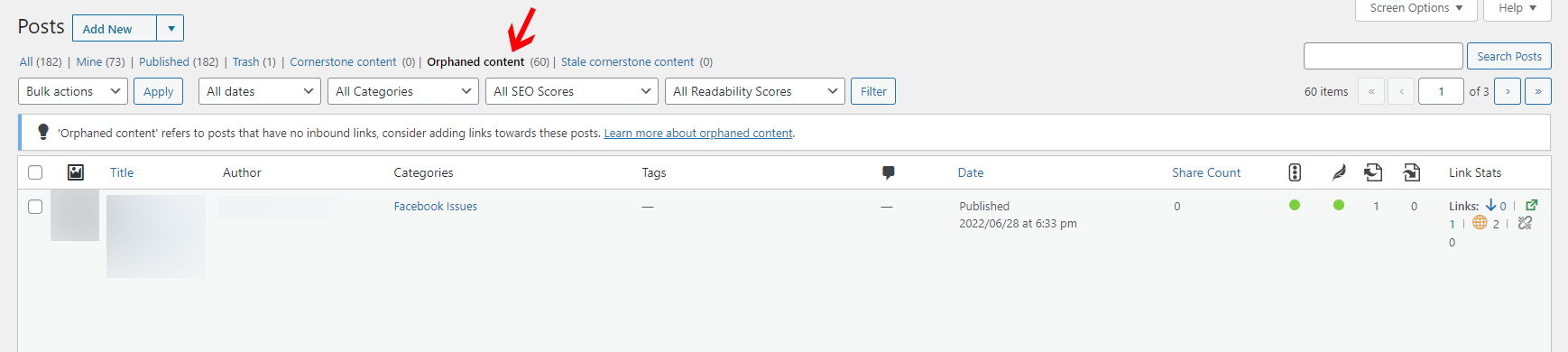
Note: If you’re using the free version of Yoast SEO, you won’t get this option. This option is only available for Yoast SEO premium users.
2. Link Whisper
Another great tool you can use is Link Whisper.
It’s a popular link analysis and internal link suggestion tool that makes internal linking a complete cakewalk. It not only provides you with great internal link suggestions but also saves you plenty of time.
Surprisingly, LinkWishper also has a feature that helps to instantly find orphaned content within a website.
Head over to the dashboard of Link Whisper and click on the “orphaned posts” option.
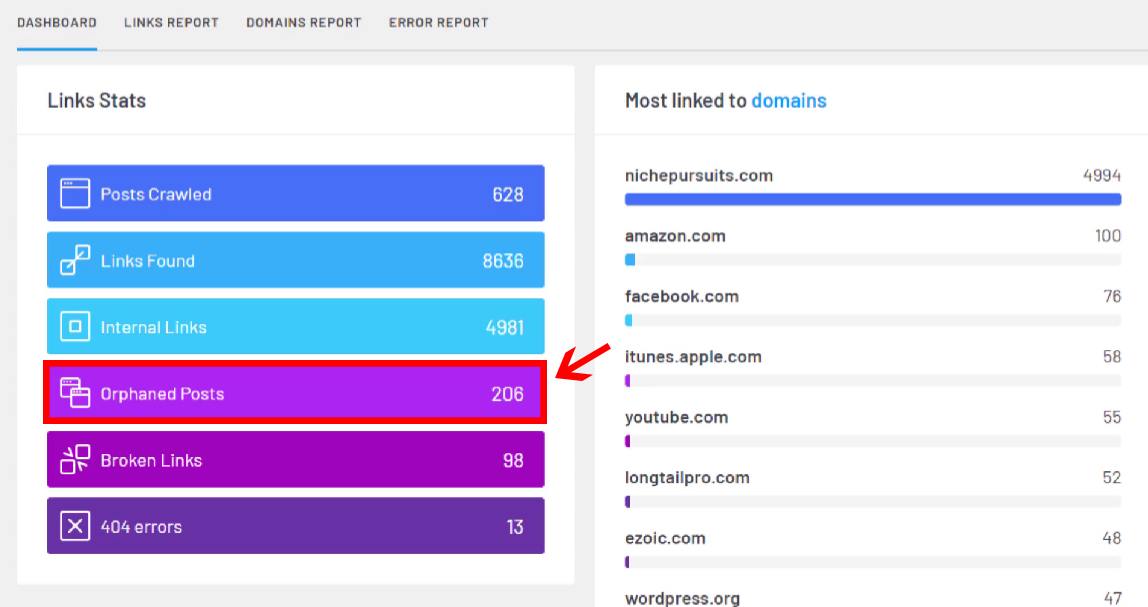
Now Link Whisper will quickly scan your site and show you all the orphaned pages that your site has.
How to Fix Orphaned Content Issues on Your Site
Well, once you’ve found out the orphaned contents on your site, the only way to fix this is by linking those contents with other pages.
It’s as simple as that.
Once you link out the orphaned pages from other pages of your site, this issue will get resolved automatically.
You can either do this manually or even use a plugin if you’re a WordPress user.
You can use plugins like Link Whisper or Internal link juicer to automatically link your pages with ease.
Conclusion
Sometimes orphaned content gets created unintentionally if you publish a LOT of content regularly.
But you have to keep a check on this and try to update internal links of contents regularly.
This way, all of your content will be internally linked together, and ultimately it will help you to rank even higher on search engines.
We hope now you have a clear understanding of what orphaned pages are and why you should pay attention to it.