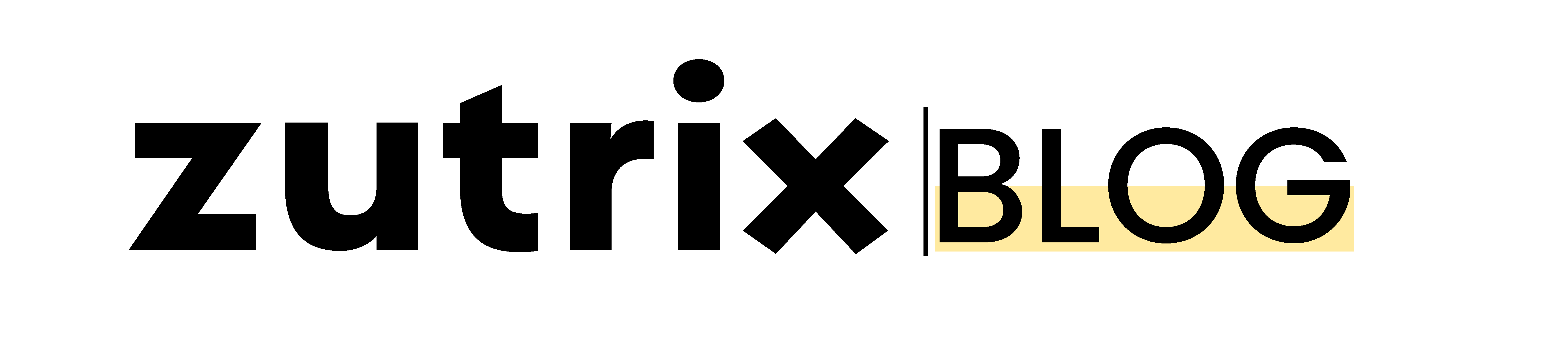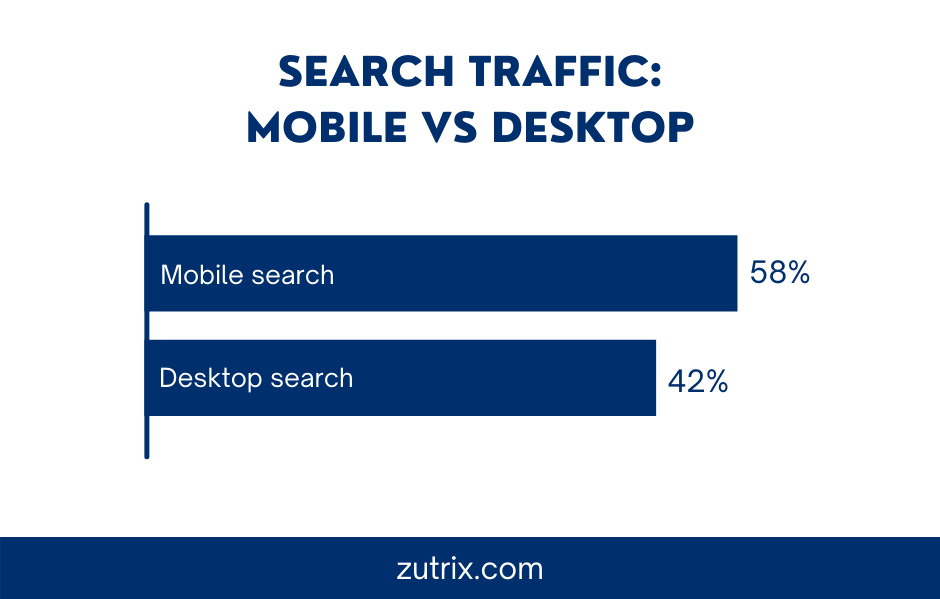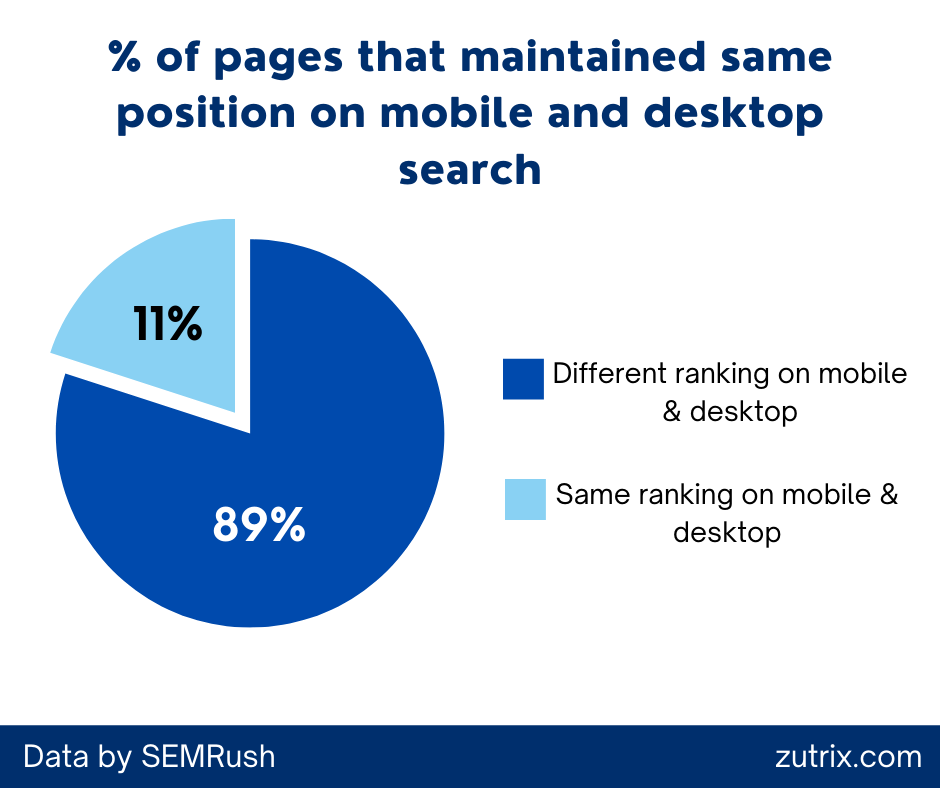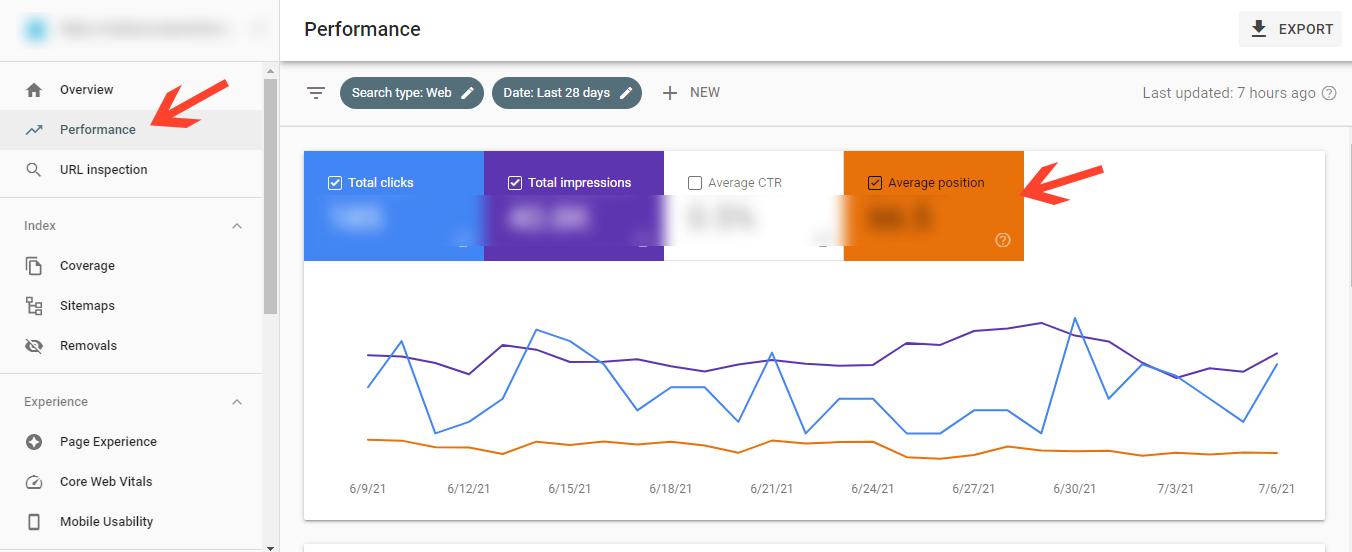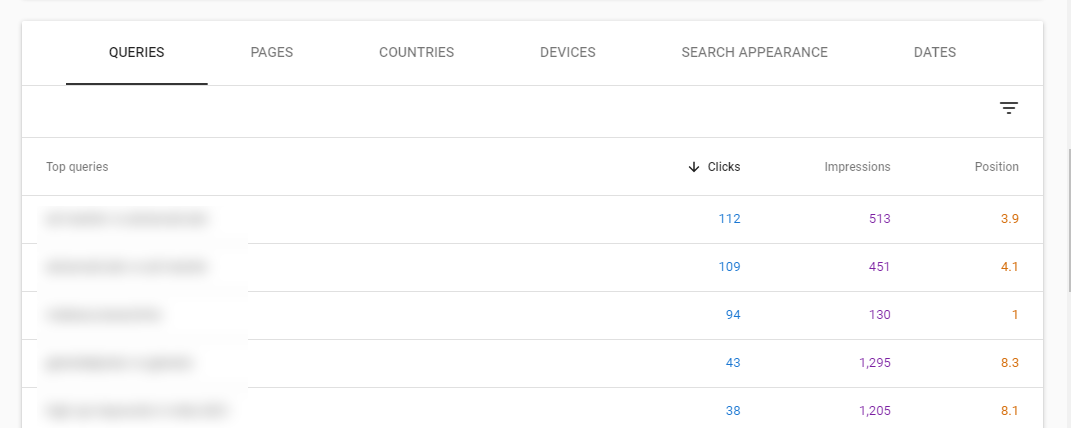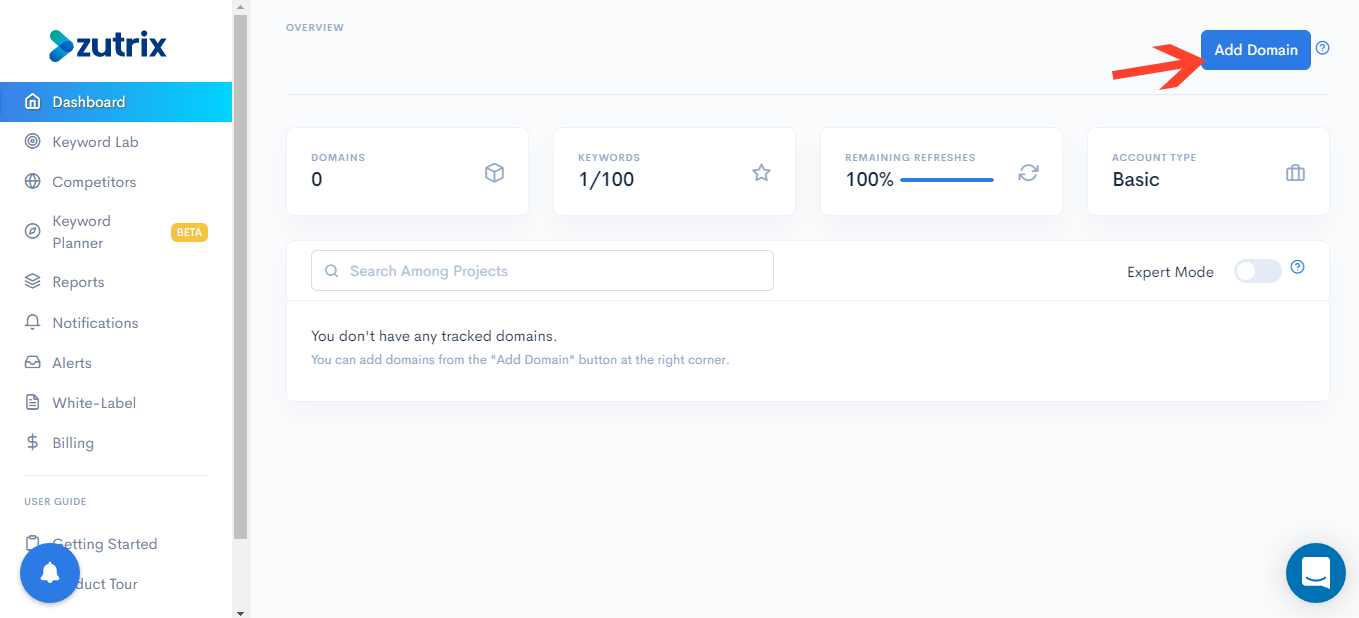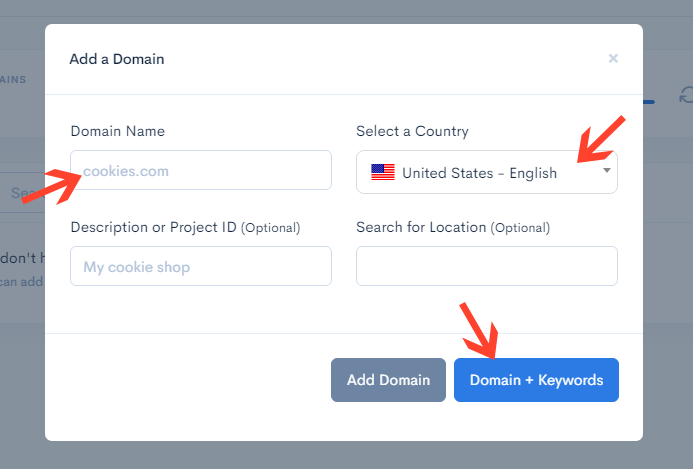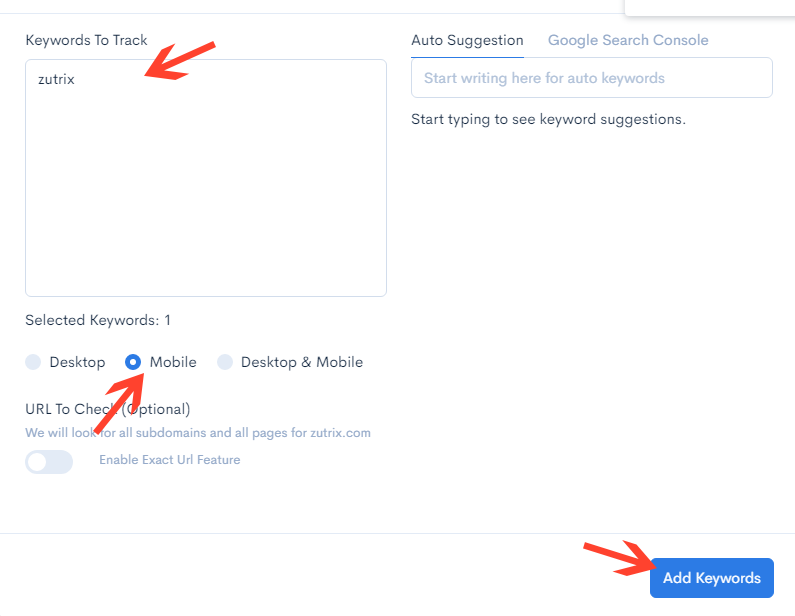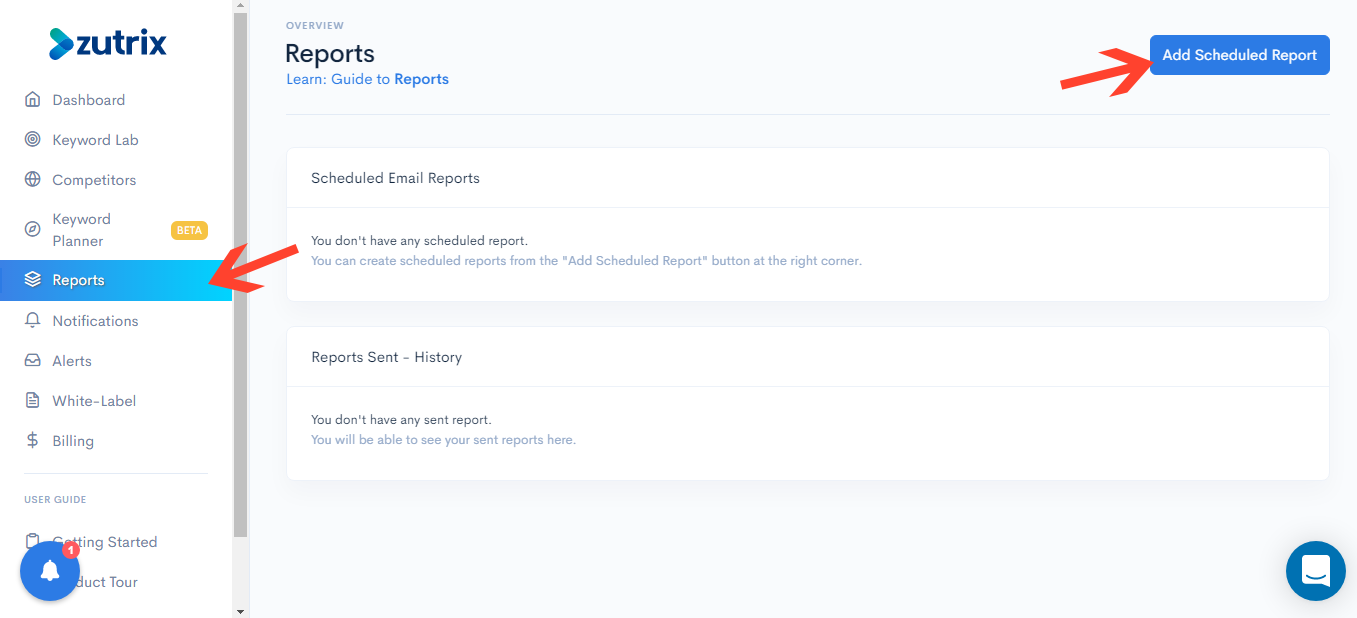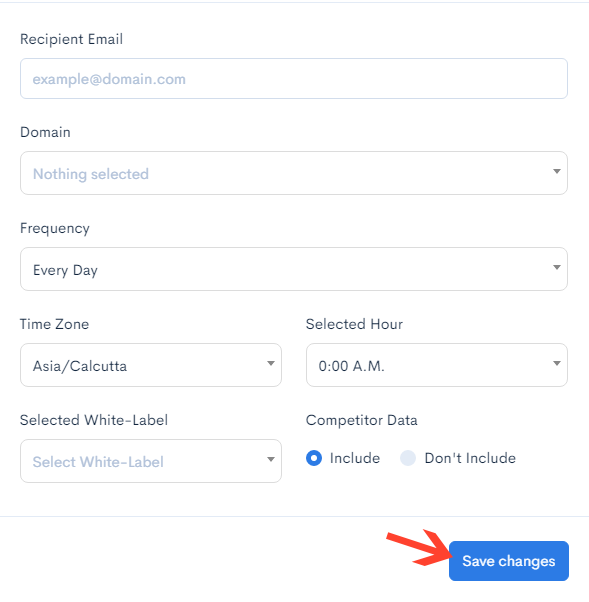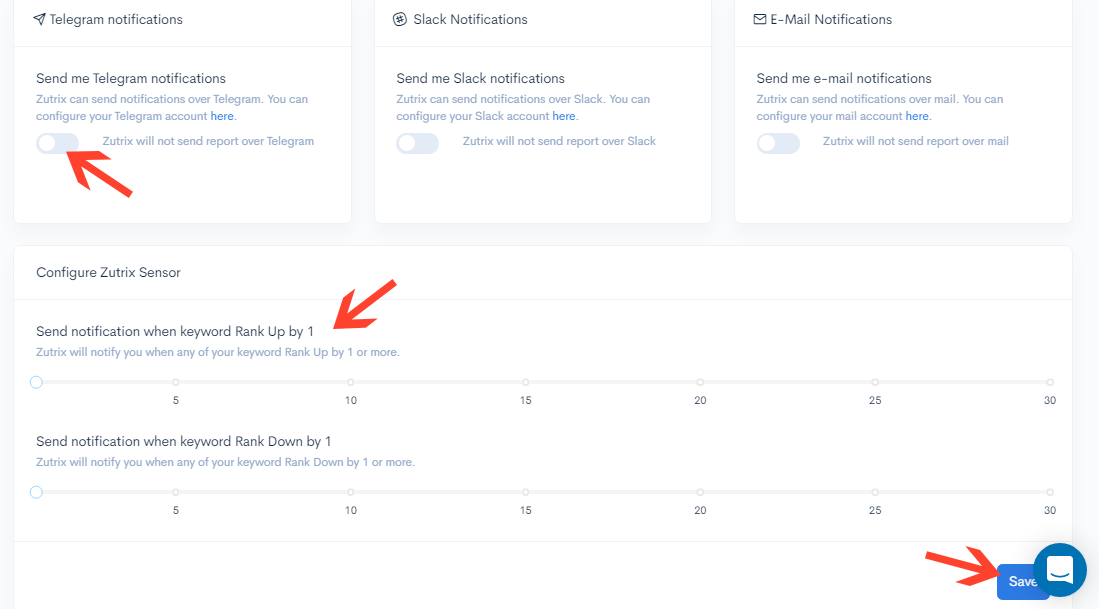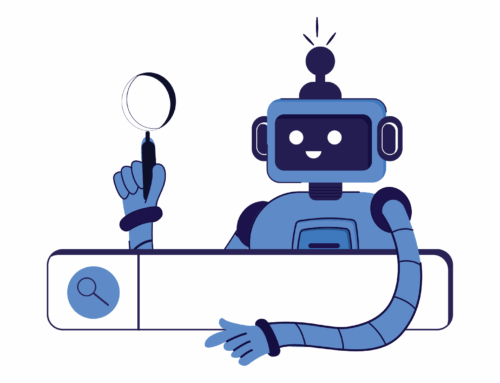These days Google is focusing heavily on improving the search experience for mobile users.
And the main reason for that is – the number of searches from mobile devices is blowing up.
Now more searches are being done from mobile devices than desktop devices.
In fact, almost 58% of all Google searches are now done from mobile devices.
And that number is expected to reach nearly about 73% by 2025.
That’s why, optimizing websites for mobile SEO has become even more important than ever.
But there’s an issue…
Most of the time, search engine rankings differ on mobile and desktop devices.
If you just keep an eye on your desktop rankings – you might lose your mobile rankings and potential traffic from mobile devices.
And for that reason, you also have to track your mobile keyword rankings so that you can figure out the flaws and opportunities in your mobile SEO strategy.
In this post, I’m going to be discussing everything about Mobile rank tracking and how you can easily track your mobile keywords without wasting a lot of your time.
So ready to go? Let's jump in.
Table of Contents
What is Mobile Rank Tracking?
Mobile rank tracking is basically tracking your keyword rankings on mobile devices.
Now you might think: what is the difference between mobile and desktop rank tracking?
Well, the difference is most of the time keyword rankings vary a lot depending upon the device.
No one actually knows why it happens…
…But as per my understandings, I think the main reason could be – Google wants to provide the best user experience for the users based on the device.
In fact, A study done by SEMRush found out that, only 11% of pages maintained the same keyword rankings on both mobile and desktop devices.
And almost 31% of the total pages completely disappeared from the top 100 rankings on mobile devices.
That’s a massive difference!
If you just track your desktop keyword rankings, you might lose a lot of potential mobile traffic and higher rankings on mobile devices.
That’s why you also have to keep an eye on your mobile keywords rankings and track them regularly so that you don’t miss out on any opportunity.
Why It’s Important to Track Mobile Rankings?
As I’ve mentioned earlier, most of the Google searches are now performed on mobile devices.
According to Google, now 27.8 billion more search queries are being done from mobile devices compared to desktop.
And in the next five years, these numbers are going to explode.
In short: Mobile is the future of search engines.
But again, as I’ve said earlier, search engine ranking differs a lot based on the device you’re using.
For example, you might be ranking #1 for a specific keyword on a desktop, but on a mobile device that ranking could drop to #5 or even less than that.
Same keyword ranking on both mobile and desktop devices is super RARE.
So to make sure your website ranks well on mobile devices, you have to optimize your website for mobile SEO.
Along with that, you also have to ensure that your website is completely mobile-friendly and loads pretty quickly.
However, optimizing alone won’t help you to improve your keyword rankings on mobile search.
In order to rank on top of mobile search, you have to track your mobile rankings as well.
And then based on your keyword performance, you can create your strategy or optimize your site further for better mobile search rankings.
Other than that, tracking your mobile keyword rankings will also help you monitor any sudden ranking changes, and then you can act on that without wasting any time.
How to Track Your Mobile Rankings With Google Search Console?
Now that you know what is mobile rank tracking and why it’s important, it’s time to finally see how you can actually track your mobile keyword rankings.
The easiest and free way to track your keyword rankings is by using the Google search console.
Along with your keyword position, it also shows you lots of valuable insights and data of the keyword that your website is ranking for.
For example, you can see how many clicks and impressions your search results are getting, the CTR (click-through rate) of your pages, from which countries you’re getting the traffic, and what type of devices are driving most of your traffics.
To use it for tracking your keywords, head over to the Google search console and click on “performance”.
After that, click on “average position” and scroll down.
Now you can see all current keyword ranking positions of your website.
You can even sort the result by position or add some filters to filter out the data.
Even though it’s a great surface-level tool and completely free, but still it’s not that efficient.
It lacks in soo many aspects like it does not provide historical performance data, does not send notifications & alerts on ranking changes and the interface is also a bit complex.
If you’re just starting out and have a tight budget then you can give it a shot.
But if you’re running a business online, it might not be a suitable choice for you.
How to Easily Track Your Mobile Keyword Rankings With Zutrix?
Another tool that helps in mobile rank tracking is none other than Zutrix.
Zutrix is one of the top rank tracking software that provides very accurate ranking data with the help of AI (Artificial intelligence) and complex sets of algorithms.
Although it’s not like any other ordinary keyword rank tracking tool.
It has many other advanced built-in features and options that will let you track your keyword rankings on both mobile and desktop devices smoothly.
And most importantly, it has a great simple and easy-to-use interface that you rarely find on any other rank tracking software.
Okay now let’s have a look at how you can use Zutrix to track your keyword rankings.
To begin with, at first login to the tool and from the dashboard click on “Add domain”.
Then enter your domain name, select the country where you want your keywords to be tracked, and click on “Domain + Keyword”.
Alternatively, you can also add any specific location if you want to track any local keywords for your business.
Once you’re done adding your domain, then on the next step you have to add the keywords that you want to track and select the device.
If you want to track keywords specifically for mobile devices then select mobile, otherwise you can select both mobile & desktop.
After that, click on “Add keywords” and you’re all done.
Now the tool will start tracking your keywords and you can easily monitor every movement of your keywords from the dashboard itself.
Note: Zutrix also gives you the option to import keywords directly from your Google search console.
On the dashboard, it shows you the current ranking positions of your keywords, the performance graph, and also the past rankings of your keywords.
You can even sort the graph based on a daily, weekly, or monthly basis.
On top, you can also refresh the data in real-time by click on the “Refresh all” button but keep in mind that it will cost you 1 refresh credit whenever you refresh the data.
And the fresh credit is provided to the users based on the plan they choose.
That’s how easily and efficiently you can track your mobile keyword rankings using Zutrix.
Generate Detailed Report Of Your Mobile Keyword Rankings
Along with tracking your keywords, you also have to produce detailed reports of your keyword rankings performance for your clients or teammates.
Having a performance report of your keyword rankings will also help you to create your SEO strategies.
Especially if you run an SEO agency, then you can’t skip reporting at any cost.
But the main problem that most people face is that they fail to produce an accurate and detailed report.
And besides that, creating reports are very time-consuming as well.
So to make it easy for you and to save your time, Zutrix came up with an automated schedule reporting system.
In simple words:
You don’t have to drain your energy on creating reports for your clients or teammates because Zutrix will do that for you.
On Zutrix, you can schedule your reports and it will automatically send you the keyword performance report of your website directly in your inbox.
To schedule your reports, click on “Reports” from the sidebar menu and then click on “Add schedule report”.
After that, enter your domain name, select the domain that you’ve added earlier while creating the rank tracking campaign, select the frequency (I recommend going with weekly or monthly frequency), select the time zone & timing, select white-label (If you’re doing it for clients), choose if you want to include competitors data on the report and finally click on “save changes”.
Now Zutrix will automatically sent you the reports in your email depending upon the frequency and time you’ve chosen.
Get Automated Alert & Notification About Any Mobile Ranking Changes of Your Website
Keeping an eye on keyword movements is not possible all the time for anyone.
Will you sit in front of your computer for 24 hours just to keep an eye on your keyword ranking movement?
No right?
In fact, it’s impossible for anyone to do that.
Besides that, if you just focus on your keyword ranking movements all the time, you won’t get enough time to focus on other key tasks of SEO like content creation, optimization, backlink building, and more.
However, Zutrix has already solved this issue.
On Zutrix, you can set up automated notifications and whenever it encounters any ranking changes, it will send a notification to you via email, telegram or slake.
The best part is that you can choose when you want Zutrix to notify you by configuring the Zutrix sensor.
On top of that, Zutix also gives you alerts on any sudden ranking changes. You can see those alerts by clicking “Alert” from the sidebar menu.
Conclusion
Mobile searches are growing at a very rapid pace.
And there’s no doubt that in the future, mobile searches are going to take the majority of the stake in overall Google searches.
If you don’t want to lose out on this huge mobile traffic opportunity, then you have to optimize your site for mobile SEO and make your site insanely user-friendly on mobile devices.
However, besides optimizing your site, you also have to track your mobile rankings so that you can clearly see the progress of your keywords and how well they are performing especially on mobile devices.
Since mobile and desktop rankings vary a lot, mobile rank tracking plays a very crucial role in overall mobile SEO strategy.
So if you’re still not tracking your mobile keyword rankings, don’t waste any further time and start doing it.
You can use tools like Google search console or you can even try out Zutrix (our very own tool) to track your rankings.
While Google search console is a very basic tool that does not comes with many different features, Zutrix on the other hand is loaded with plenty of advanced features like automated rank tracking, past performance graphs, notification, alerts, and even scheduled reports.
So if you’re serious about your mobile SEO, Zutrix could be the best choice for you.
I hope you enjoyed this post.
And if you did, don’t forget to share it with your friends and colleagues.