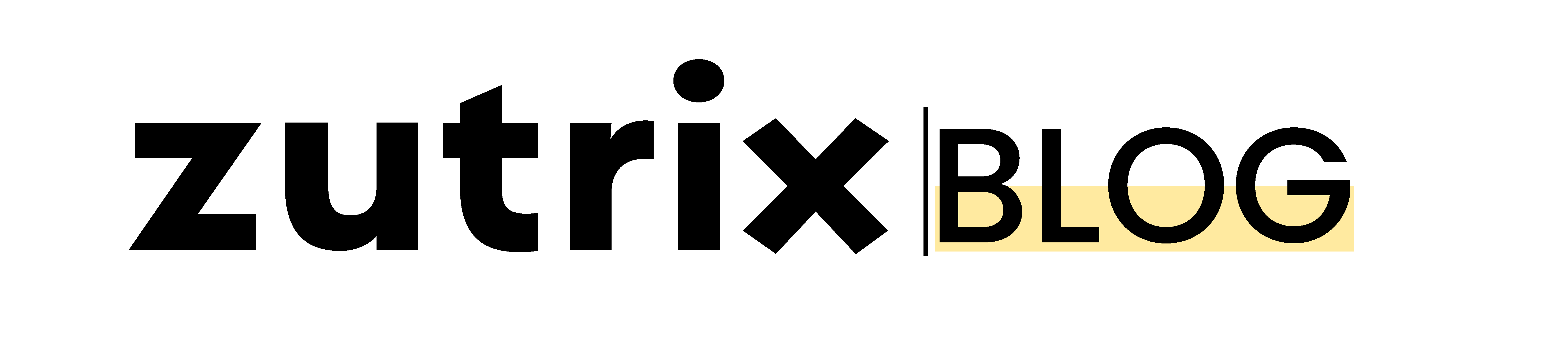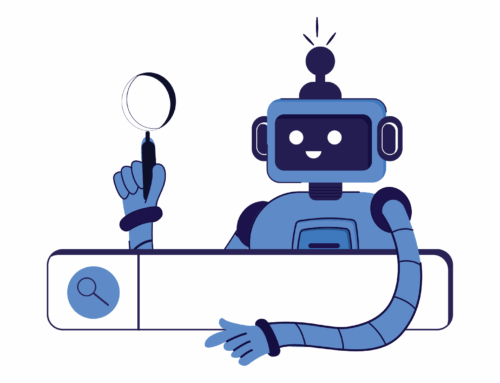If you’re wondering how to submit your website to Google, you’re in the right place.
The web is extremely huge.
Google can’t find and index your website automatically if you don’t ask them to do it.
And even if they can, it would take a lot of time for Google to actually discover your brand new website from this huge web ocean.
But there’s a way out that can solve this issue.
You can submit your website to Google manually and ask Google bots to come and index your website quickly.
And by doing this, you can index your website on Google within a couple of days.
But the biggest question is: how to actually submit your website to Google?
Don’t worry. We have the answer for that as well.
In this post, we’ll show you the complete process of submitting a website to Google step by step.
So without wasting any further time, let’s dive right in.
Table of Contents
Why Should You Submit Your Website to Google?
To be honest, it’s not necessary to submit your website to Google.
Google will eventually find and index your website on its own even if you don’t do anything.
But since the web is huge, it might take some time for Google to find out that your website exists.
Google might find your website within the first day of its launch or might take three months to index your website. It totally depends on Google.
But if you go out, submit your website, and ask Google to crawl your website on priority, you can get it indexed even within a couple of hours.
You have full control over it.
But submitting a website to Google doesn’t have just one single benefit.
For example, if you submit your website to Google, whenever you update or create a new page on your website, Google will instantly know about it and index the page automatically.
You don’t have to go out and knock on the door of Google every time you update or publish a new page on your website. That’s super efficient because it will make sure your web pages are getting indexed faster and save a lot of your time.
In short:
If you’re starting a new website, submitting your website to Google is the first step you must take once your website is live.
But before you submit your website, you have to do one more important thing.
You have to create a sitemap for your website.
Don’t know what a sitemap is and how you can create one? Keep reading.
How to Create a Sitemap For Your Website
You can’t submit your website link directly to Google. You have to create a sitemap for that.
A sitemap is basically an XML file that lists all your website’s most important pages and posts. It helps search engines to crawl through your website and understand the website structure.
So instead of going through your website, the search engine crawlers follow the sitemap to crawl and index each of your pages.
Of course, Google can still crawl the pages you haven’t included in the sitemap, but search crawlers simply just won’t give weightage to those pages.
But the question is: how to create a sitemap?
Well, it might sound complicated but creating a sitemap is super easy (especially if you’re using WordPress).
If you’re a WordPress user, you can use plugins like Yoast SEO or RankMath to create a sitemap.
When you install these plugins on your WordPress, it automatically creates a sitemap for you, and you can then go ahead and customize it accordingly.
Or you can use some free XML sitemap generators to easily create a sitemap for your site.
You just have to enter your website URL, and the tool will automatically create a sitemap file that you can download and upload to your website.
It’s as easy as that.
How to Submit Your Website to Google Search Console
Now that you have created a sitemap for your website, it’s time to submit it to Google.
But how will you submit your website to Google?
Is there any email address available where you have to send an email attaching the website?
Hell no.
You can submit your website to Google using their webmaster tool called Google search console.
To do that, head over to the Google search console and register your website if you haven’t done already.
Once you’ve registered and verified your website, go to the dashboard and click on “sitemaps” from the left sidebar menu.
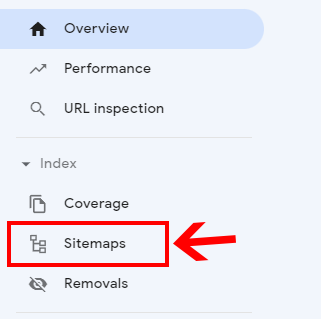
Now just enter the link path to your sitemap and click on “submit.”
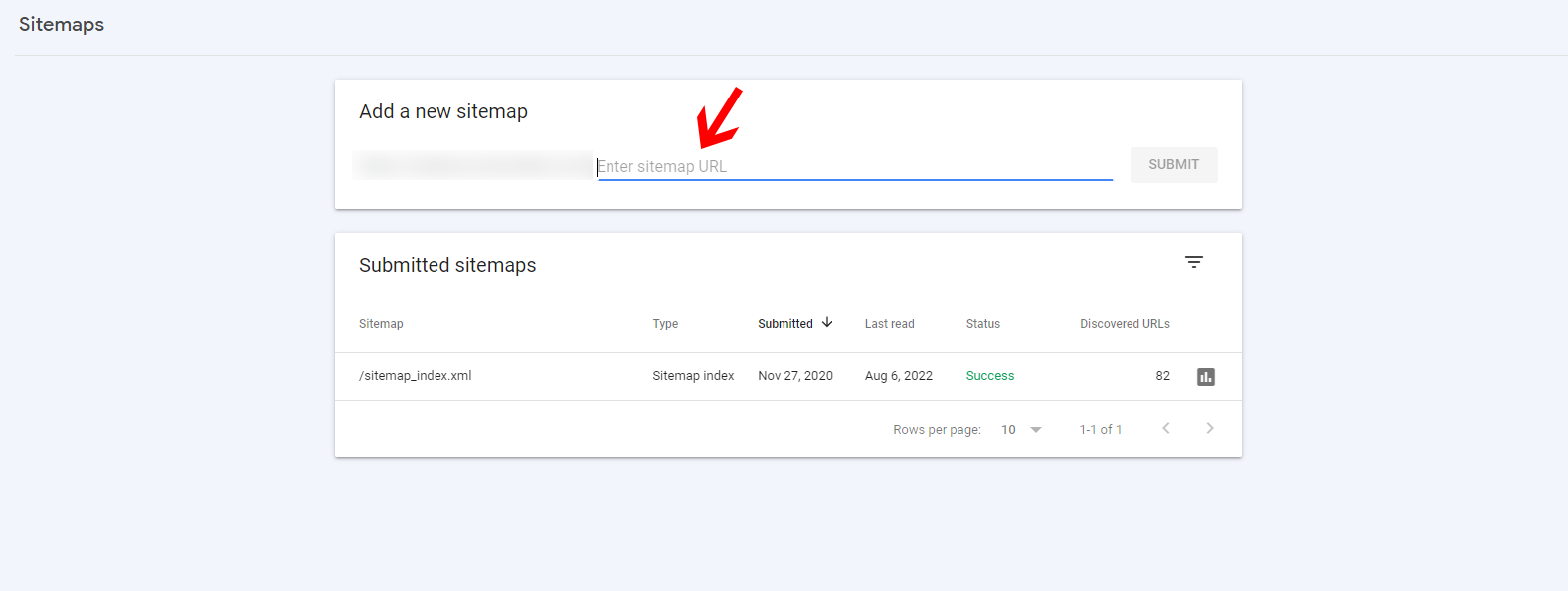
That’s it.
Now Google will automatically go through the website and index it.
You can also see the status to confirm whether Google was successfully able to scan your sitemap or not.
And you can see when Google bots last visited your website by looking at the “last read date.”
How Long Does it Take For Google to Index Your Website?
There’s no time limit on how quickly Google will index your website. It might take a few hours or sometimes even six months to index a single page.
It depends on many factors, such as the popularity and authority of your website, the number of content you publish, site structure, and crawlability of the page.
From our experience, indexing our pages don’t take more than a week. But the result can vary a lot depending on the website.
If you have a brand new website, you might face some delay initially, but as your website will start getting authority, eventually, your webpages will index a lot faster.
Conclusion
That’s how you can submit your website to Google using the Google search console.
It’s super easy and won’t take more than a couple of minutes to do.
As said earlier, even if you don’t submit your site, Google will eventually find and index your pages, but it will take plenty of time.
That’s why it’s always recommended to submit the website manually to Google using a sitemap.