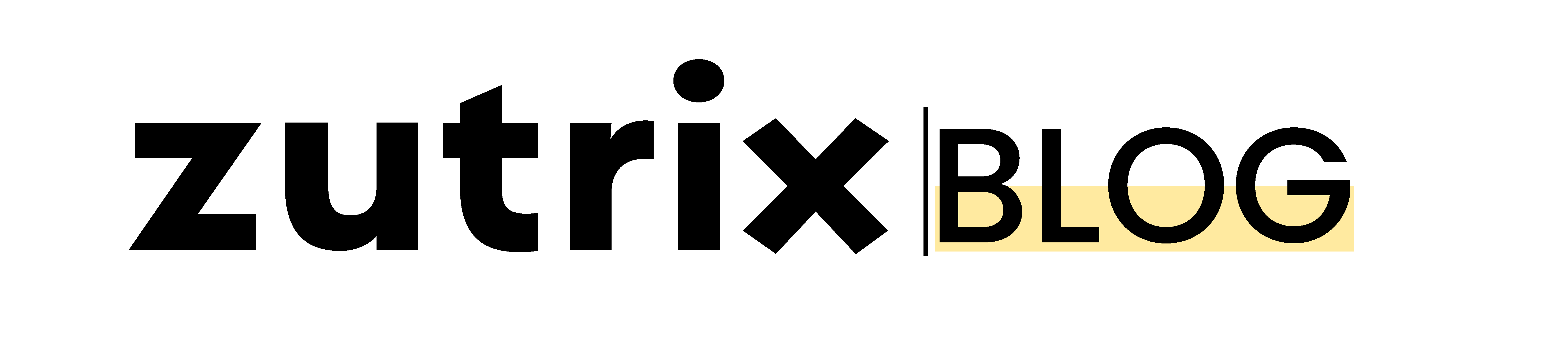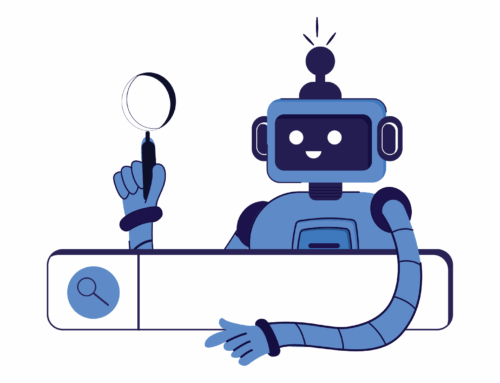404 error pages are super annoying.
Isn’t it?
Assume a potential buyer lands on your website, and your web page shows a 404 error.
Most probably, you’ll lose that customer.
If the same thing happens multiple times, you might lose plenty of revenue on the table.
And it’s not just about money.
Having a 404 error page on the website also harms the reputation of your brand and negatively impacts SEO performance as well.
So finding and eliminating these 404 errors on your website should be your topmost priority.
But the main question is: how to actually find out 404 pages on your website?
We know that’s the biggest confusion you might be having right now.
In this post, we’ll show you how you can easily find out 404 error pages on your website and how you can fix those (even if you are not a techie).
So without wasting any further time, let’s dive right in.
Table of Contents
What is a 404 Page Error?
404 error is a standardized HTTP status code that indicates the server didn’t find the request page.
This usually occurs when a web page has been removed from the server or moved to a new URL. Sometimes if people mistype the URL address, it also triggers a 404 error.
It’s one of the most common errors on the internet, and usually, every website has more or less 404 errors.
Here’s a 404 error basically looks like:
Why Does a 404 Error Occur?
404 errors are very common, and everyone has encountered this error multiple times in their life.
But 404 errors don’t happen automatically.
There are a few reasons that trigger a 404 error on a website:
- If the page has been deleted from the server and it’s not been redirected to a new page.
- If the page has been moved to a new URL and redirection was not being done properly.
- You’ve typed an incorrect URL address.
- The domain name you’ve entered doesn’t exist anymore.
- There’s some issue on the server end.
Whatever the reason might be, you don’t have to be scared.
All of these issues are pretty common on the web, and you can fix these quickly without putting in hours of time.
Why is 404 Error Unhealthy For Your Website?
Now that you know what 404 page errors are and why does it occurs, you should also understand why it’s unhealthy and harmful for any website.
Even though 404 page errors are natural and quite common across the web, it can be very harmful to your website in various different ways.
Most importantly, 404 page errors can affect the user experience of the website.
If you’re running a business online, you might already know how important user experience is in terms of overall brand reputation, marketing, and as well as for SEO.
So if anyone lands on your site to do a certain action or read some resources and if the page returns a 404 error, it can be very annoying.
Just put yourself in the user’s shoes.
Would you like this kind of experience?
No, right?
That’s why 404 errors are quite dangerous for user experience.
But wait! It’s not just about user experience.
A 404 page error can also affect the SEO performance of your site negatively.
Although Google said that 404 page errors are a natural part of websites and they don’t downgrade websites just because of 404 errors, it’s partially true.
SEOs have different advice and recommendations regarding 404 page errors.
While some SEOs believe that your website shouldn’t have a single 404 error, and every page should be redirected to any similar page or home page.
Some SEOs don’t give any importance to 404 errors and leave it as it is.
But we recommend something different.
You should not try to fix every 404 error page on your website. Instead, you should have a balance.
If a certain page has important backlinks from external sources or if the page was adding value to your business, you have to try to fix those 404 error pages.
And leave everything else.
How to Find 404 Page Error on Your Website
It’s almost impossible to find 404 errors manually (especially if your website has lots of pages).
However, there are plenty of tools available out there on the market that you can use to find 404 errors on your website easily.
Let’s quickly look at how you can find out 404 errors on your site using some free tools.
Google Search Console
Google search console is a free webmaster tool provided developed by Google.
Head over to the Google search console (open a new account and connect your site if you don’t have one).
Then click on “coverage” from the left sidebar and again click on “excluded.”
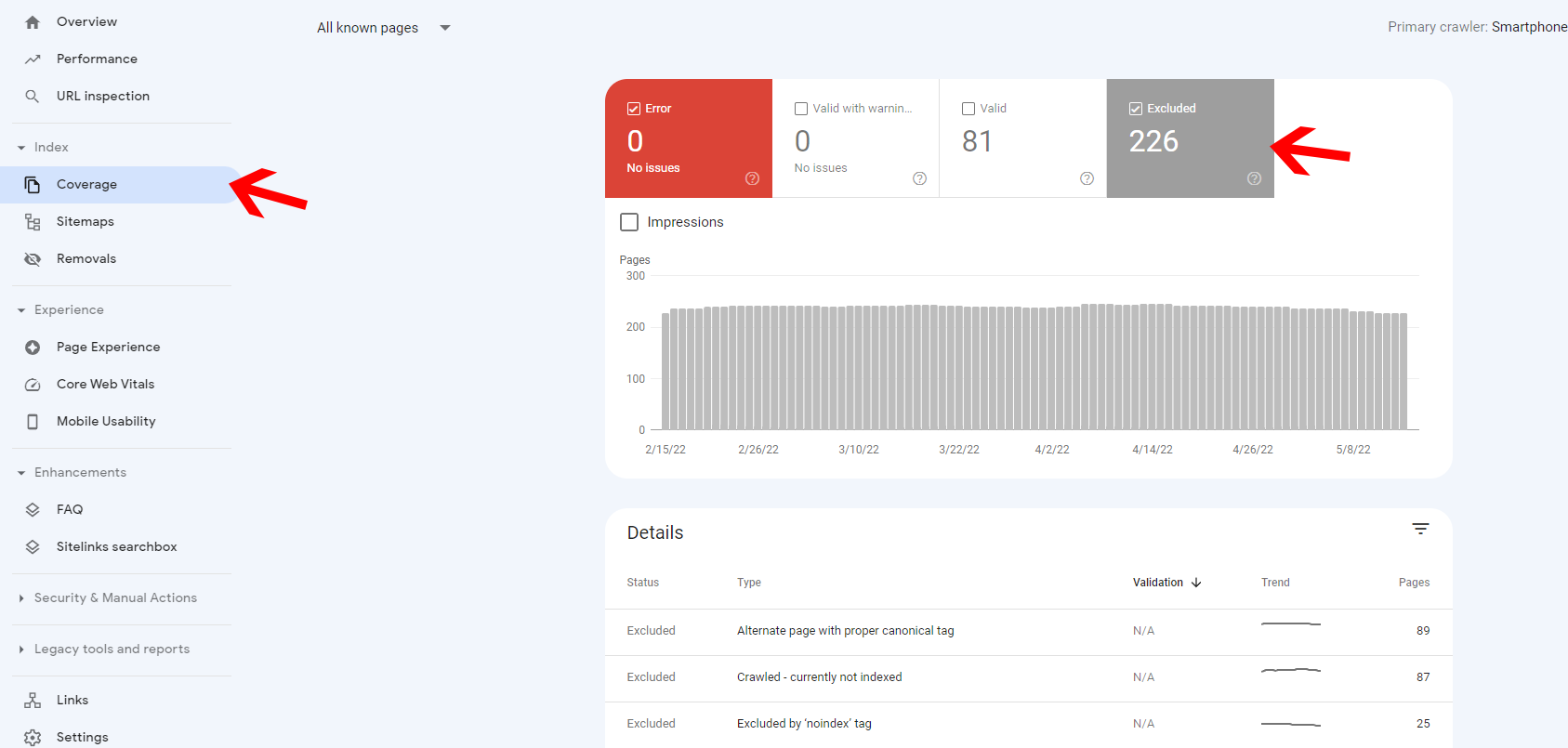
Now scroll down, and you can see all of the 404 pages of your site.
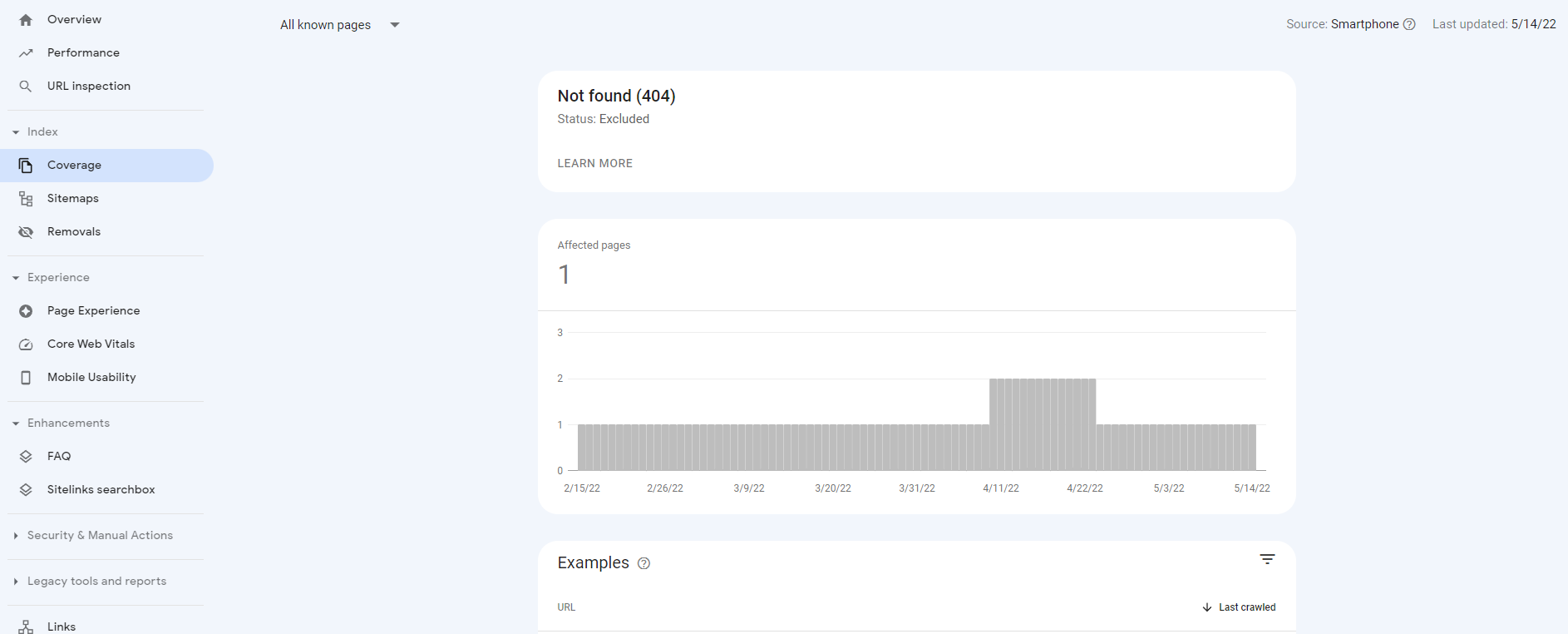
It’s the most easiest way to find out 404 errors on any website.
Google Analytics
Another tool you can use to find out 404 pages on your site is Google analytics.
Head over to Google analytics and go to behavior > site content > all pages.
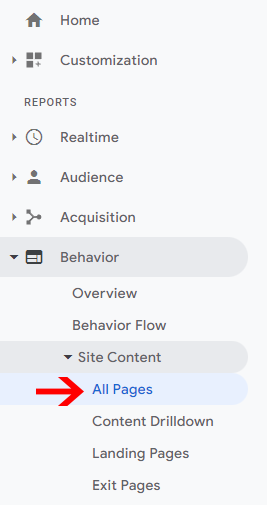
Now enter “404” on the search bar and hit search.
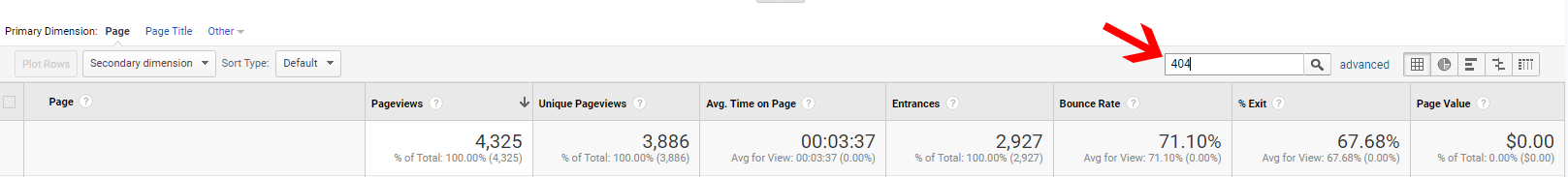
It will now show you all the 404 error pages where users have landed.
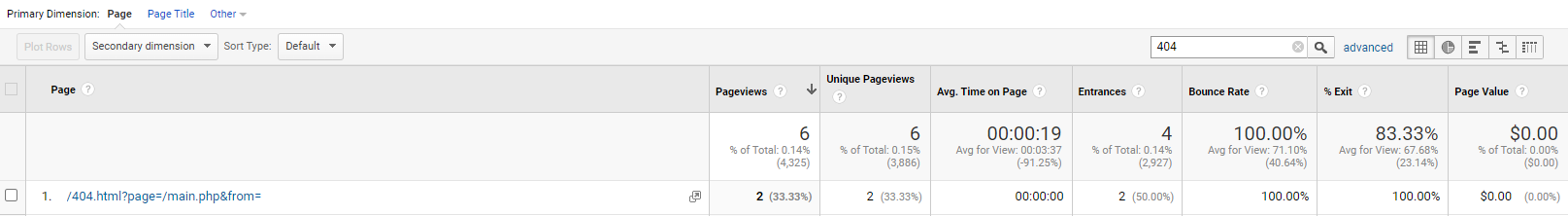
For your convenience, you can even export the page list with a click of a button.
WordPress Plugin
If you’re a WordPress user, you have another option to find out 404 pages on your site.
You can install a plugin like broken link checker, and it will find out all the 404 error pages of your site.
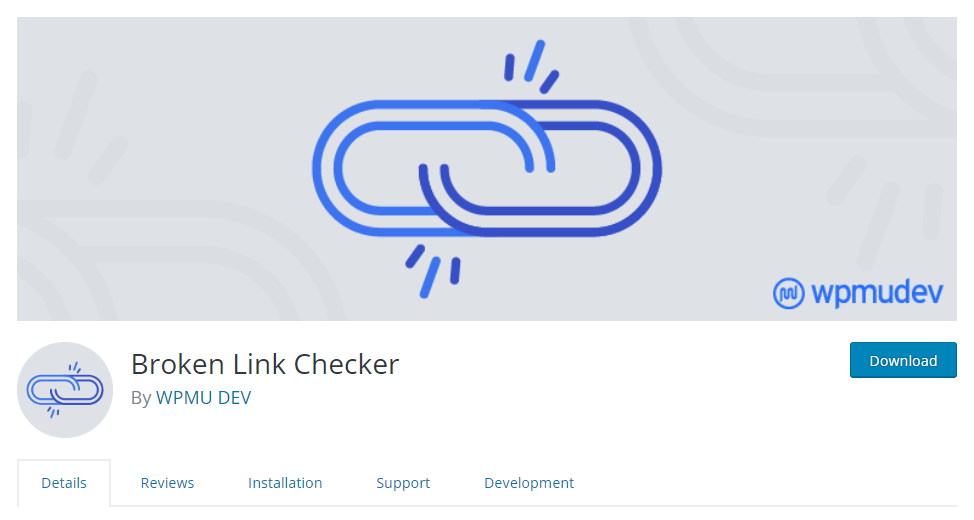
The plugin will also monitor your links and will alert you if it finds any broken links.
How to Fix 404 Page Error on Your Site
Now that you’ve found out all the 404 pages of your site, it’s time to fix those.
Just like finding the pages, there are different ways available for fixing the page as well.
Here are a few ways you can fix a 404 page error:
- Redirect the page: One of the easiest ways to fix 404 page errors is by redirecting the page to some other relevant page. But try not to redirect your page to your homepage.
- Update the page: You can also update the broken page with new content, or you can also restore the old content.
- Check if the link is correct: If there’s any broken link available on your site, there’s a high chance the link is not correct, or it’s misspelled. Check and edit the link if it’s correct.
Also, you should create a custom 404 error page so that the user experience of your website doesn’t get hurt that much.
Conclusion
So that’s how you can find 404 error pages on your site and fix them.
404 error can be super annoying for your user, and it can harm your SEO performance as well. So it’s better you should fix this issue as soon as possible.
Have you ever encountered a 404 page error? Let us know in the comments below.